4 turst mode – PLANET GSW-4804SF User Manual
Page 76
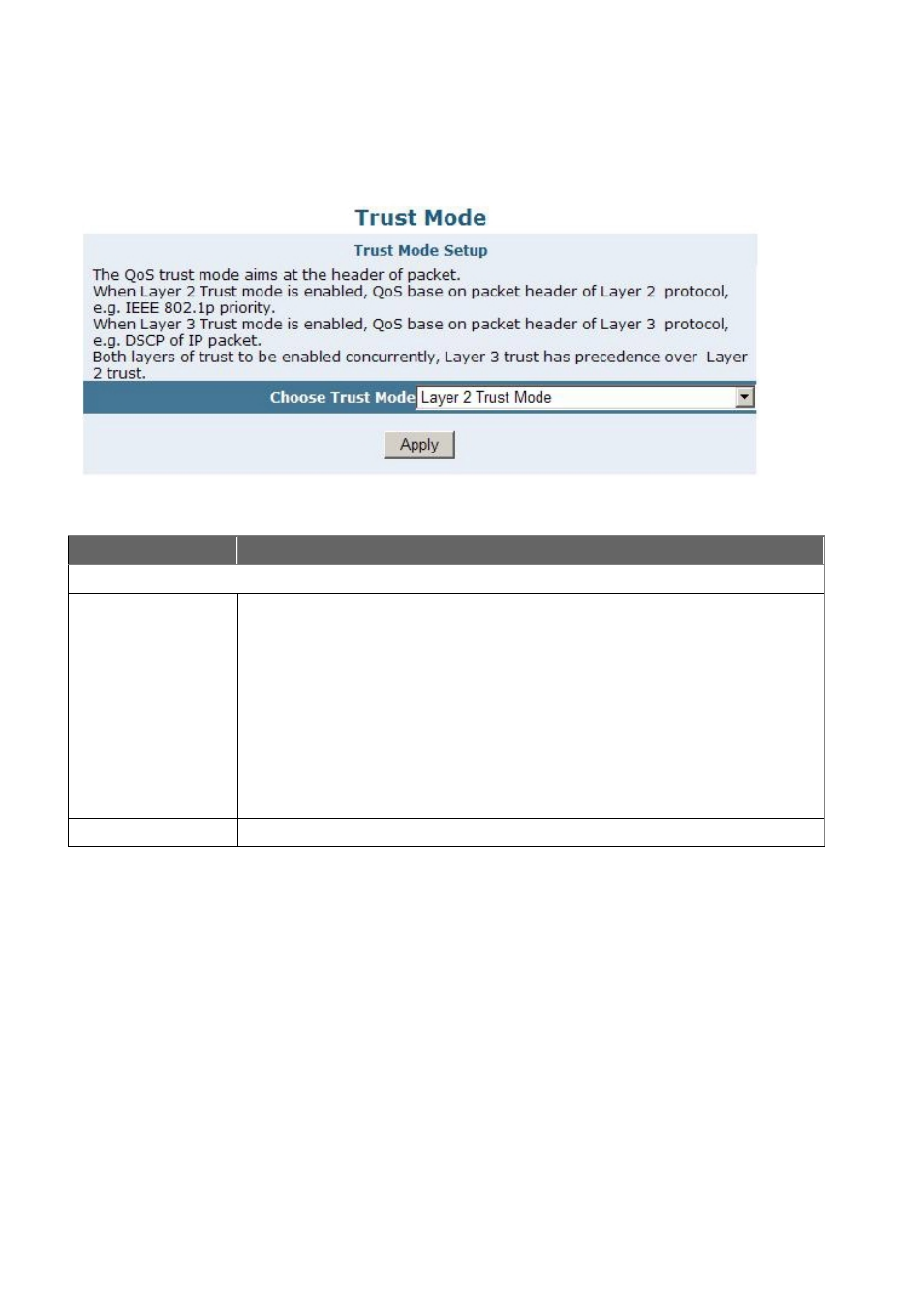
User’s Manual of GSW-4804SF
-76-
4.6.4 Turst Mode
This section provides Turst Mode Configuration and the screen in
Figure 4-72
appears.
Table 4-29
describes the Turst Mode
object of the Switch.
Figure 4-72
Turst Mode Web Screen
Table 4-29
Descriptions of the Turst Mode Web Screen Objects
Object
Description
Trust Mode Setup
Choose Trust Mode
Provide three various Trust Mode and the available options are
Layer 2 Trust Mode:
When Layer 2 Trust mode is enabled, QoS base on packet header of
Layer 2 protocol, for example: IEEE 802.1p priority.
Layer 3 Trust Mode:
When Layer 3 Trust mode is enabled, QoS base on packet header of
Layer 3 protocol, for example: DSCP of IP packet.
Both layers of turst to be enabled Concurrently:
Both layers of trust to be enabled
concurrently, Layer 3 trust have precedence over Layer 2 trust.
Default is Layer 2 Trust Mode.
Apply button
Press this button to take affect.