2 port default priority – PLANET GSW-4804SF User Manual
Page 74
Advertising
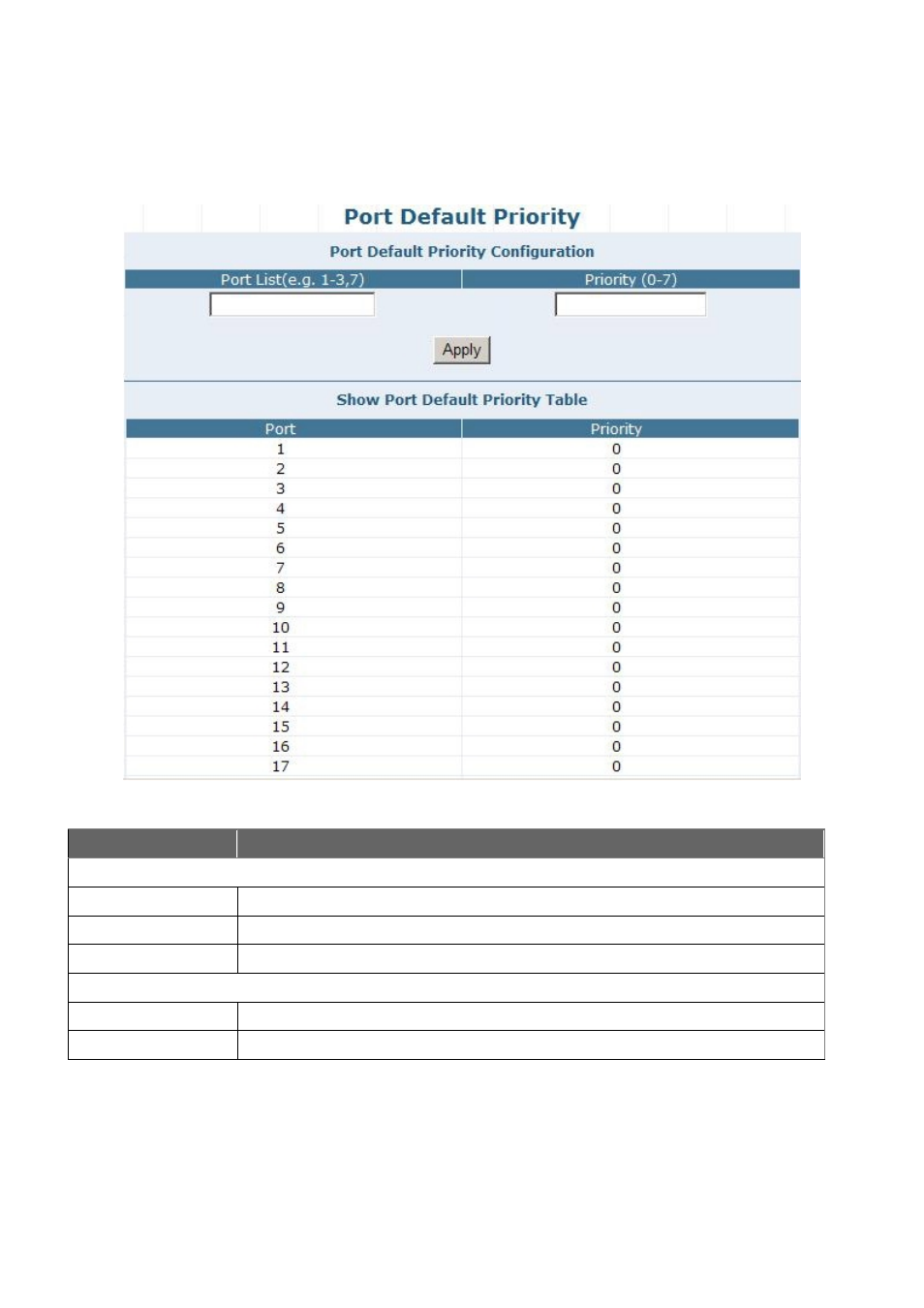
User’s Manual of GSW-4804SF
-74-
4.6.2 Port Default Priority
This section provides Port Default Priority Configuration and the screen in
Figure 4-70
appears.
Table 4-27
describes the Port
Default Priority object of the Switch.
Figure 4-70
Port Default Priority Web Screen
Table 4-27 Descriptions of the Port Default Priority Web Screen Objects
Object
Description
Port Default Priority Configuration
Port List(e.g. 1-3,7)
Allow choose one or multi-ports for configuration.
Priority (0-7)
Allow define the per port priority value from 0-7.
Apply button
Press this button to take affect.
Show Port Default Priority Table
Port
Indicicate port 1 to port 48.
Priority
Display per port Priority value (0-7).
Advertising