1 ip address, 2 system information, 3 password – PLANET GSW-4804SF User Manual
Page 25
Advertising
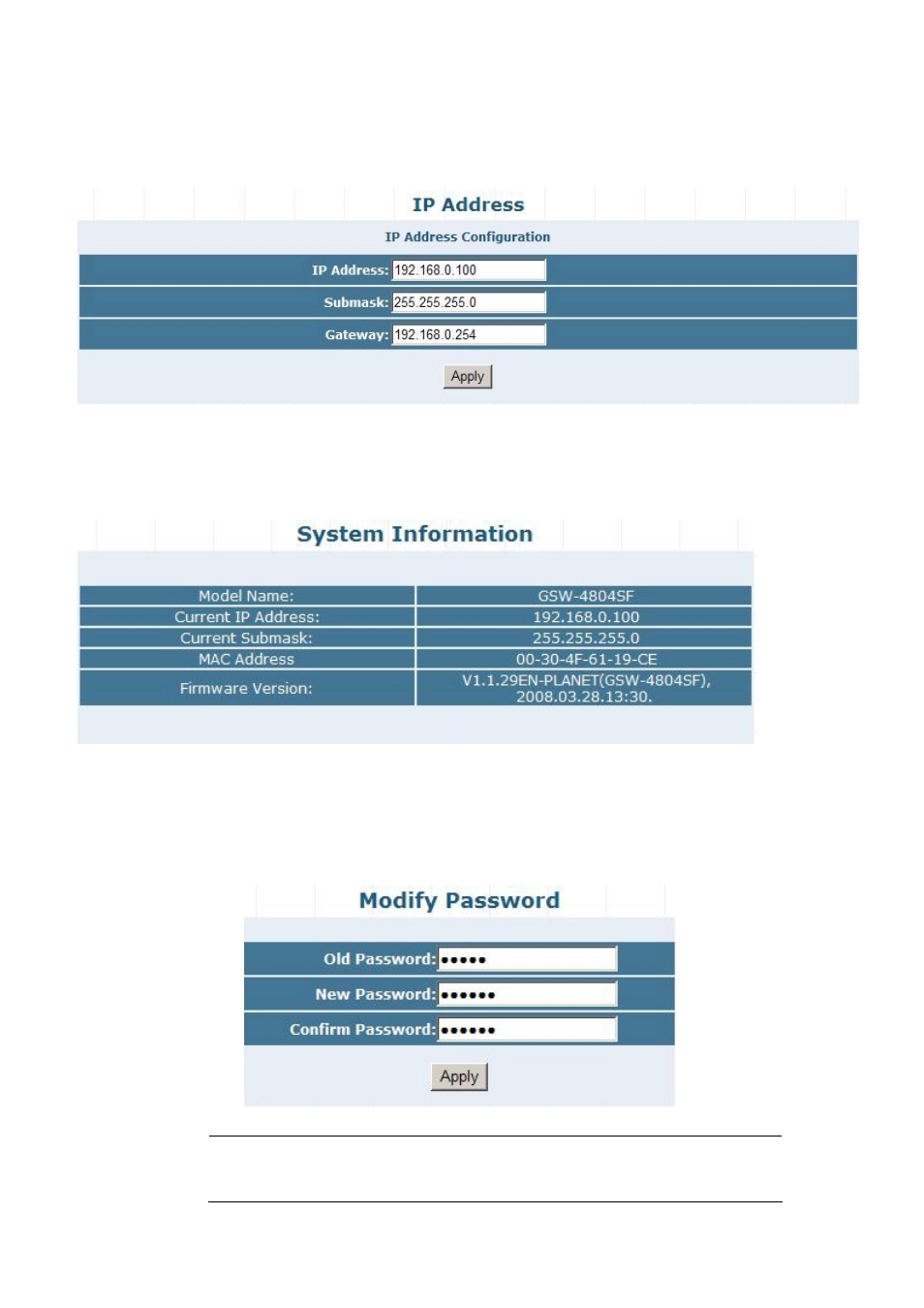
User’s Manual of GSW-4804SF
-25-
4.2.1 IP Address
This section allows modify the IP Address, Subnetmask and Gateway. After setup complete, press “Apply” button to take affect.
The screen in
Figure 4-6
appears.
Figure 4-6
IP Address Web Screen
4.2.2 System Information
This section displays the System Information and the screen in
Figure 4-7
appears.
Figure 4-7
System Information Web Screen
4.2.3 Password
This section allow assign new password, after setup complete. Press “Apply” button to take affect and the screen in
Figure 4-8
appears.
Figure 4-8
Password Web Screen
#
Notice:
1. Up to 16 characters is allowed for the Password.
2. For security reason, please change and memorize the new password
.
Advertising