Add network equipment, Auto search, Manual add – PLANET GSW-4804SF User Manual
Page 90
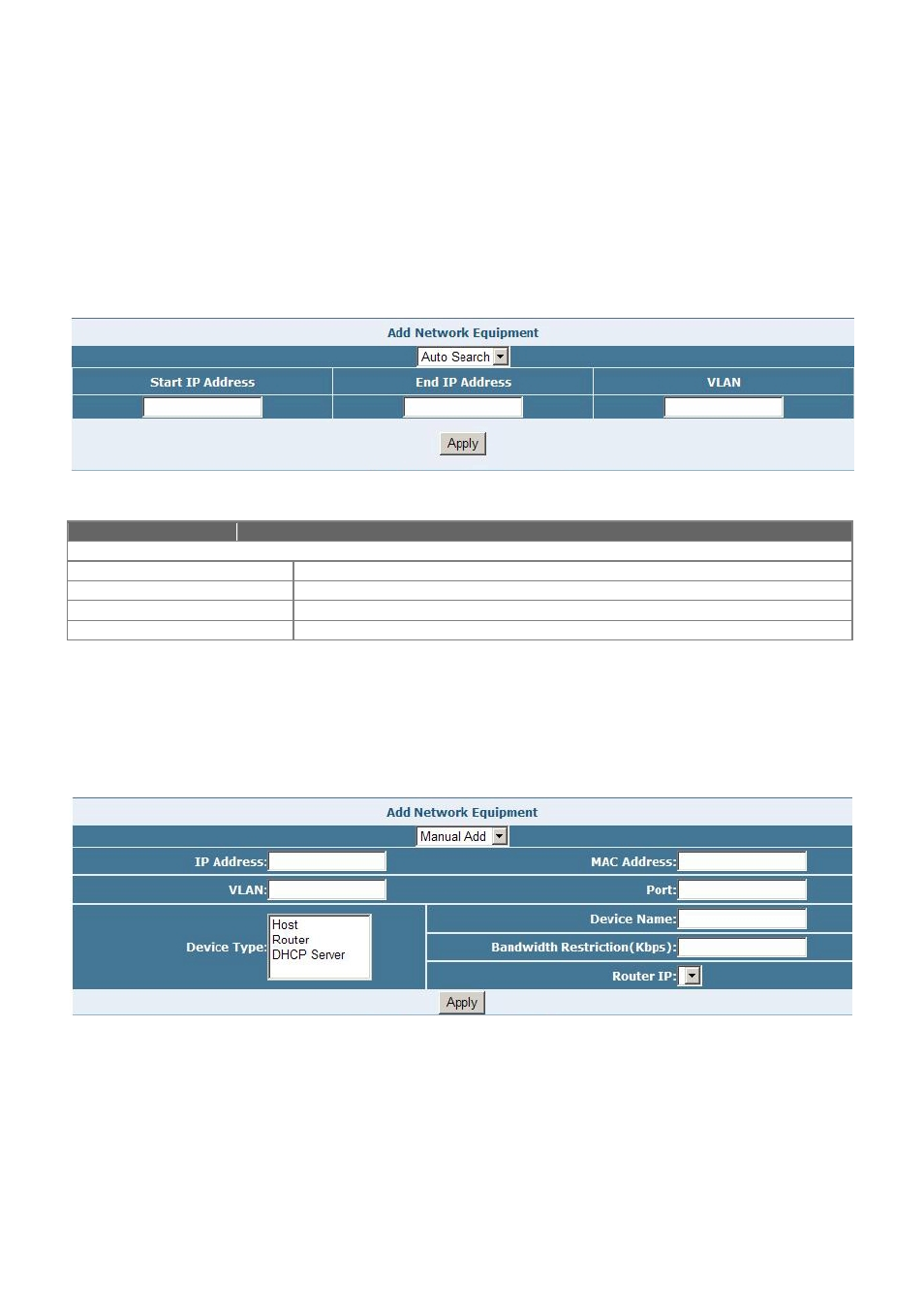
User’s Manual of GSW-4804SF
-90-
Add Network Equipment
This section provide Add Network Equipment configuration, there are two methods to add the Network equipment, such as Auto
Search
and Manual Add, please refer to following detail information.
Auto Search
This section provide Auto search the network equipment during one specific IP address range and VLAN, the screen in
Figure
4-84
appears and
Table 4-40
describes the Auto Search object from the Add Network Equipment of the Switch.
Figure 4-84
Auto Search Web Screen
Table 4-40
Descriptions of the Auto Search Web Screen Objects
Manual Add
This section provide manual add the network equipment by input its IP address, MAC address, VLAN, connected port, Device
Type, Device Name, Bandwidth Restrictions(Kbps) and Router IP. The screen in
Figure 4-85
appears and
Table 4-41
describes
the Manual Add object from the Add Network Equipment of the Switch.
Figure 4-85
Manual Add Web Screen
O Object
Description
Auto Serach
Start IP Address
Allow input a start IP address for Auto search IP address range.
End IP Address
Allow input an end IP address for Auto search IP address range.
VLAN
Allow input one specific VLAN ID for Auto search IP address range.
Apply button
Press this button to take affect.