PLANET GSW-4804SF User Manual
Page 67
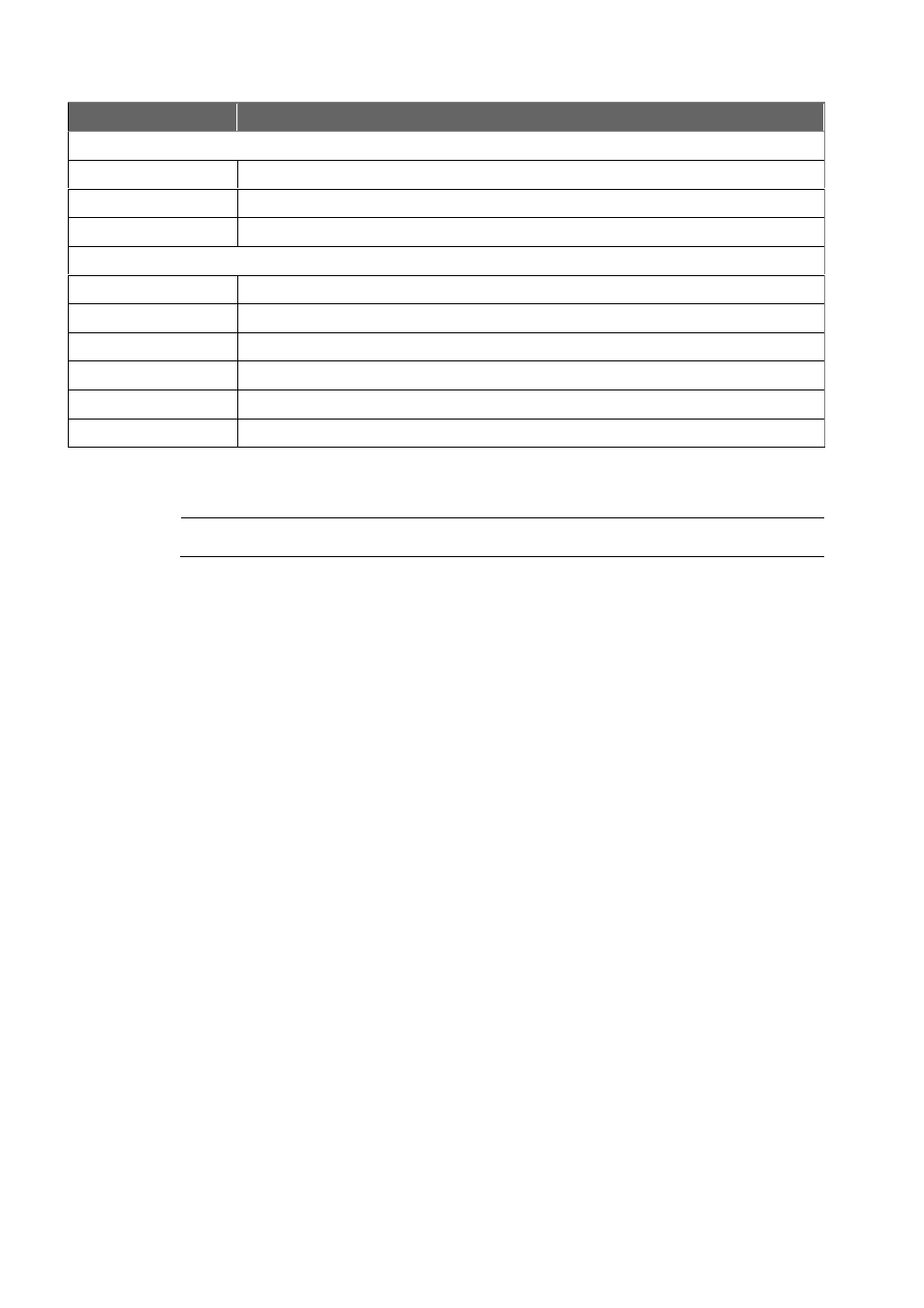
User’s Manual of GSW-4804SF
-67-
Table 4-21
Descriptions of the MAC Address Binding Web Screen Objects
#
Notice:
The Switch provide maximum up to 800 binding MAC Address, 400 MAC address for port 1 to port 24,
400 MAC address for port 25 to port 28.
Object
Description
Bind New MAC Address
MAC Address
Allow input the MAC Address and the format must be “XX-XX-XX-XX-XX-XX”.
Port
Choose one specific port for new input MAC Adress binding.
Add button
Press this button to add the new input MAC Address binding on one specific port.
Show MAC Address Table
MAC Address
Display the binding MAC Address on one specific port.
Port
Display the port with binding MAC Address.
Delete button
Press this button for remove the binding MAC Address from the specific port.
Go
Press this button for go to specific page of MAC Address Table.
Previous
Press this button for back to previous page of MAC Address Table.
Next
Press this button for go to next page of MAC Address Table.