PLANET GSW-4804SF User Manual
Page 18
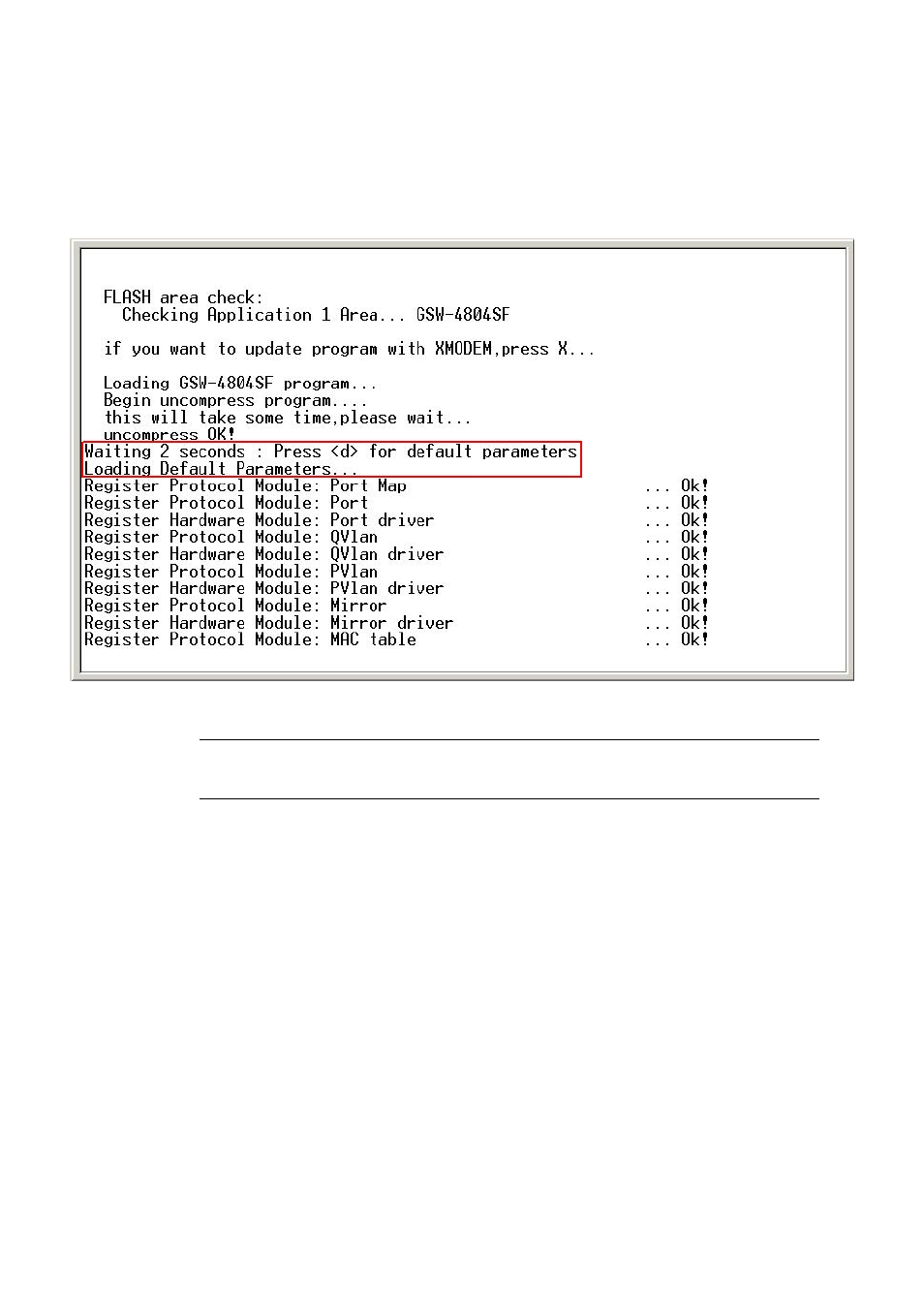
User’s Manual of GSW-4804SF
-18-
3.3 Reset to Factory Default Mode under Console Interface
Once, lose or forget the current IP address or login username / password. Once the terminal has connected to the Switch,
power on the Switch, the terminal will display that is perform the loading GSW-4804SF program procedures. When the
“ Waiting 2 seconds : Press <d> for default parameters”
text appears, please press “d” from your keyboard then the Switch
will perform the reset device to factory default mode procedure and the screen appears in
Figure 3-1
.
Figure 3-1
Loading Default Parameters of GSW-4804SF
#
Notice:
This Console interface only provide reset system to factory default mode, for further switch
management. Please access GSW-4804SF Web interface for further management.