2 static routing port – PLANET GSW-4804SF User Manual
Page 81
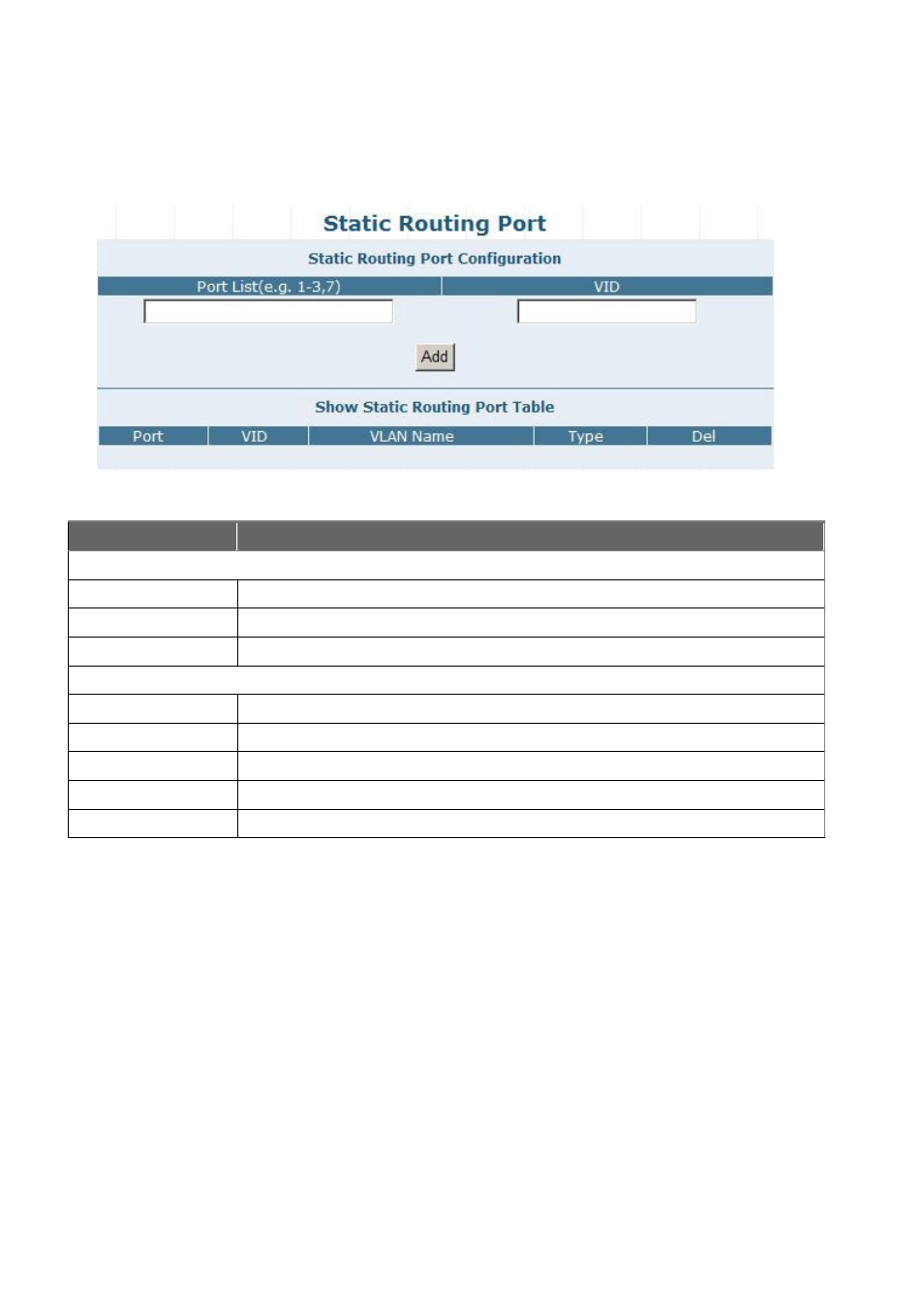
User’s Manual of GSW-4804SF
-81-
4.7.2 Static Routing Port
This section provides Static Routing Port Configuration and the screen in
Figure 4-75
appears.
Table 4-32
describes the
Static Routing Port object of the Switch.
Figure 4-75
Static Routing Port Web Screen
Table 4-32 Descriptions of the Static Routing Port Web Screen Objects
O Object
Description
Static Routing Port Configuration
Port List(e.g. 1-3,7)
Allow choose one or multi-ports for configuration.
VID
Display the VLAN ID (VID) of choosed port.
Add button
Press this button to add choosed port into Static Routing Port Table.
Show Static Routing Port Table
Port
Display the configured port.
VID
Display the VLAN ID (VID) of the configured port.
VLAN Name
Display the VLAN Name of VLAN Group that includes configured port. .
Type
Display the VLAN Type of VLAN Group that includes configured port.
Delete button
Press this button to remove one specific Static Routing Port.