2 system – PLANET GSW-4804SF User Manual
Page 24
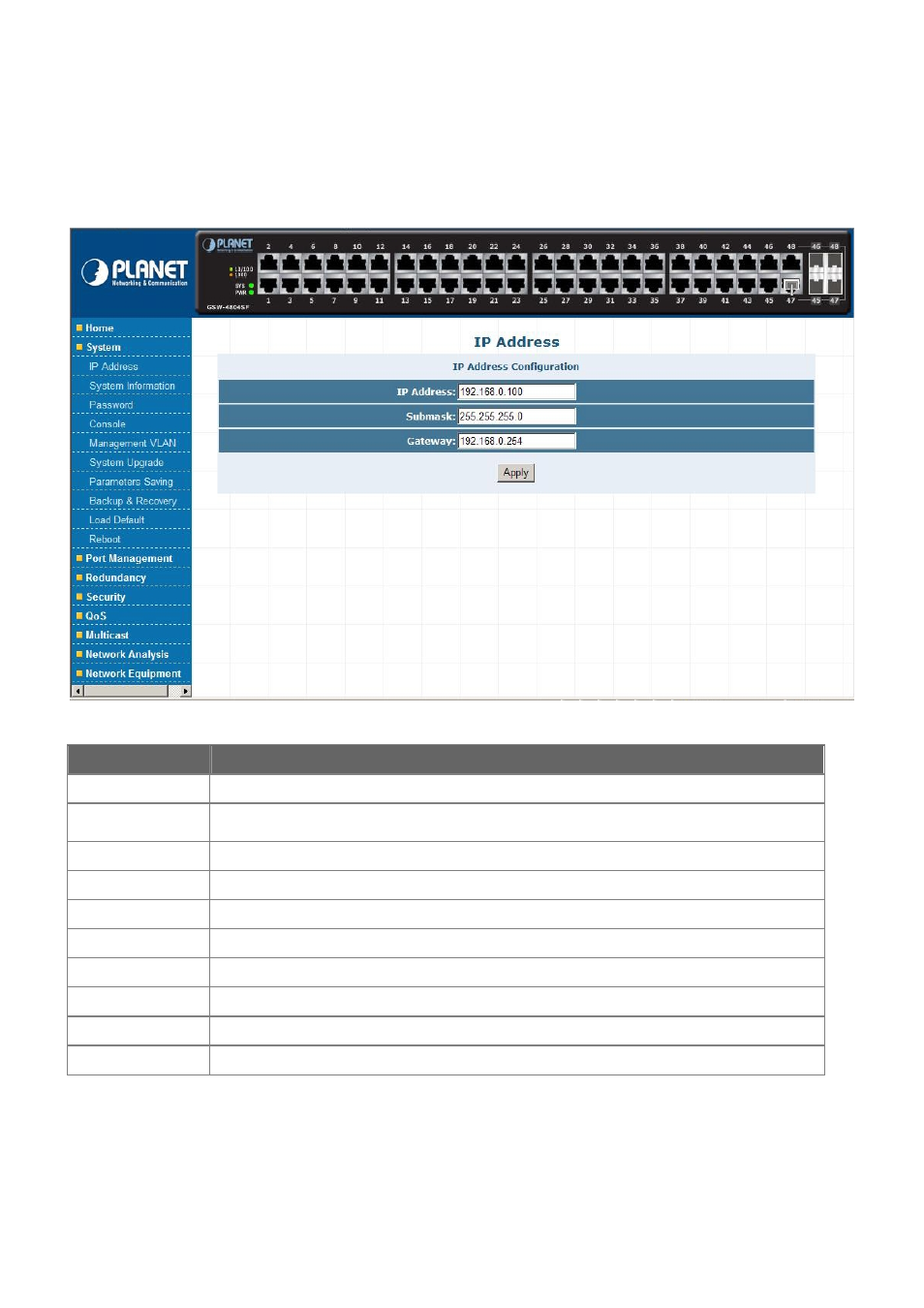
User’s Manual of GSW-4804SF
-24-
4.2 System
This section provides IP Address, System Information, Password, Console, Management VLAN, System Upgrade,
Parameters Saving, Backup & Recovery, Load Default, Reboot and the screen appears as
Figure 4-5
and
Table 4-1
describes the System object of the Switch.
Figure 4-5
System Web Screen
Table 4-1 Descriptions of the System Web Screen Objects
O Object
Description
IP Address
Allow to change the IP subnet address of the Switch.
Explained in section 4.2.1
.
System Information Display the Model Name, Current IP Address, Current Submask, MAC address, and Firmware
Version.
Explained in section 4.2.2
.
Password
Allow to change the password of the Switch.
Explained in section 4.2.3
.
Console
Display the baudrate value of the Switch.
Explained in section 4.2.4
.
Management VLAN
Allow to configure the Management VLAN function of the Switch.
Explained in section 4.2.5
.
System Upgrade
Allow proceed firmware upgrade process of the Switch.
Explained in section 4.2.6
.
Parameters Saving
Allow save current configuration of the Switch.
Explained in section 4.2.7
.
Backup & Recovery
Allow backup and recovery the configuration file of the Switch.
Explained in section 4.2.8
.
Load Default
Allow reset the Switch to factory default mode.
Explained in section 4.2.9
.
Reboot
Allow reboot the Switch.
Explained in section 4.2.10
.