3 band restricting – PLANET GSW-4804SF User Manual
Page 40
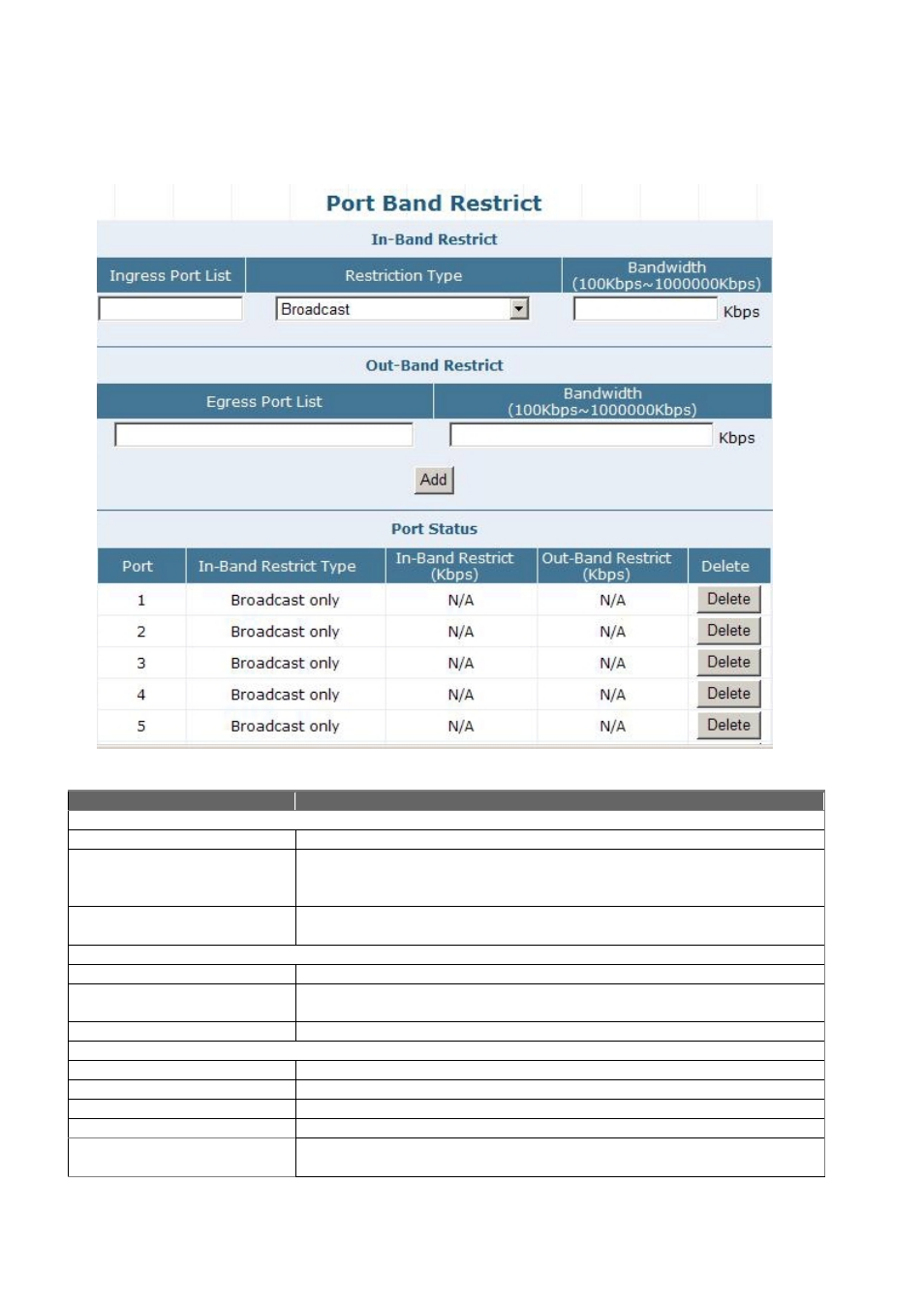
User’s Manual of GSW-4804SF
-40-
4.3.3 Band Restricting
This section provide per port Band Restricting configuration and the screen in
Figure 4-34
appears.
Table 4-6
describes the
Band Restricting configuration object of the Switch.
Figure 4-34
Band Restricting Web Screen
Table 4-6 Descriptions of the Band Restricting Web Screen Objects
O Object
Description
In-Band Restrict
Ingress Port List
Allow choose one or multi-ports for configuration.
Restriction Type
Provide 4 different Restriction mode and the available options are Broadcast,
Broadcast And Multicast, Broadcast, Multicast And Flooded and AllFrames. Default
mode is Broadcast
.
Bandwidth(100Kbps~1000000Kbps) Allow to define the Ingress bandwidth value (Unit: Kbps) for each port of the Switch.
Default mode is no setting (NA)
.
Out-Band Restrict
Egress Port List
Allow choose one or multi-ports for configuration.
Bandwidth(100Kbps~1000000Kbps) Allow to define the Egress bandwidth value (Unit: Kbps) for each port of the Switch.
Default mode is no setting (NA)
.
Add button
Press this button to take affect.
Port Status
Port
Indicate the port 1 to port 48 of the Switch.
In-Band Restrict Type
Display per port In-Band Restrict Type of the Switch.
In-Band Restrict(Kbps)
Display per port In-Band Restrict value (Unit: Kbps) of the Switch.
Out-Band Restrict(Kbps)
Display per port Out-Band Restrict value (Unit: Kbps) of the Switch.
Delete button
Allow to remove both In-Band Restrict value and Out-Band Restrict value from per
port of the Switch.