122 ntp server, 123 poe admin-mode enable – PLANET WGSW-48040HP User Manual
Page 222
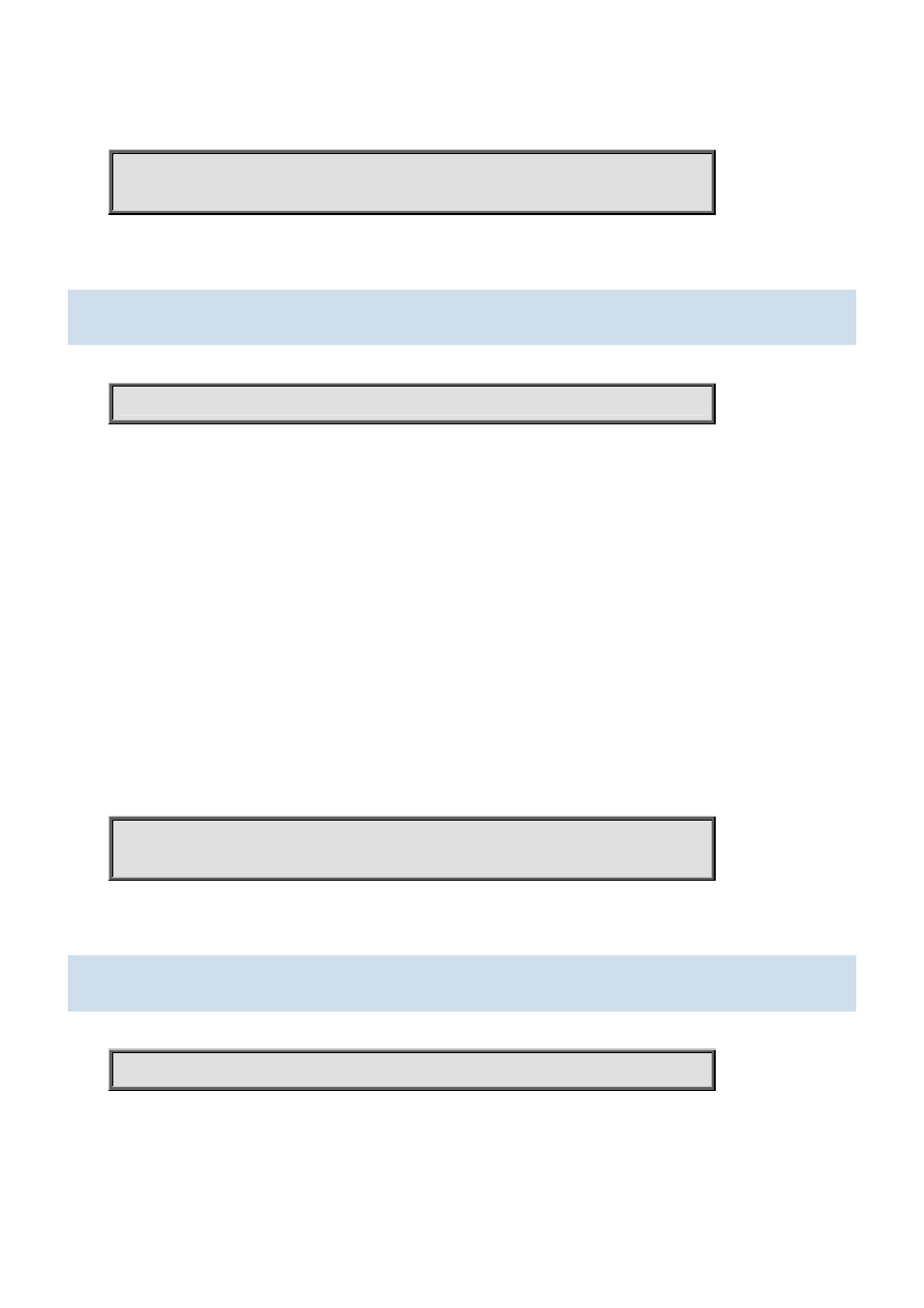
Command Guide of WGSW-48040HP
Example:
To enable the NTP service
Switch# configure terminal
Switch (config)# ntp
4.2.122 ntp server
Command:
ntp server <1-5> ip-address { <ipv4_var> | <ipv6_var> | <name_var> }
ntp Configure NTP
server Configure NTP server
<1-5> index number
<hostname> domain name
<ipv4_ucast> ipv4 address
<ipv6_ucast> ipv6 address
Default:
None
Usage Guide:
To configure the IP addresses of NTP Server
Example:
To configure the IP address (9.9.9.9) of NTP Server for index 1
Switch# configure terminal
Switch (config)# ntp server 1 ip-address 9.9.9.9
4.2.123 poe admin-mode enable
Command:
poe admin-mode enable
poe Power Over Ethernet
admin-mode Enable or disable global PoE management function.
enable poe admin-mode enable
-222-