10 show dot1x statistics – PLANET WGSW-48040HP User Manual
Page 302
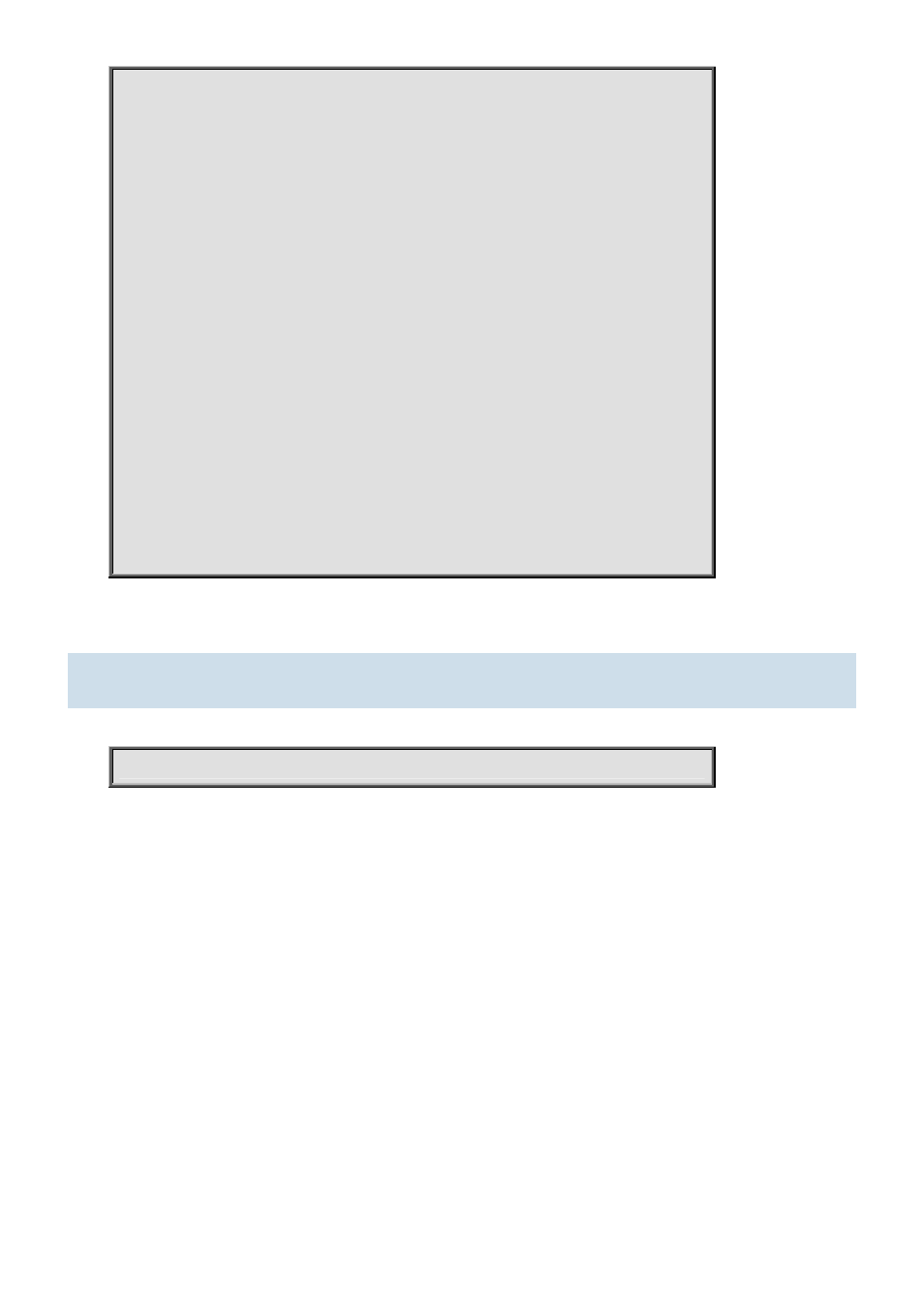
Command Guide of WGSW-48040HP
Daylight Saving Time Mode : Disabled.
Daylight Saving Time Start Time Settings :
Week: 0
Day: 0
Month: 0
Date: 0
Year: 0
Hour: 0
Minute: 0
Daylight Saving Time End Time Settings :
Week: 0
Day: 0
Month: 0
Date: 0
Year: 0
Hour: 0
Minute: 0
Daylight Saving Time Offset : 1 (minutes)
4.20.10 show dot1x statistics
Command:
show dot1x statistics
show Show running system information
dot1x IEEE Standard for port-based Network Access Control
statistics Shows statistics for either eapol or radius
all Show all dot1x statistics
eapol Show EAPOL statistics
radius Show Backend Server statistics
interface Interface
Default:
N/A
Usage Guide:
To display the IEEE 802.1X statistics.
Example:
To display the All of IEEE 802.1X statistics for interface GigabitEthernet 1/1.
-302-