75 show privilege, 76 show ptp <clockinst – PLANET WGSW-48040HP User Manual
Page 350
Advertising
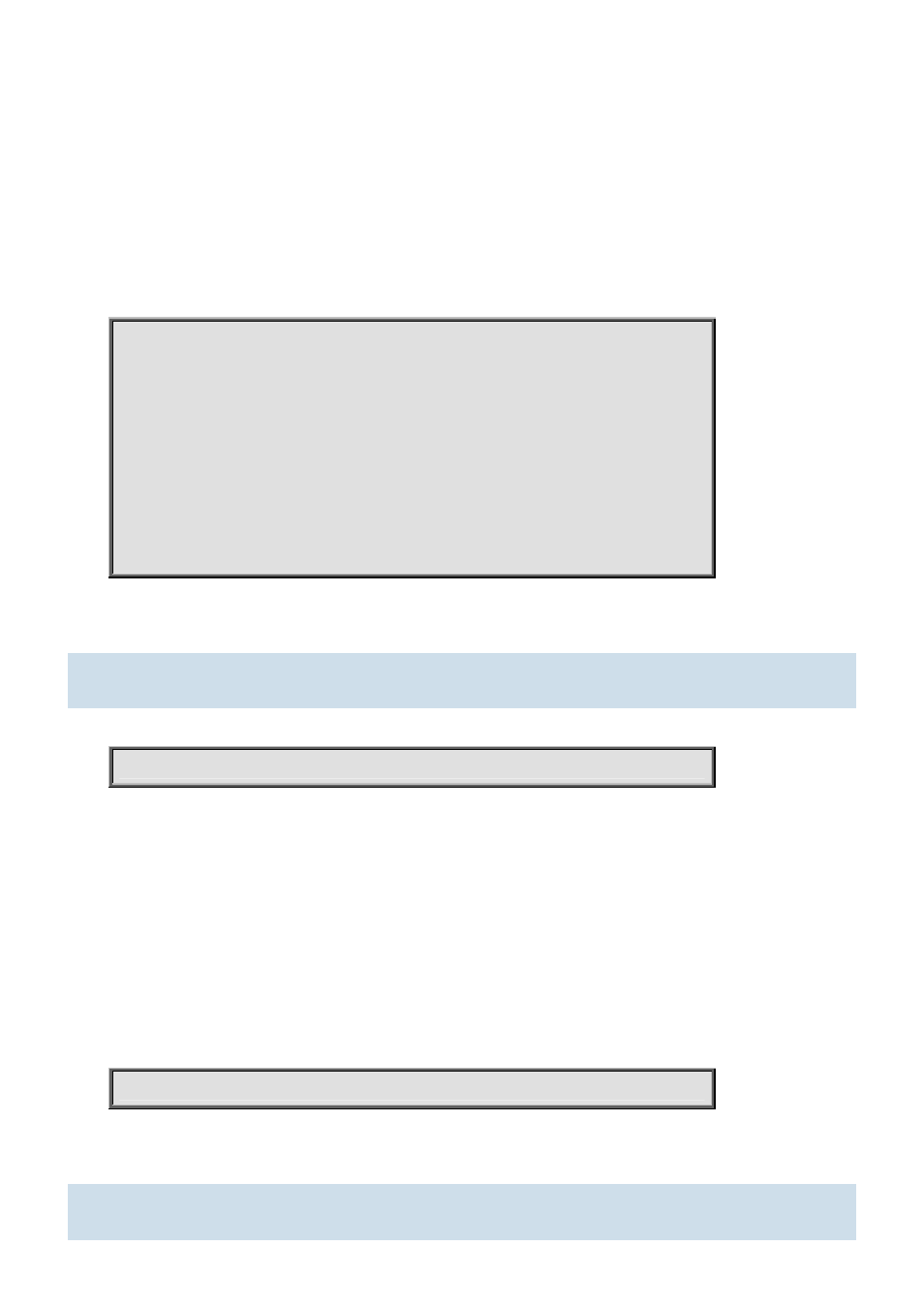
Command Guide of WGSW-48040HP
interface Search by port
Default:
N/A
Usage Guide:
To display the status of Port Security.
Example:
To display the status of Port Security.
Switch # show port-security switch interface GigabitEthernet 1/1
Users:
L = Limit Control
8 = 802.1X
D = DHCP Snooping
V = Voice VLAN
Interface Users State MAC Cnt
----------------------- ----- ------------- -------
GigabitEthernet 1/1 ---- No users 0
4.20.75 show privilege
Command:
show privilege
show Show running system information
privilege Display command privilege
Default:
N/A
Usage Guide:
To display the Privilege information.
Example:
To display the Privilege information.
Switch # show privilege
4.20.76 show ptp <clockinst>
-350-
Advertising