14 dot1x radius-qos – PLANET WGSW-48040HP User Manual
Page 76
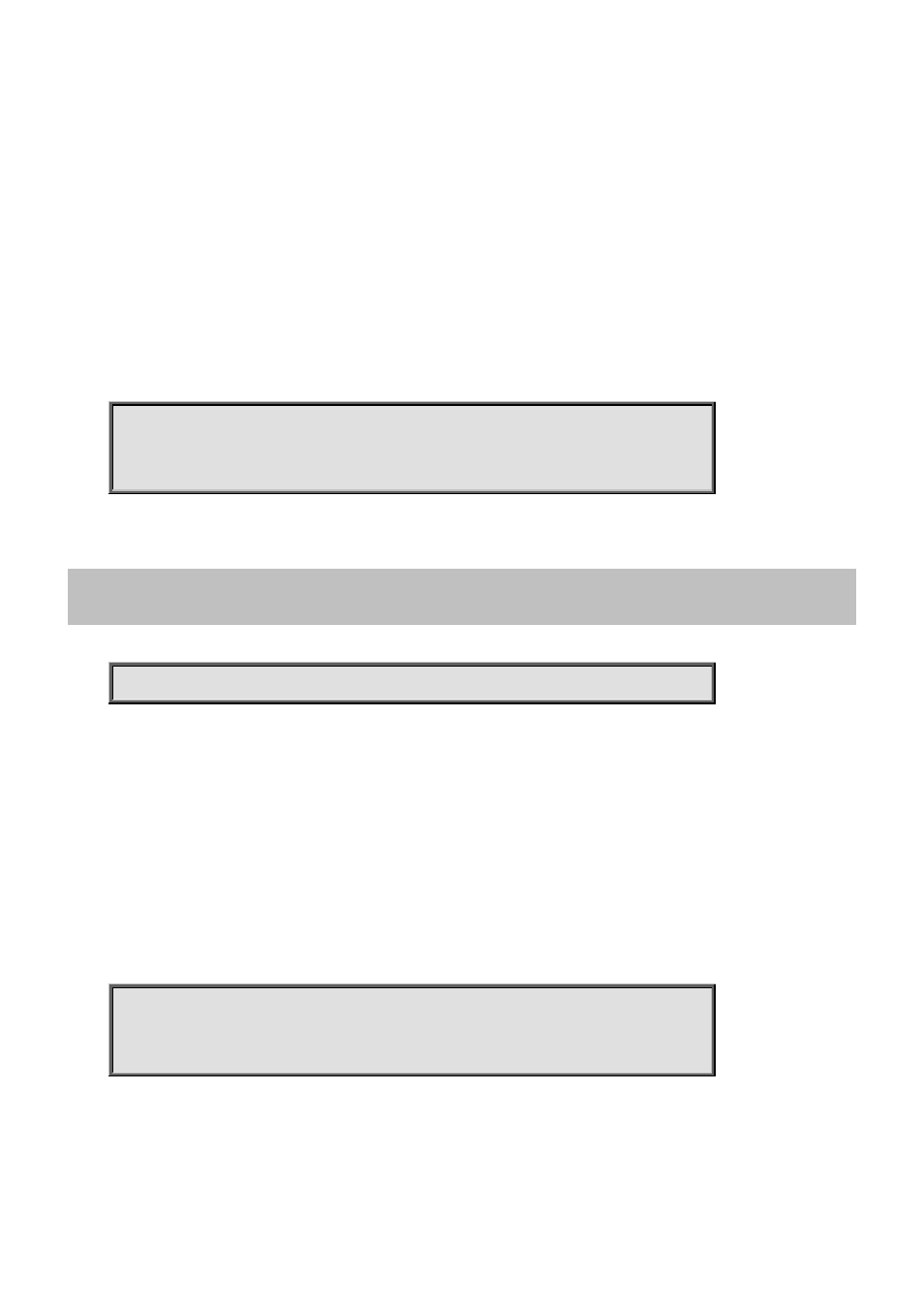
Command Guide of WGSW-48040HP
force-unauthorized Port access is not allowed
mac-based Switch authenticates on behalf of the client
multi Multiple Host 802.1X Authentication
single Single Host 802.1X Authentication
Default:
Force-authorized
Usage Guide:
To configure Port-control mode for 802.1X
Example:
To configure Port-Based 802.1X(Auto) mode for GigabitEthernet X/X.
Switch# configure terminal
Switch (config)# interface GigabitEthernet X/X
Switch (config-if) # dot1x port-control auto
4.2.45.14 dot1x radius-qos
Command:
dot1x radius-qos
dot1x IEEE Standard for port-based Network Access Control
radius-qos Enables/disables per-port state of RADIUS-assigned QoS.
Default:
Disable
Usage Guide:
To enable RADIUS-assigned QoS for 802.1X
Example:
To enable RADIUS-assigned QoS for GigabitEthernet X/X.
Switch# configure terminal
Switch (config)# interface GigabitEthernet X/X
Switch (config-if) # dot1x radius-qos
-76-