40 lacp – PLANET WGSW-48040HP User Manual
Page 89
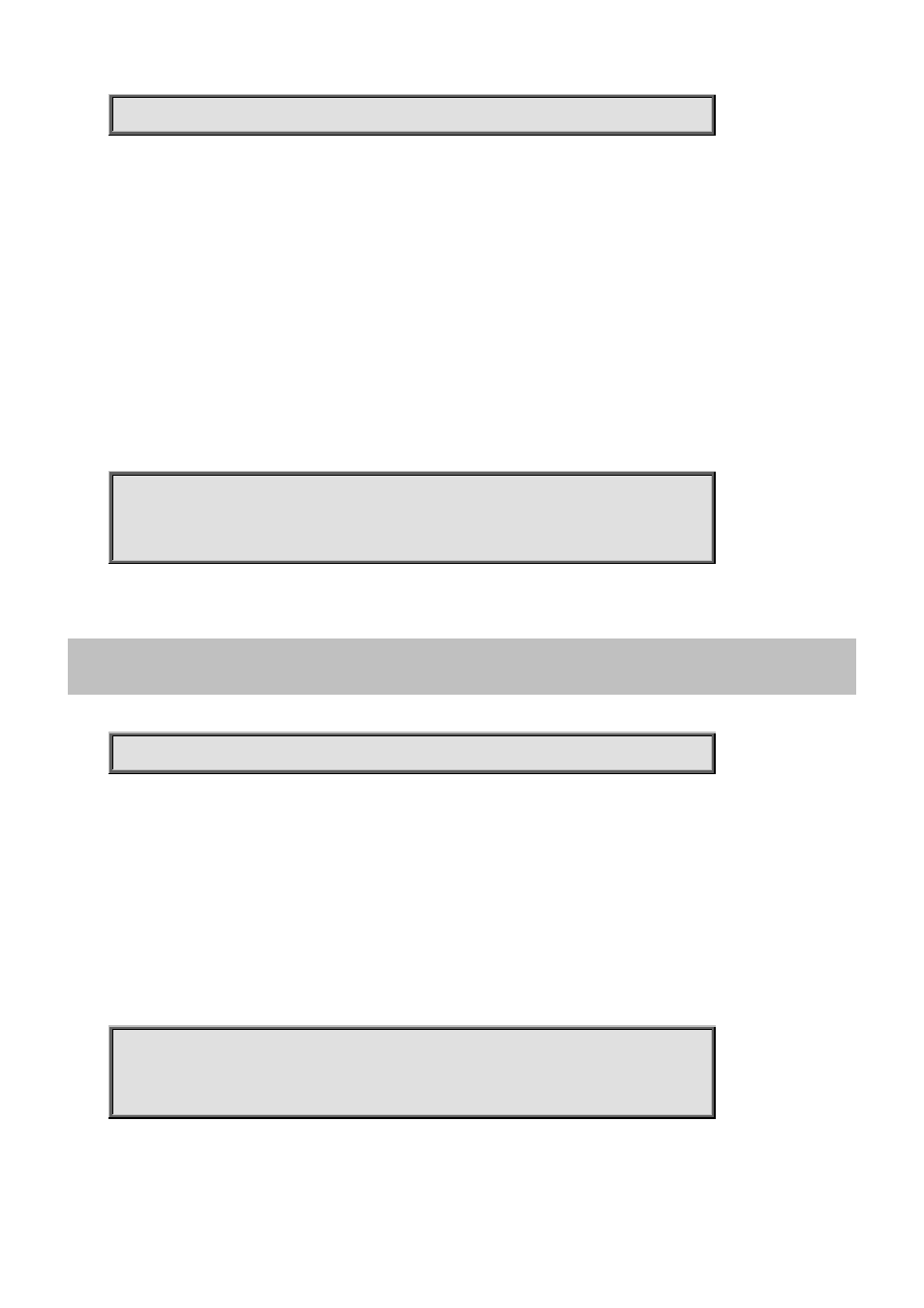
Command Guide of WGSW-48040HP
Command:
ipv6 mld snooping mrouter [ automatic | fix | none]
mrouter Multicast router port configuration
automatic auto mode
fix fix mode
none none mode
Default:
Auto
Usage Guide:
To configure MLD router port mode for specific interface
Example:
To configure MLD router port mode (fix) for GigabitEthernet X/X
Switch# configure terminal
Switch (config)# interface GigabitEthernet X/X
Switch (config-if) # ipv6 mld snooping mrouter fix
4.2.45.40 lacp
Command:
lacp
lacp Enable LACP on this interface
Default:
Disabled
Usage Guide:
To enable LACP for specific interface
Example:
To enable LACP for GigabitEthernet X/X
Switch# configure terminal
Switch (config)# interface GigabitEthernet X/X
Switch (config-if) # lacp
-89-