35 enable password, 36 enable password level – PLANET WGSW-48040HP User Manual
Page 63
Advertising
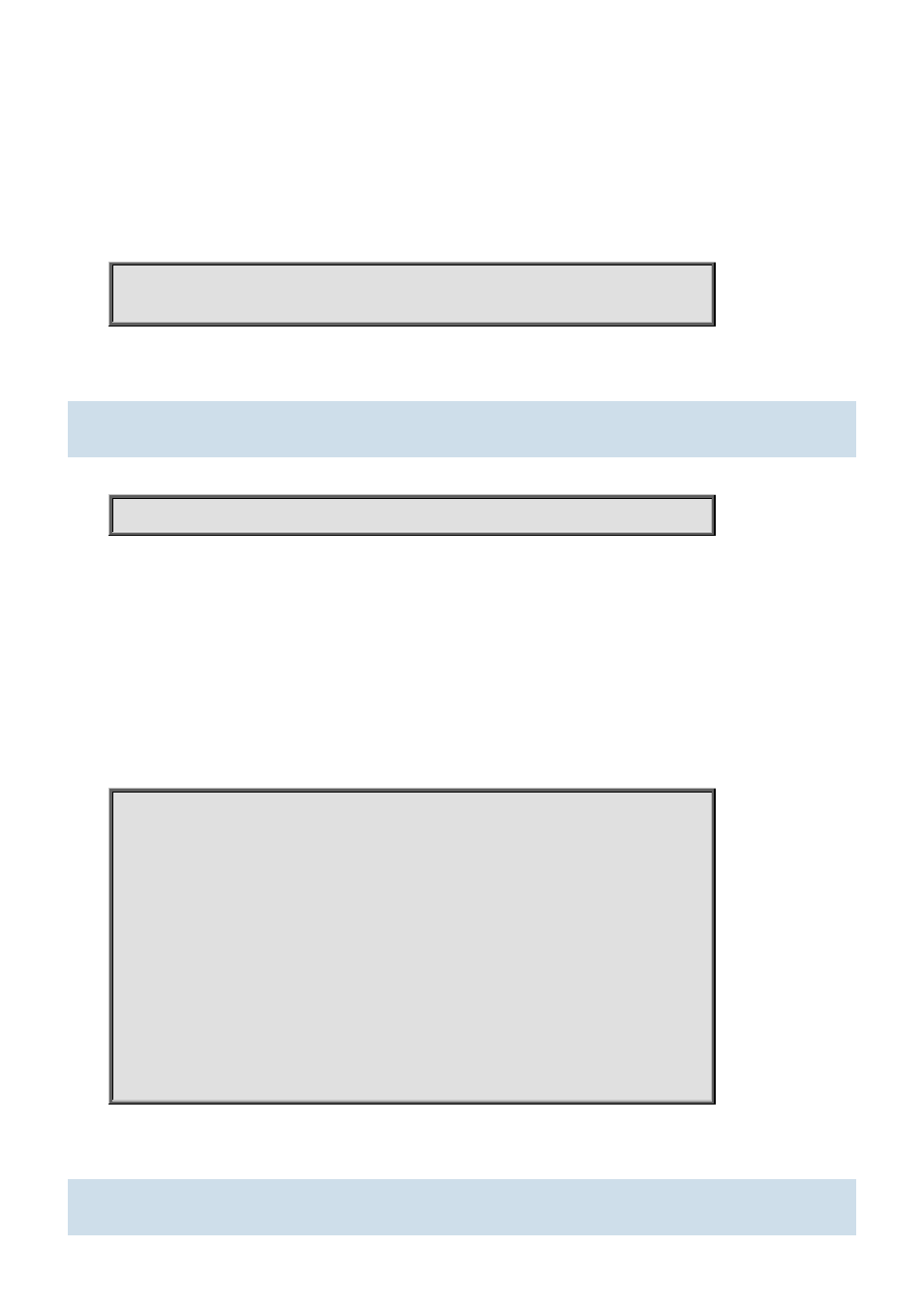
Command Guide of WGSW-48040HP
Default:
30
Usage Guide:
To configure 802.1X EPOAL timeout for Network Access Server
Example:
To configure 802.1X EPOAL timeout (45 seconds) for Network Access Server
Switch# configure terminal
Switch (config)# dot1x timeout tx-period 45
4.2.35 enable password
Command:
enable password <WORD>
<WORD> The UNENCRYPTED (cleartext) password.
Default:
Disable
Usage Guide:
To configure enable password for user
Example:
To configure enable password(admin) for user
Switch# configure terminal
Switch (config)# enable password admin
Press ENTER to get started
Username:
Password:
> enable
Password: *****
#
4.2.36 enable password level
-63-
Advertising