66 show mvr – PLANET WGSW-48040HP User Manual
Page 344
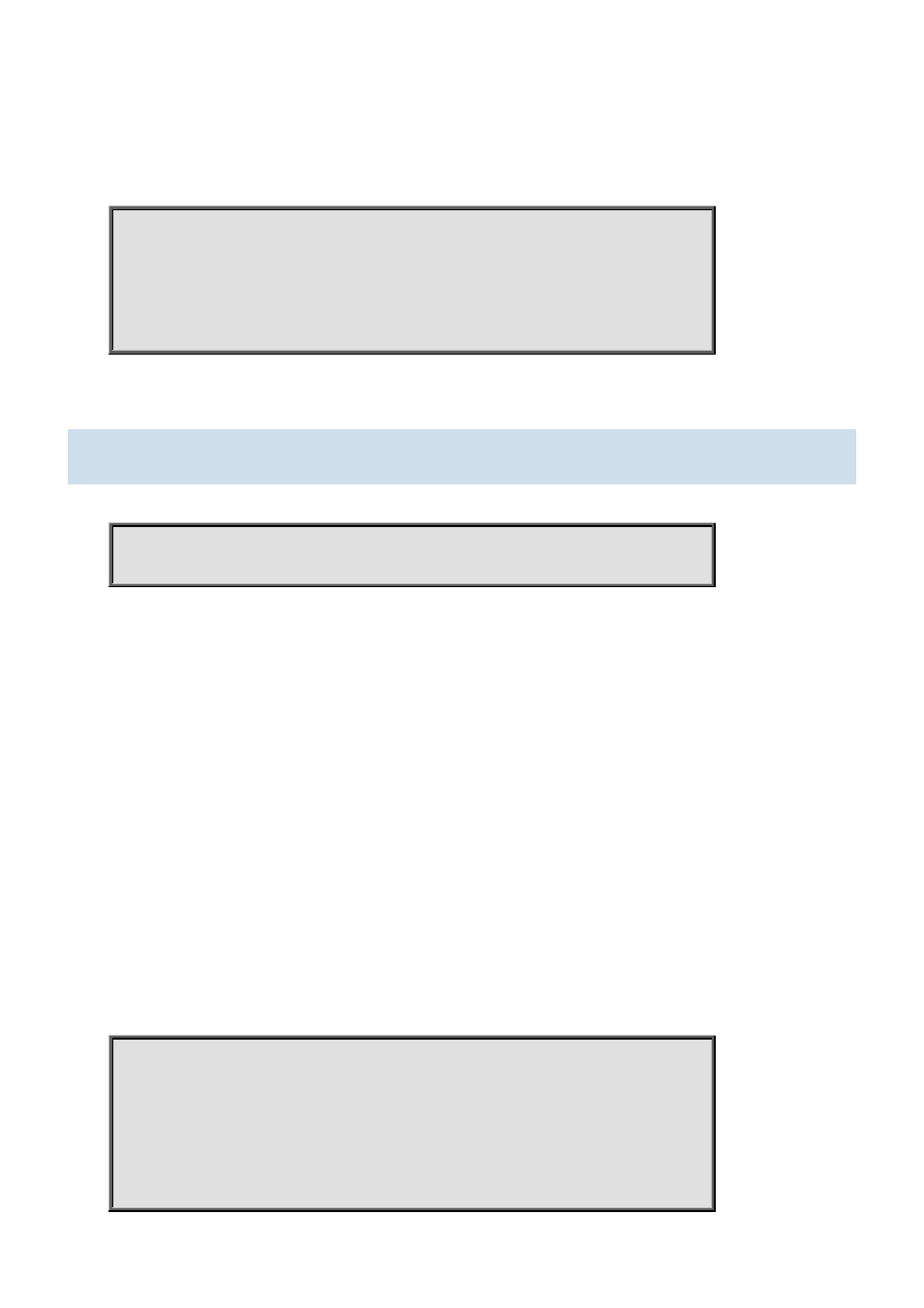
Command Guide of WGSW-48040HP
Usage Guide:
To display the MEP information.
Example:
To display the MEP instance 1 information.
Switch # show mep 1
MEP state is:
Inst cLevel cMeg cMep cAis cLck cSsf aBlk aTsf
1 False False False False False True False True
4.20.66 show mvr
Command:
show mvr [ vlan <vlan_list> | name <mvr_name> ] [ group-database [ interface
( <port_type> [ <port_type_list> ] ) ] [ sfm-information ] ] [ detail ]
show Show running system information
mvr Multicast VLAN Registration configuration
name Search by MVR name
vlan Search by VLAN
group-database Multicast group database from MVR
interface Search by port
sfm-information Including source filter multicast information from MVR
detail Detail information/statistics of MVR group database
Default:
N/A
Usage Guide:
To display the MVR information.
Example:
To display the MVR information.
Switch # show mvr
MVR is now enabled to start group registration.
Switch-1 MVR-IGMP Interface Status
-344-