PLANET WGSW-48040HP User Manual
Page 308
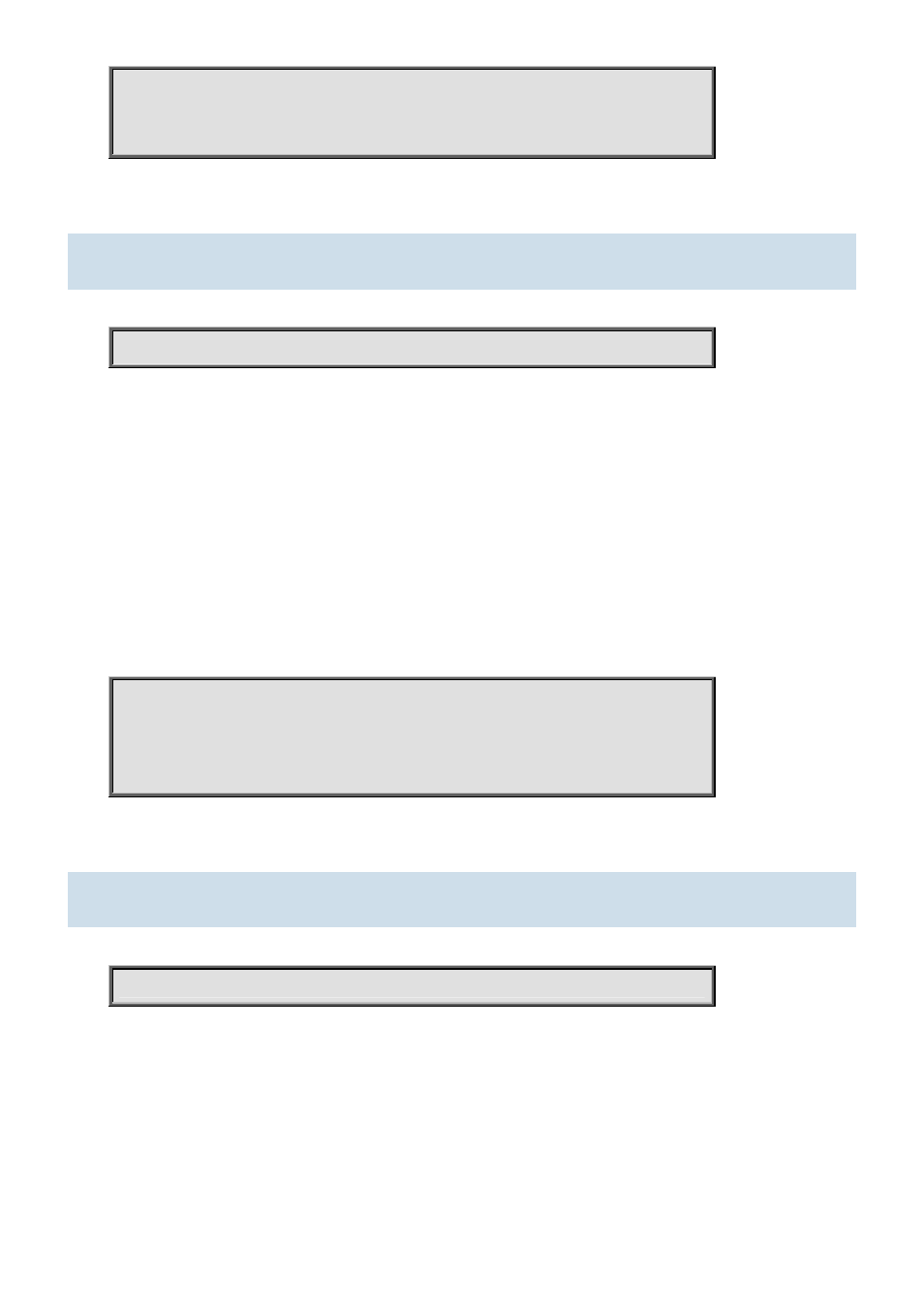
Command Guide of WGSW-48040HP
Interface Rx Octets Tx Octets
---------------------- ------------------ ------------------
GigabitEthernet 1/1 0 0
4.20.18 show interface <port_type> <port_type_list> status
Command:
show interface <port_type> <port_type_list> status
show Show running system information
interface Interface status and configuration
status Display status
Default:
N/A
Usage Guide:
To display the port status.
Example:
To display the port status for interface GigabitEthernet 1/1.
Switch # show interface GigabitEthernet 1/1 status
Interface Mode Speed & Duplex Max Frame Excessive Link
---------------------- ------- --------------- --------- --------- --------
GigabitEthernet 1/1 enabled Auto 10056 Discard Down
4.20.19 show interface <port_type> <port_list> switchport
Command:
show interface <port_type> <port_list> switchport [ access | trunk | hybrid ]
show Show running system information
interface Interface status and configuration
switchport Show interface switchport information
access Show access ports status
hybrid Show hybrid ports status
trunk Show trunk ports status
-308-