Clock switchover, Parameter settings – Altera ALTPLL (Phase-Locked Loop) IP Core User Manual
Page 14
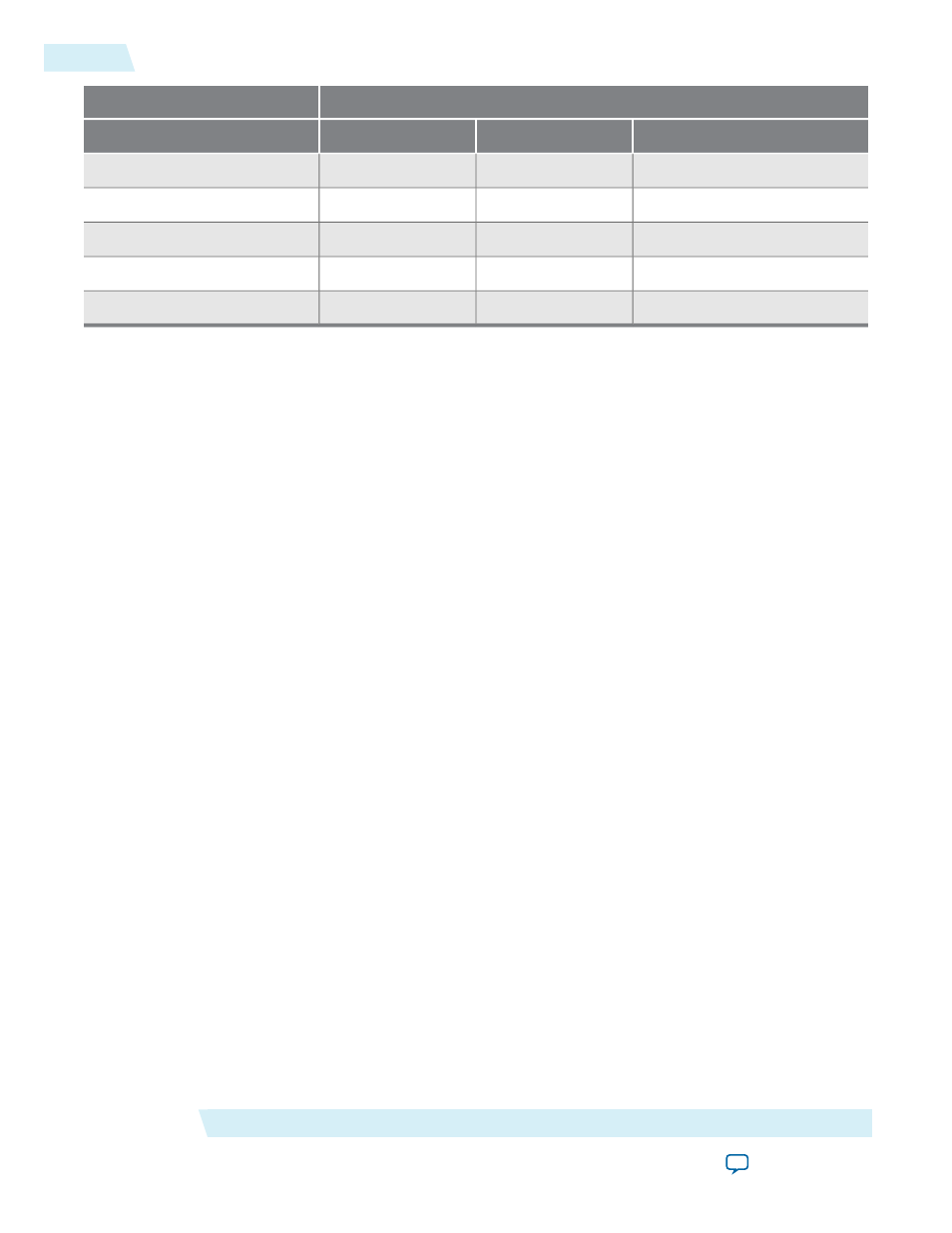
Supported Advanced Signals
Device Family
areset
pfdena
pllena
Yes
Yes
Yes
Stratix GX
Yes
Yes
—
Cyclone IV
Yes
Yes
—
Cyclone III
Yes
Yes
Yes
Cyclone II
Yes
Yes
Yes
Cyclone
Clock Switchover
The clock switchover feature allows the PLL to switch between two input clocks. The clock switchover feature
can be used for switching between clock inputs of different frequencies and is also useful for video applications
that require a manual switch between operation frequencies. The clock switchover capability is widely
implemented in telecommunication, storage, and server markets because these markets require highly reliable
clocking schemes to ensure system reliability.
The following clock switchover modes are supported by the ALTPLL IP core:
• Automatic switchover—The PLL monitors the currently used clock signal, and if it stops toggling or
loss-of-lock occurs, the PLL automatically switches to the other clock signal (
inclk0
or
inclk1
).
• Manual clock switchover—The clock switchover is controlled using the
clkswitch
signal. The manual
override feature available in automatic clock switchover is different from the manual clock switchover.
Parameter Settings
For devices that support the clock switchover feature, the parameter settings are located on the Clock
switchover page of the ALTPLL parameter editor.
The following figure shows all the options available on the Clock switchover page for an Arria GX device.
The options are device-dependent and what you see may differ.
ALTPLL (Phase-Locked Loop) IP Core User Guide
Altera Corporation
ug-altpll
Clock Switchover
14
2014.08.18