Altera ALTPLL (Phase-Locked Loop) IP Core User Manual
Page 35
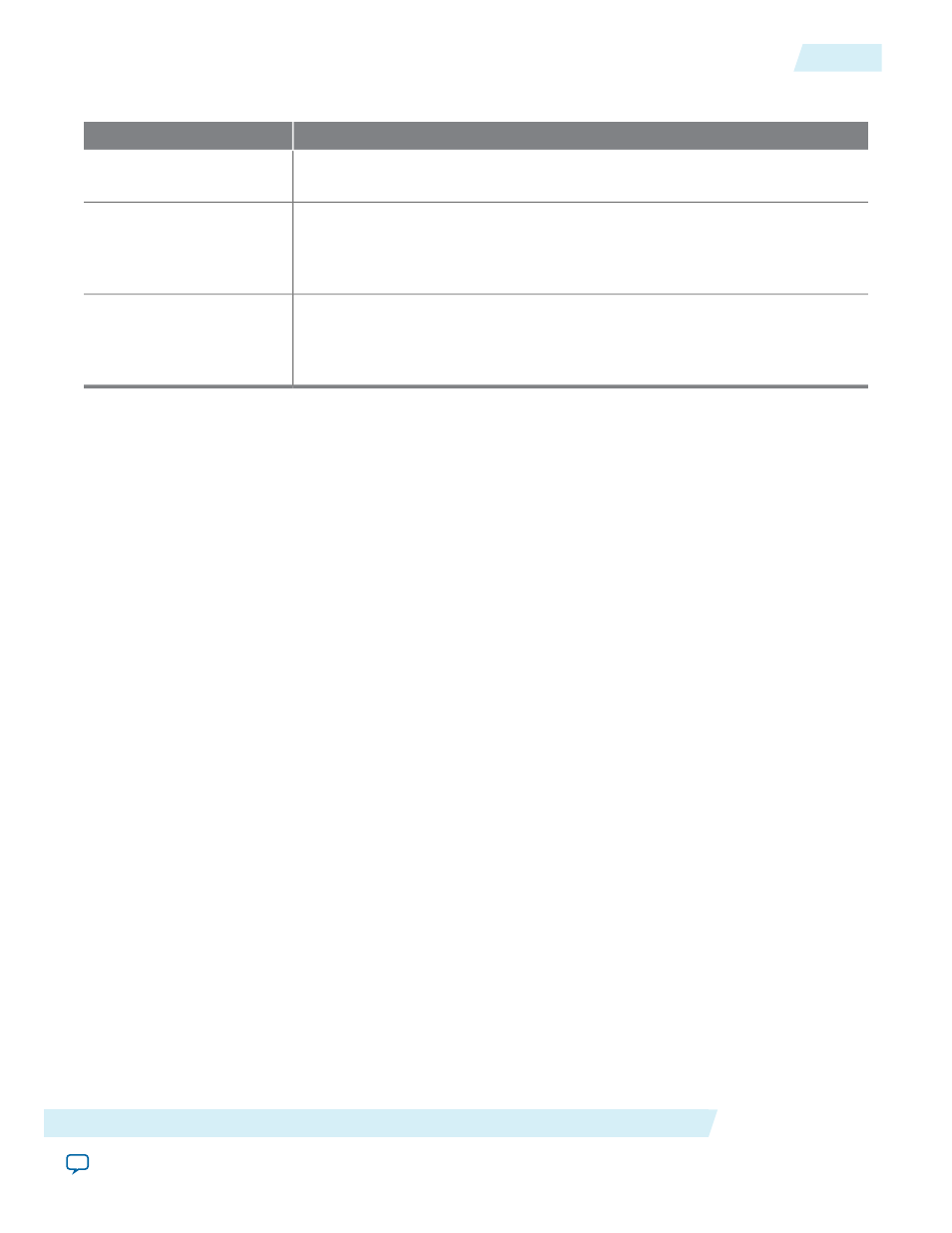
Table 15: IP Core Upgrade Status
Corrective Action
IP Core Status
You must upgrade the IP variation before compiling in the current version of
the Quartus II software.
Required Upgrade IP
Components
Upgrade is optional for this IP variation in the current version of the Quartus II
software. You can upgrade this IP variation to take advantage of the latest
development of this IP core. Alternatively you can retain previous IP core
characteristics by declining to upgrade.
Optional Upgrade IP
Components
Upgrade of the IP variation is not supported in the current version of the Quartus
II software due to IP core end of life or incompatibility with the current version
of the Quartus II software. You are prompted to replace the obsolete IP core with
a current equivalent IP core from the IP Catalog.
Upgrade Unsupported
Before you begin
• Archive the Quartus II project containing outdated IP cores in the original version of the Quartus II
software: Click Project > Archive Project to save the project in your previous version of the Quartus II
software. This archive preserves your original design source and project files.
• Restore the archived project in the latest version of the Quartus II software: Click Project > Restore
Archived Project. Click OK if prompted to change to a supported device or overwrite the project database.
File paths in the archive must be relative to the project directory. File paths in the archive must reference
the IP variation
.v
or
.vhd
file or
.qsys
file (not the
.qip
file).
1. In the latest version of the Quartus II software, open the Quartus II project containing an outdated IP
core variation. The Upgrade IP Components dialog automatically displays the status of IP cores in your
project, along with instructions for upgrading each core. Click Project > Upgrade IP Components to
access this dialog box manually.
2. To simultaneously upgrade all IP cores that support automatic upgrade, click Perform Automatic
Upgrade. The Status and Version columns update when upgrade is complete. Example designs provided
with any Altera IP core regenerate automatically whenever you upgrade the IP core.
Altera Corporation
ALTPLL (Phase-Locked Loop) IP Core User Guide
35
Upgrading IP Cores
ug-altpll
2014.08.18