Pll output counter cascading, Installing and licensing ip cores – Altera ALTPLL (Phase-Locked Loop) IP Core User Manual
Page 28
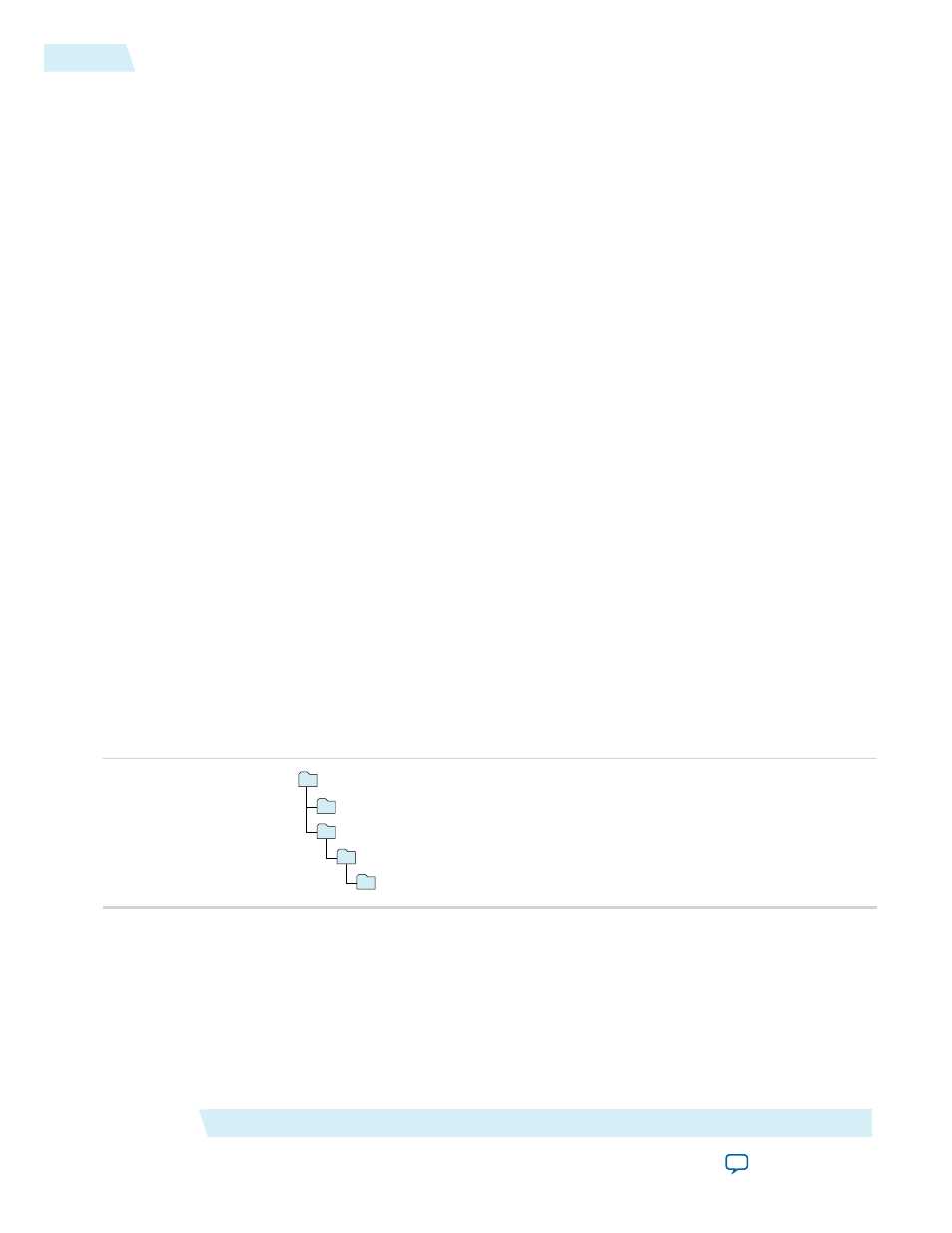
When using Advanced Parameters, the PLL wrapper file (<ALTPLL_instantiation_name>.v|.vhd) is
written in a format that allows you to identify the PLL parameters. The parameters are listed in the
Generic Map section of the VHDL file, or in the
defparam
section of the Verilog file.
8. Open your PLL instantiation wrapper file and locate either the Generic Map or the defparam section.
9. Modify the settings to match the settings that you noted in steps 3 and 4.
10. Save the PLL instantiation wrapper file and compile your design.
11. Verify that the output clock frequencies and phases are correct in the PLL Usage report located under
Resource Section of the Fitter folder in the Compilation Report.
By using this technique, you can apply valid PLL parameters as provided by the ALTPLL parameter editor
to optimize the settings for your design.
Alternatively, you can leave the dynamic phase reconfiguration option enabled and tie the relevant input
ports—
phasecounterselect[3..0]
,
phaseupdown
,
phasestep
, and
scanclk
—to constants, if you prefer
not to manually edit the PLL wrapper file using Advanced PLL Parameters option.
PLL Output Counter Cascading
In 28 nm devices, a C-counter input can be either a VCO output or the cascaded output of a neighboring
C-counter. Cascading C-counters increase the possible division factor, enabling very low frequency PLL
output clocks.
Installing and Licensing IP Cores
The Altera IP Library provides many useful IP core functions for production use without purchasing an
additional license. You can evaluate any Altera IP core in simulation and compilation in the Quartus II
software using the OpenCore evaluation feature. Some Altera IP cores, such as MegaCore
®
functions, require
that you purchase a separate license for production use. You can use the OpenCore Plus feature to evaluate
IP that requires purchase of an additional license until you are satisfied with the functionality and performance.
After you purchase a license, visit the Self Service Licensing Center to obtain a license number for any Altera
product.
Figure 20: IP Core Installation Path
acds
quartus - Contains the Quartus II software
ip - Contains the Altera IP Library and third-party IP cores
altera - Contains the Altera IP Library source code
<IP core name> - Contains the IP core source files
The default IP installation directory on Windows is
<drive>:\altera\
<version number>; on Linux it
is <home directory>
/altera/
<version number>.
Note:
Related Information
•
•
ALTPLL (Phase-Locked Loop) IP Core User Guide
Altera Corporation
ug-altpll
PLL Output Counter Cascading
28
2014.08.18