Document revision history – Altera ALTPLL (Phase-Locked Loop) IP Core User Manual
Page 68
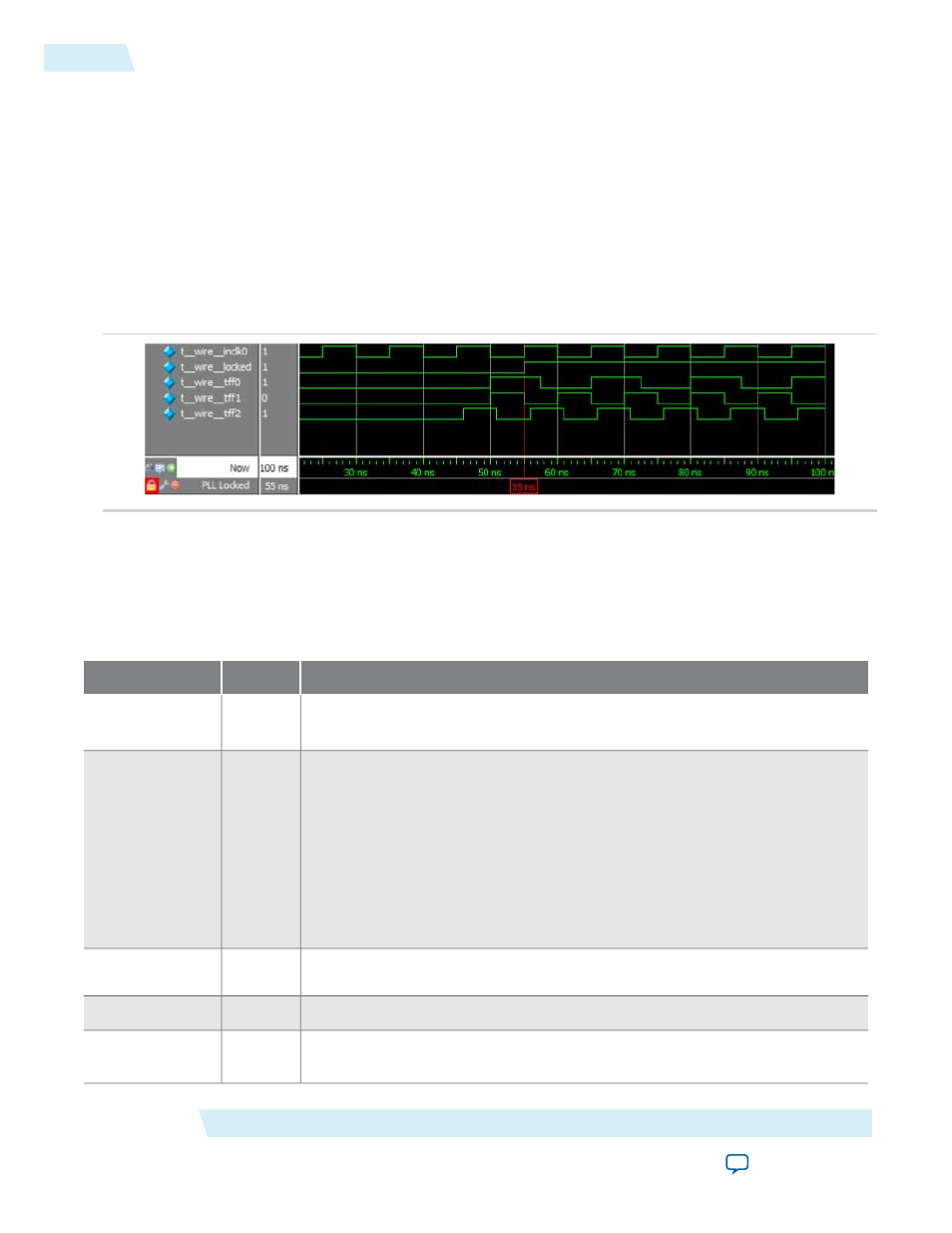
4. On the File menu, click Save.
5. Start the ModelSim-Altera software.
6. On the File menu, click Change Directory.
7. Select the folder in which you unzipped the files. Click OK.
8. On the Tools menu, click TCL and click Execute Macro.
9. Select the shift_clk.do file and click Open. The shift_clk.do fileis a script file for the ModelSim-Altera
software to automate all the necessary settings for the simulation.
10. The Waveform Viewer appears. Verify the waveform shown in the viewer.
The following figure shows the expected simulation results in the ModelSim-Altera software.
Figure 31: ModelSim Simulation Results
Document Revision History
Lists the revision history for this user guide.
Table 20: Document Revision History
Changes Made
Version
Date
• Updated parameterization steps for legacy parameter editor.
• Added note that this IP core does not support Arria 10 designs.
2014.08.18
August, 2014
• Replaced MegaWizard Plug-In Manager information with IP Catalog.
• Added standard information about upgrading IP cores.
• Added standard installation and licensing information.
• Removed outdated device support level information. IP core device support
is now available in IP Catalog and parameter editor.
• Updated description in Operation Modes section.
• Added Cyclone IV device in PLL Dynamic Reconfiguration Feature Support
table.
• Updated the Advanced Control Signals summary table.
2014.06.30
June 2014
Added a link to AN454: Implementing PLL Reconfiguration in Stratix III and
Stratix IV Devices.
2013.08.22
August 2013
DITA conversion.
9.0
May 2013
Updated to reflect new document organization and format.
8.0
November
2009
ALTPLL (Phase-Locked Loop) IP Core User Guide
Altera Corporation
ug-altpll
Document Revision History
68
2014.08.18