Parameter setting, Operation modes – Altera ALTPLL (Phase-Locked Loop) IP Core User Manual
Page 3
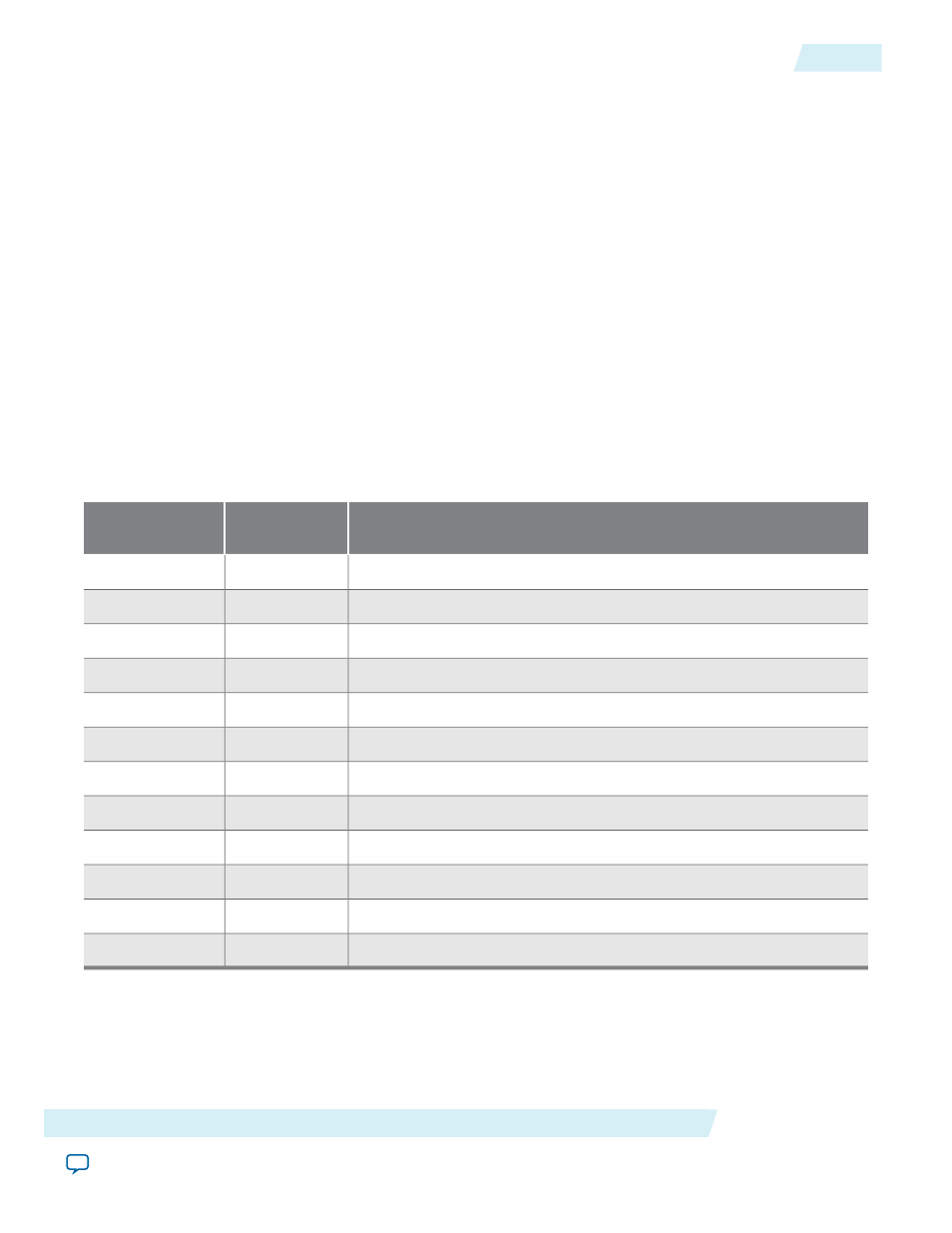
Parameter Setting
You select the PLL type on the General/Modes page of the ALTPLL parameter editor. The list of available
PLL types to choose from depends on the selected device family. If you select Select the PLL type
automatically, the ALTPLL parameter editor selects the best possible PLL type, based on other options that
you set in the ALTPLL parameter editor.
Related Information
•
Determining the PLL Lock Range
on page 6
•
on page 6
•
on page 9
•
on page 38
Total Number of PLL Available in Each Supported Device Family
The following table lists the total number of PLLs available for configuration and the PLL types supported
by the ALTPLL IP core for each device family.
Table 1: Total Number of PLLs per Device Family
PLL Types
Total Number of
PLLs
Device Family
Enhanced and Fast
8
Arria GX
Left_Right
6
Arria II GX
Top_Bottom and Left_Right
12
Stratix IV
Top_Bottom and Left_Right
12
Stratix III
Enhanced and Fast
12
Stratix II
Enhanced and Fast
8
Stratix II GX
Enhanced and Fast
12
Stratix
Enhanced and Fast
8
Stratix GX
Cyclone IV PLL
4
Cyclone IV
Cyclone III PLL
4
Cyclone III
Cyclone II PLL
4
Cyclone II
Cyclone PLL
2
Cyclone
Operation Modes
The ALTPLL IP core supports up to five different clock feedback modes, depending on the selected device
family. Each mode allows clock multiplication and division, phase shifting, and duty-cycle programming.
Altera Corporation
ALTPLL (Phase-Locked Loop) IP Core User Guide
3
Parameter Setting
ug-altpll
2014.08.18