Pet eye effect removal – Adobe Elements Organizer 12 User Manual
Page 12
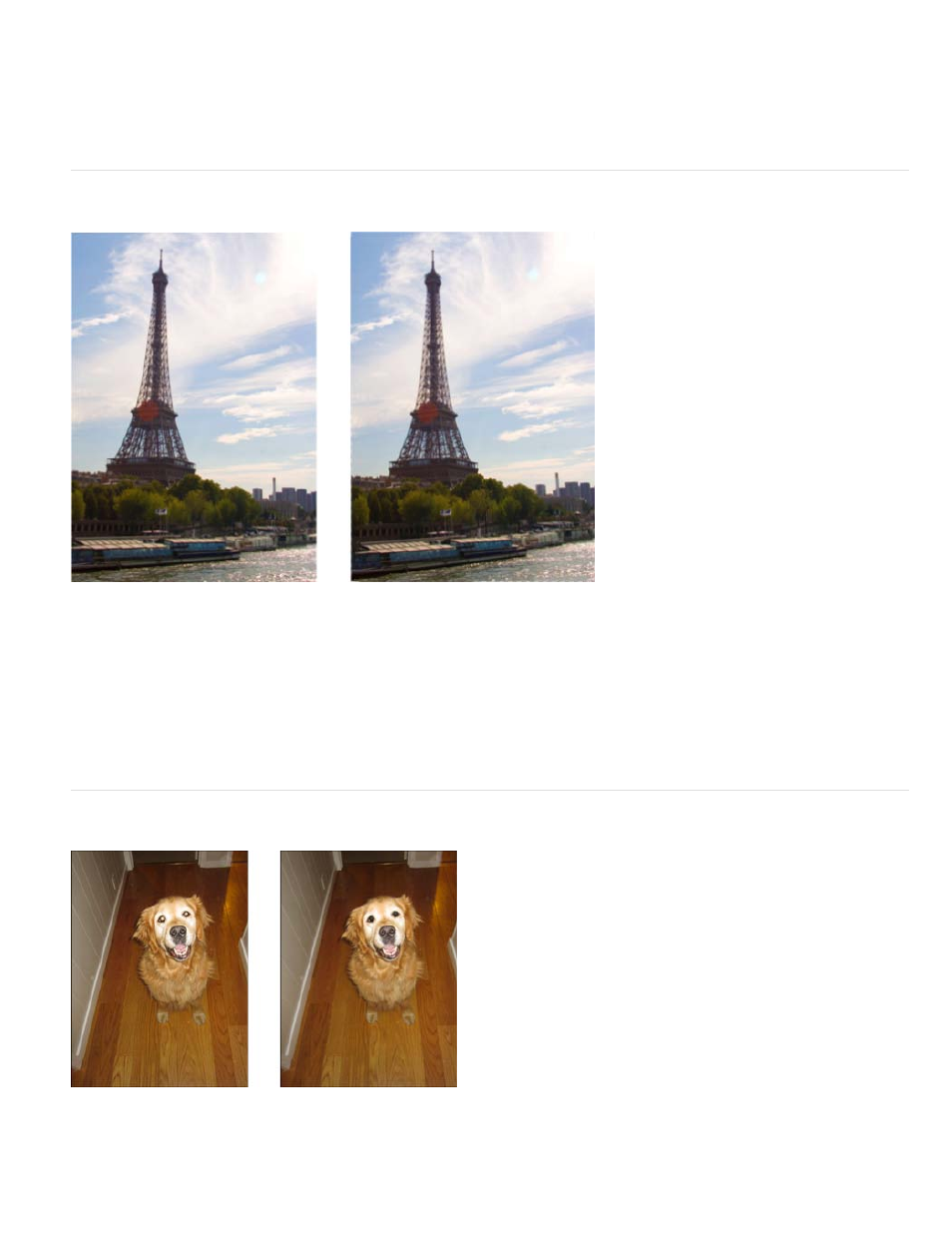
The Restore Old Photo Guided Edit brings all the tools you need to retouch a photo, into one location. The tools available in this Guided Edit are
the most often-used tools by professional retouchers and gives you considerable, finely-tuned control. Use the Guided Edit's tools to remove
blemishes, repair imperfections, and restore your older photos.
For more information, see the section on the Restore Old Photo Guided Edit.
Content-aware fill for edges of straightened photos
When you perform straightening in photos, gaps are introduces along the edges of the photo when the content of photograph is rotated. This
happens when you choose to maintain the original size of the photo, or grow/shrink the photo while keeping the background as transparent pixels.
When you select the new Autofill edges option in the Straighten Tool, content-aware technology automatically fills the empty gaps intelligently, with
relevant image data.
For more information, see the section on how you can automatically fill empty edges while straightening an image.
Pet eye effect removal
Take the dreadful pet eye effect out of pictures of your pets. The flash on your camera is one of the main causes of the pet eye effect. However,
9