Export photos to a folder – Adobe Elements Organizer 12 User Manual
Page 235
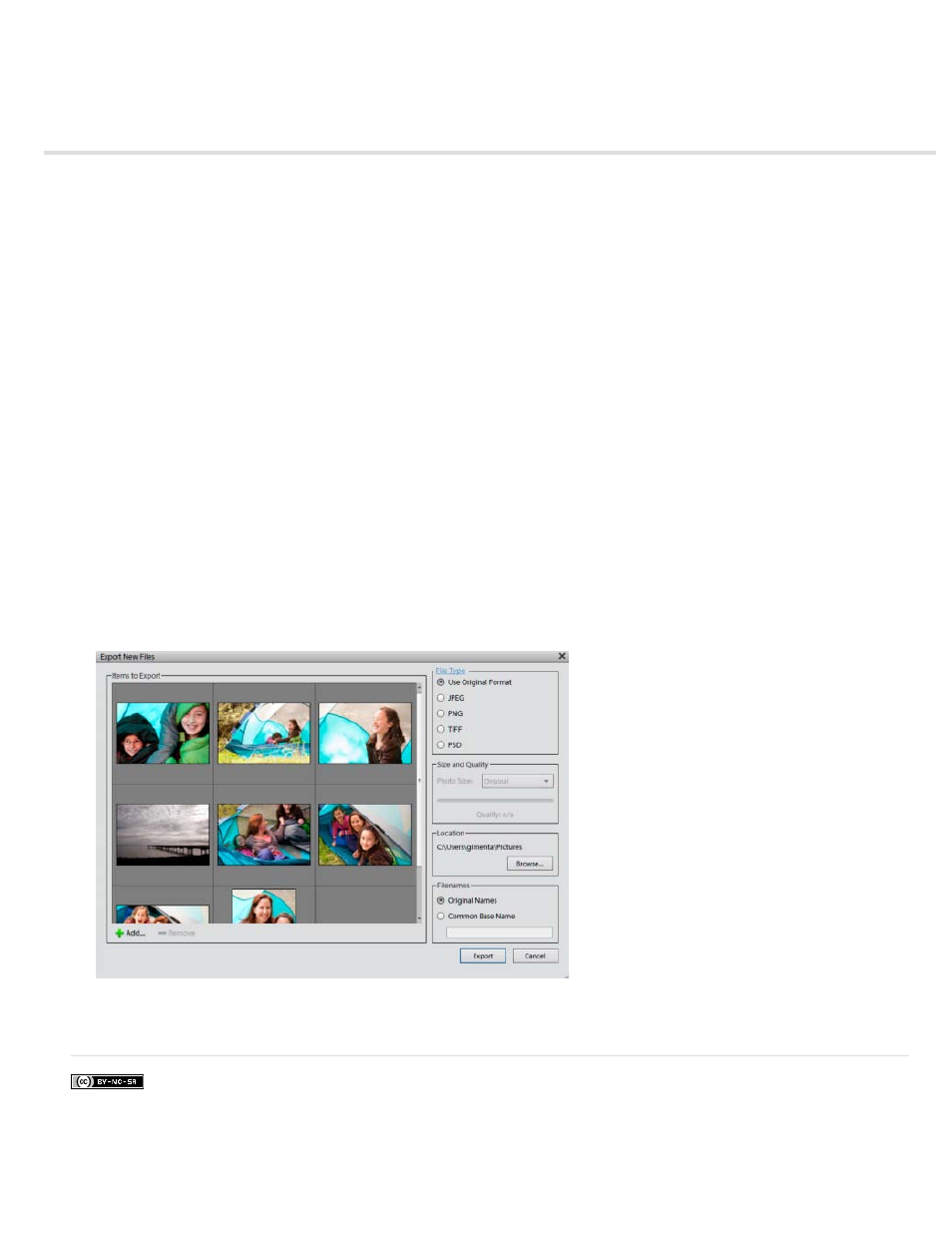
Export photos to a folder
Facebook posts are not covered under the terms of Creative Commons.
File Type
Size And Quality
Location
Filenames
1. Select items you want to export.
2. Select File > Export As New File(s).
3. Specify the following options as required:
Specifies the file format for the exported photo. Choose Use Original Format to keep the file in its current format.
Changes the pixel dimensions, file size, compression, and quality of the photo. You can’t increase the original image size
when exporting using the Original Format file type.
Specifies the folder in which to store the exported file. Click Browse to specify a different folder or drive.
Specifies the name of the exported file. Select Original Names to use the current name of the photos. To export files with the
same name plus a sequential number, select Common Base Name and type a name. If a filename exists in the target folder, the exported
file’s name is modified to avoid overwriting an existing file.
4. Click Export.
The Export New File dialog
232