Creating event stacks using smart events – Adobe Elements Organizer 12 User Manual
Page 151
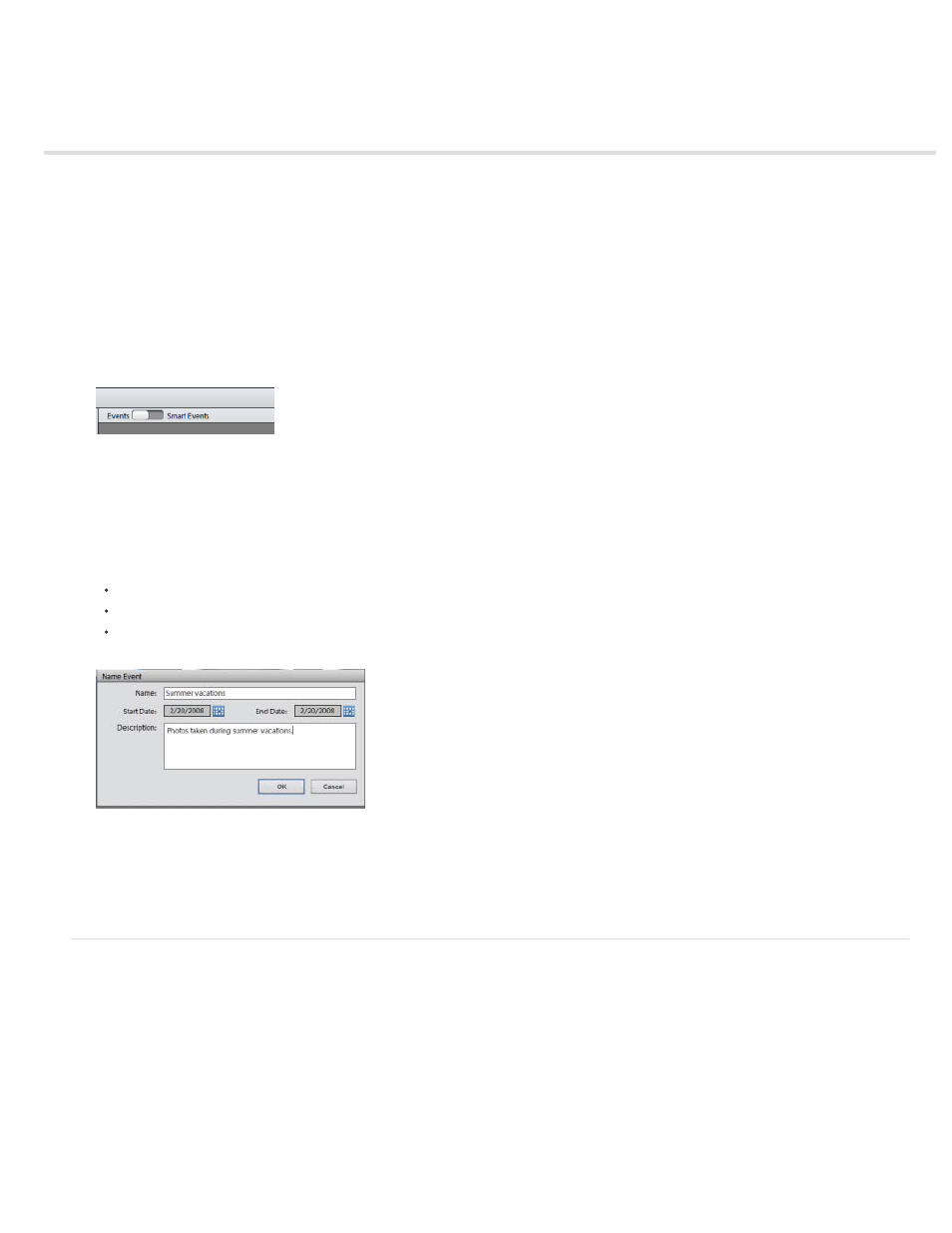
Creating event stacks using Smart Events
Smart Events suggest event-stacks automatically using date and time information of photos and videos. For example, if you select a folder and
select Smart Events, it groups the photos and videos in the folder based on the dates on which the media files were created.
Smart Events can also group photos based on time periods. For example, Smart Events can create stacks of photos taken in the morning and
evening on your birthday.
1. Click the Events tab.
2. In the Events view, switch to Smart Events to explore the suggested event stacks and organize the photos.
3. Select a stack and click Name Event(s) in the taskbar.
4. In the Name Event dialog box, enter the following information and click OK:
Name: Enter the name of the event. The event stack is created with this name.
Start Date - End Date: Select start and end dates of the period during which the photos were taken.
Description: Enter a description for easier identification of the event.
5. Switch to Events to view the event stack created.
Formation of smart events
148