Creating and editing catalogs – Adobe Elements Organizer 12 User Manual
Page 81
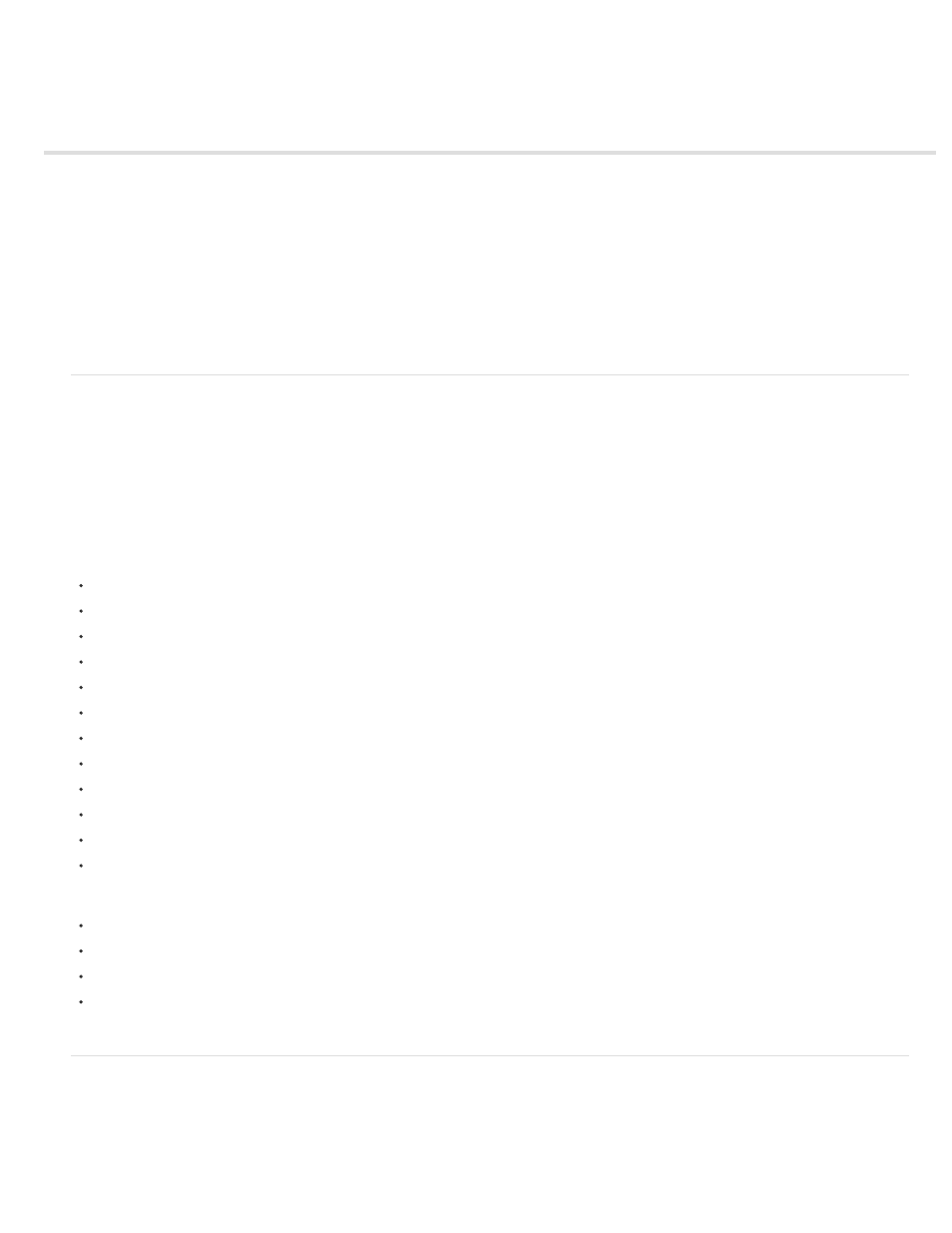
Creating and editing catalogs
About catalogs
Create a catalog
Locating the catalog file
Open a catalog
Moving or modifying media files
Use (convert) a catalog of a previous version
Rename a catalog
Delete a catalog
Optimize catalog size
About catalogs
A catalog is a file in which Elements Organizer maintains information about imported media. When you import media, basic info such as file name
and location are updated in the file. As you keep working on the file in Elements Organizer, the file is further updated to reflect those changes.
When you move your media files along with the catalog to another computer or another version of Elements Organizer, all that information is
retained.
The catalog file contains the following information:
The path and name of the media file.
The path and filename of any associated audio file.
The path, filename, and volume name of the original, full-resolution file (if the original file is stored offline on a CD or DVD).
The path and filename of the original, unedited file (if the file has been edited).
The name of any camera or scanner associated with the batch of imported media files.
Captions you’ve added to a media file.
Notes you’ve added to a media file.
The media type—that is, whether it’s a photo, video files, audio clip, or project.
The date and time the media file was created and whether its date is completely or only partially known.
Keyword tags that have been applied to the media file.
Albums in which the media file is included.
The media file’s history: whether it is printed on a local printer, exported, shared over e-mail or online, sent to online photo-finishing services.
The history also shows whether the media file was received from an online source, and what batch it was imported in (including import date
and time).
Edits that have been applied to the media file (such as rotation, cropping, and fixing red eye).
The pixel dimensions of any photos and video files.
Project settings (project type, whether captions are displayed, showing page numbers, and so on).
Metadata including pixel dimensions, EXIF, copyright, IPTC information, and file format information.
Create a catalog
When you import media into Photoshop Elements, they are added to a default catalog. If you choose to use this default catalog file for all your
media, you do not have to do anything else.
However, there are times when you want to create multiple catalogs. For example, you want to create separate catalogs for photos of your
78