Mark missing faces in photos – Adobe Elements Organizer 12 User Manual
Page 128
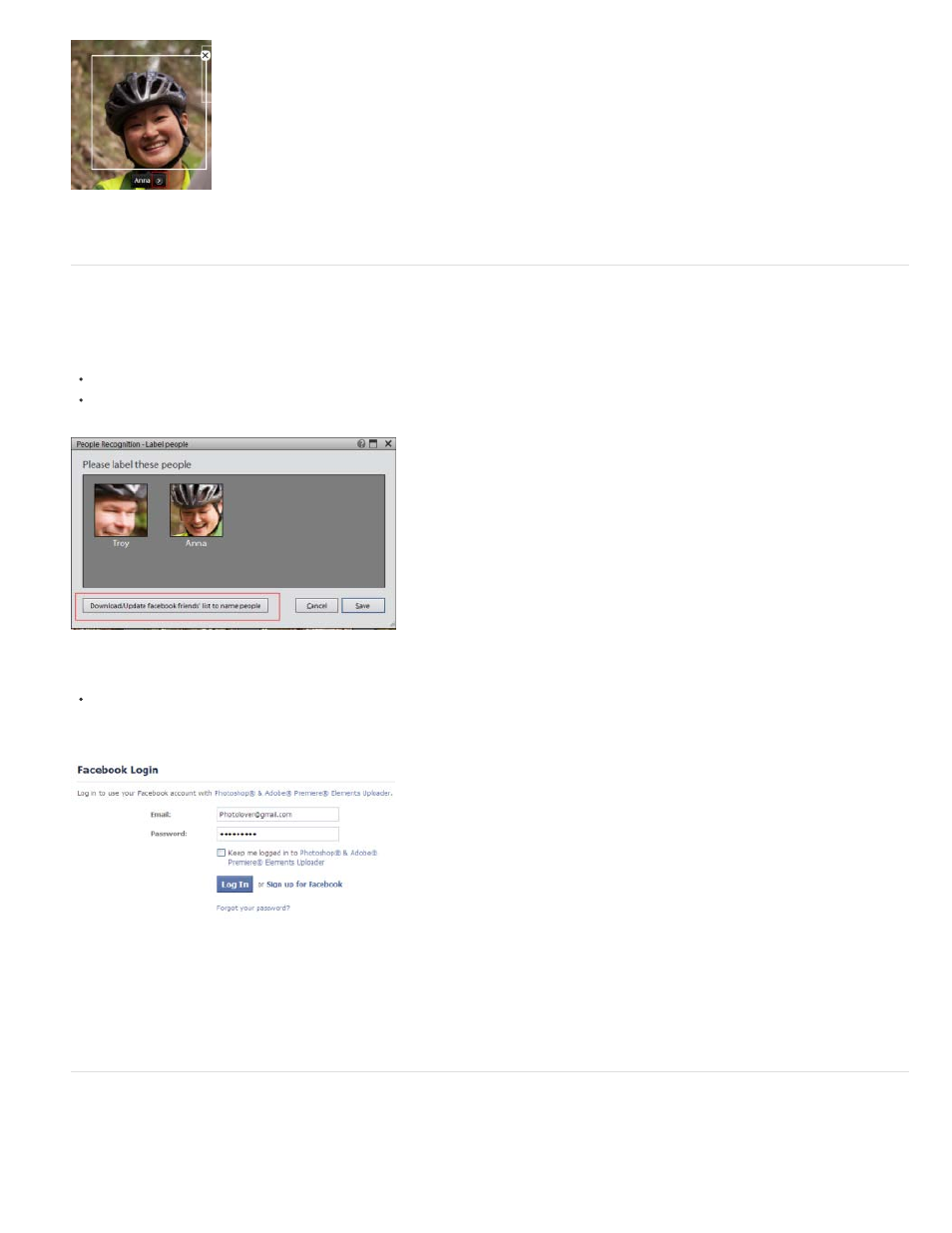
Note:
Download Facebook friend list and mark friends' faces in photos
Elements Organizer interacts with Facebook and helps you download your contact list. While adding people, you can download your Facebook
friend list and identify faces of friends (present in your friend list).
In the Media view, select a photo and click Add People.
In the People Recognition dialog box, click Download/Update facebook friend's list to name people.
Click Authorize and enter your facebook login credentials. Close the facebook window after authenticating successfully.
The friends list is downloaded to Elements Organizer. You can start tagging photos of your facebook contacts in organizer now.
The Facebook information is stored for 24 hours only in Elements Organizer.
Mark missing faces in photos
There could be people in photos whose faces you were not able to identify in the initial workflows. For example, a friend named Cathy was added
to your facebook friend's list after you took photos at a friend's birthday party. Also, there can be some faces appearing in photos that were taken
125