Find items not in any album, Find photos used in projects (windows only) – Adobe Elements Organizer 12 User Manual
Page 165
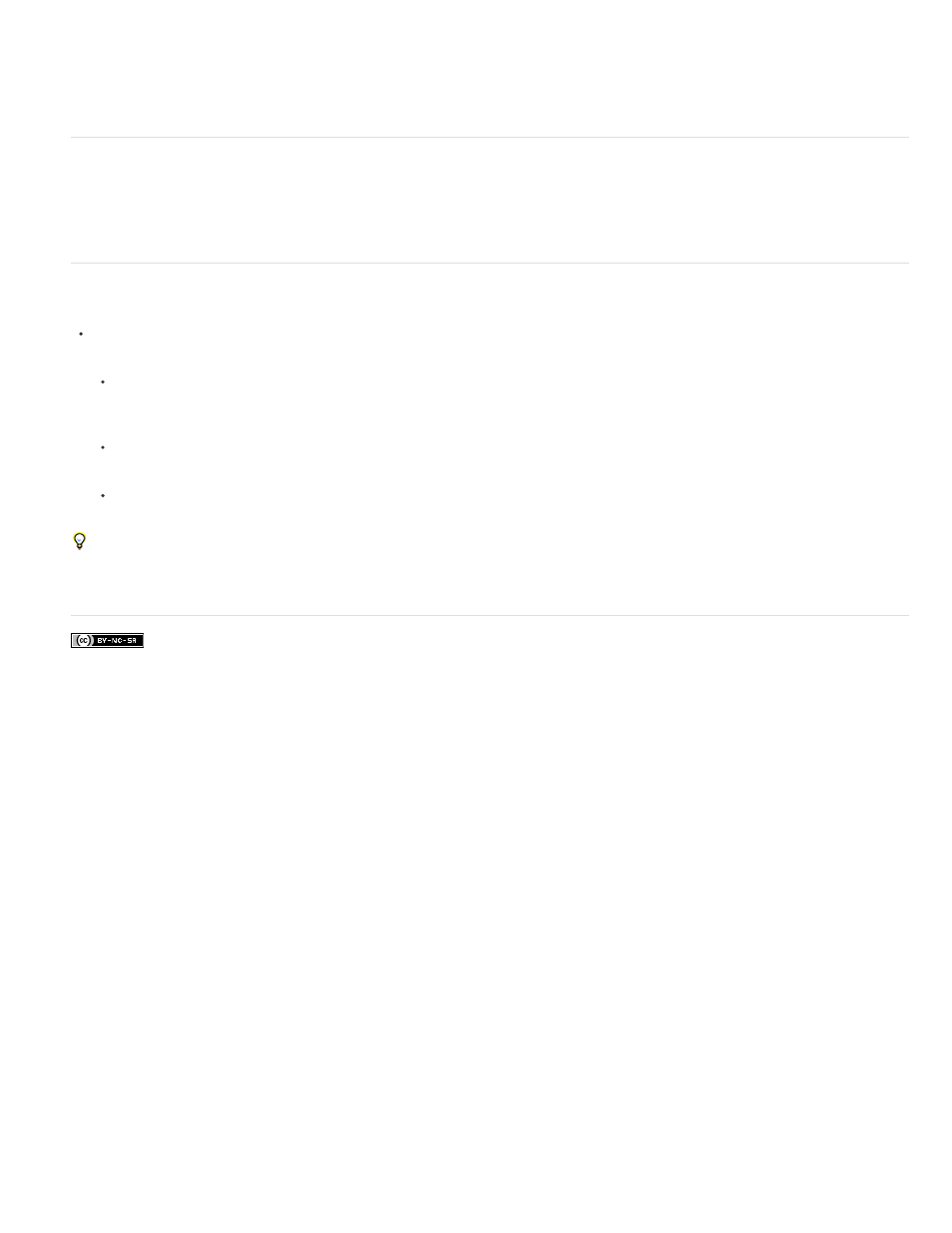
Facebook posts are not covered under the terms of Creative Commons.
In Elements Organizer, choose Find > Unanalyzed Content.
All the media files in your catalog that haven't been analyzed are displayed.
Find items not in any album
You can search all media items that are not included in any albums. In Elements Organizer, choose Find > Items not in any Album.
Find photos used in projects (Windows only)
Do one of the following:
In the Media view, right-click the project and choose Show Project Items In Media view. The photos appear in the Media view. This
command is useful if you want to edit the captions or make other changes to the photos in your project.
Drag the project onto the find bar to display the photos in the Media view.
Choose Find > By History > Used In Projects. A list of projects appears. Double-click an item, or select one or more items and click OK
to view the media used in the project.
You can also find out whether a photo is used in a project by looking under History in the Properties panel.
Related topics
162