Set file preferences – Adobe Elements Organizer 12 User Manual
Page 47
Advertising
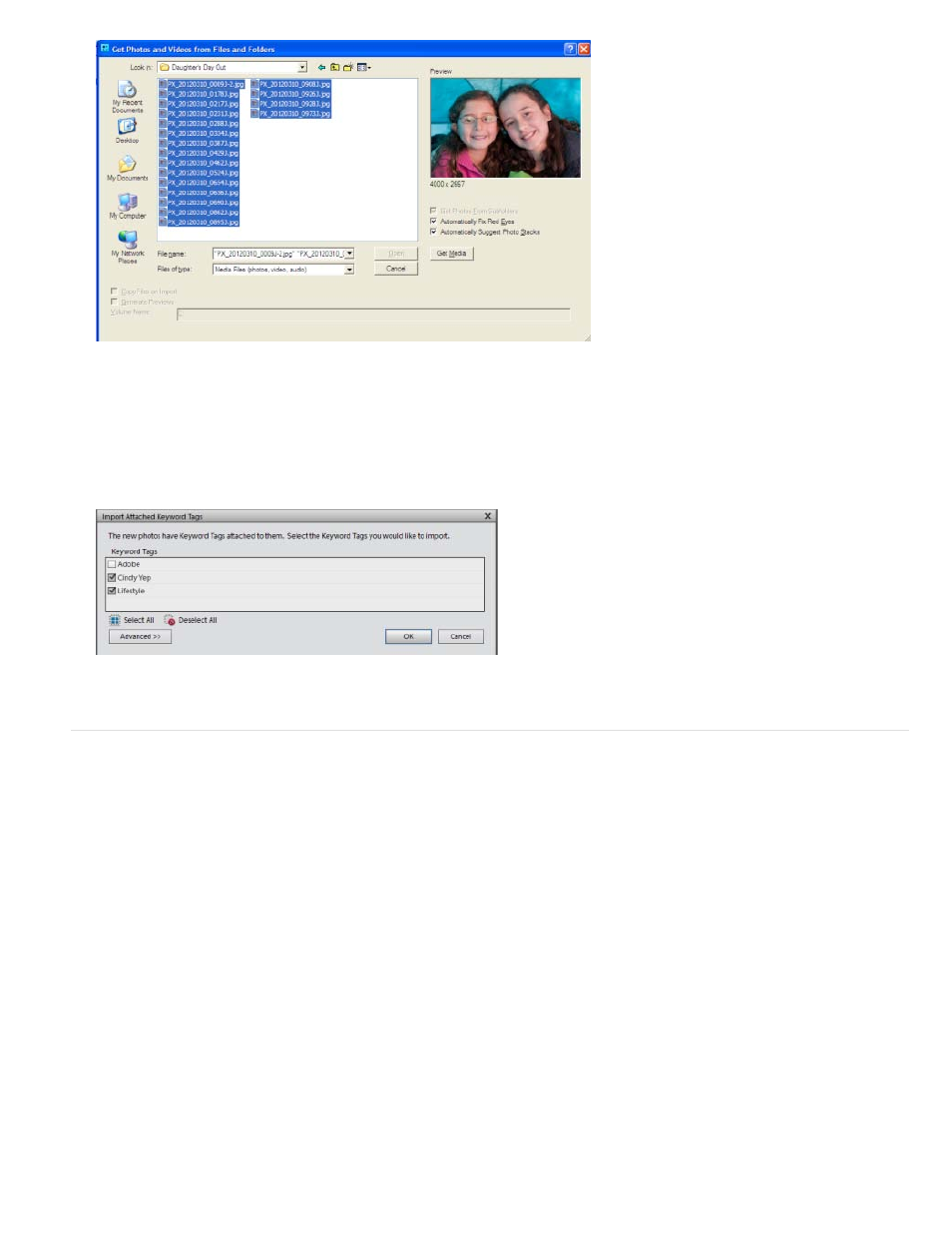
5. Click Get Media.
6. You can import keyword tags added to your media as well. Select the tags you want to import and click OK.
Set file preferences
Setting the file preferences determines how files are managed in Elements Organizer.
1. In Elements Organizer, select Edit > Preferences > Files (Windows) or select Elements Organizer 11 > Preferences > Files (Mac OS).
44
Advertising
This manual is related to the following products: