View people stacks in the people view – Adobe Elements Organizer 12 User Manual
Page 127
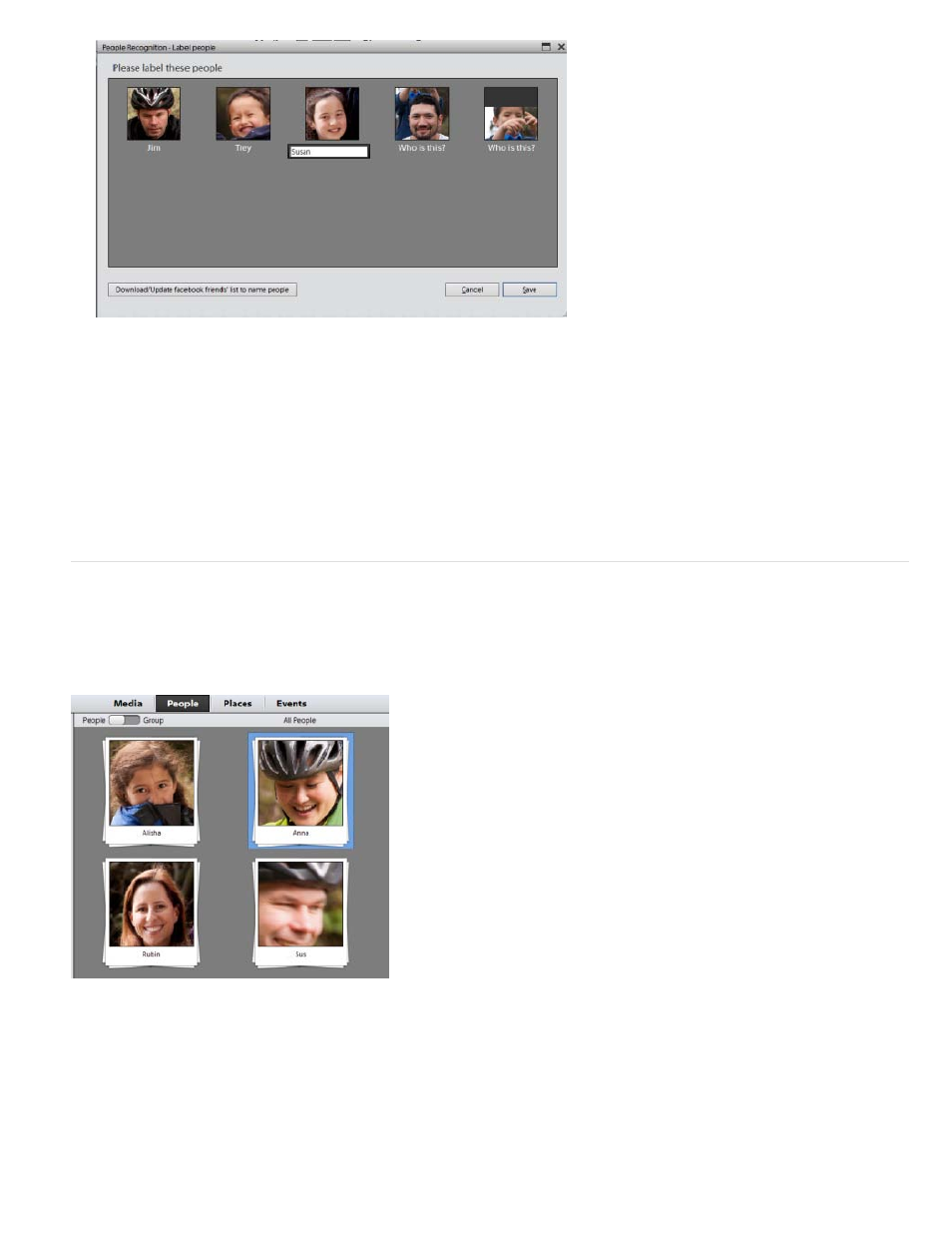
Note:
You can also download your friend list from facebook. This helps you tag people that appear in your photos and are present in your friend
list.
3. Click Save.
A confirmation message is displayed confirming that the faces have been labeled. You can go to People view to view the stacks of the
people labelled in the photos.
View people stacks in the People view
Once you have identified faces in the photos and labelled the people, you can switch to the People view to organize them further.
Click the People tab to view the people stacks formed. People stacks refer to the stacks of photos of a person.
Alternatively, you can also navigate to a person's stack while identifying a face and labelling it in the Media view.
While entering the person's name, click on the arrow next to the person's name to move to the people stack of that person in People view.
124