Adobe Elements Organizer 12 User Manual
Page 19
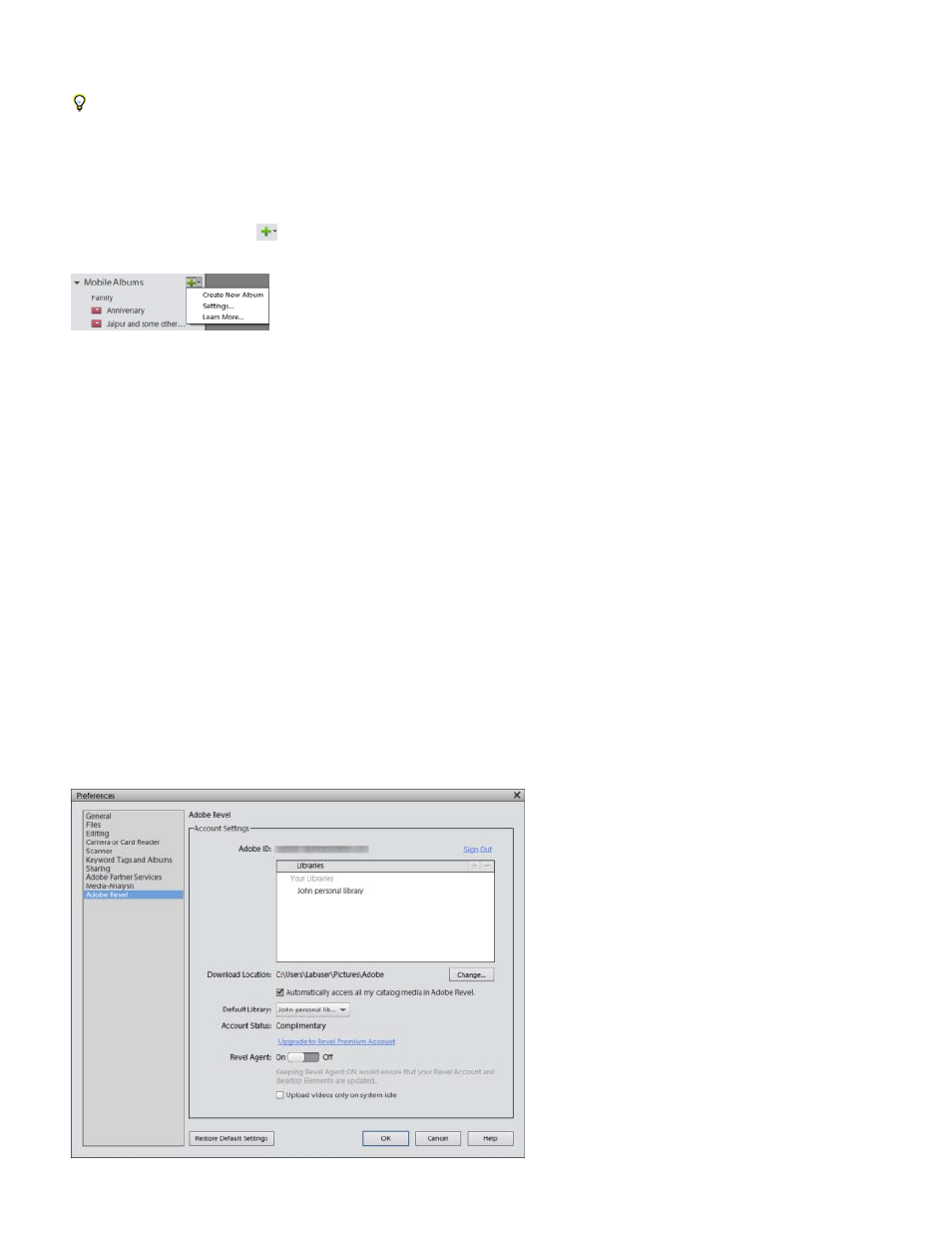
Download Location
Default Library
Account Status
Revel Agent
Upload Videos Only On System Idle
4. Review the instructions on the next screen and click Done.
You can drag and drop a mobile album onto a local category. Media in the mobile album is downloaded as it exists in Revel and stored locally.
Subsequentally, the downloaded media is deleted from Revel.
Specify Revel account settings
1. In the left pane, expand the
menu next to Mobile Albums.
2. Select Settings. Photoshop Elements displays the Adobe Revel tab in the Preferences dialog box.
3. If you have a large Elements catalog, you may want to deselect Automatically Access All My Catalog Media In Adobe Revel. You can still
manually upload photos to Revel by dragging and dropping them onto an album.
4. If necessary, change the following preferences:
Download media from Revel in a folder on your computer different from the default folder
The library to which you want to upload media when Sync All My Photos And Videos is selected. You can choose to
upload your media to any available library.
Complimentary or Premium
Turns on the Revel agent, which keeps your Revel account and Elements Organizer catalog updated in real time
Upload videos to Revel only when your computer is idle
5. Click OK.
16