Export or import an album structure – Adobe Elements Organizer 12 User Manual
Page 65
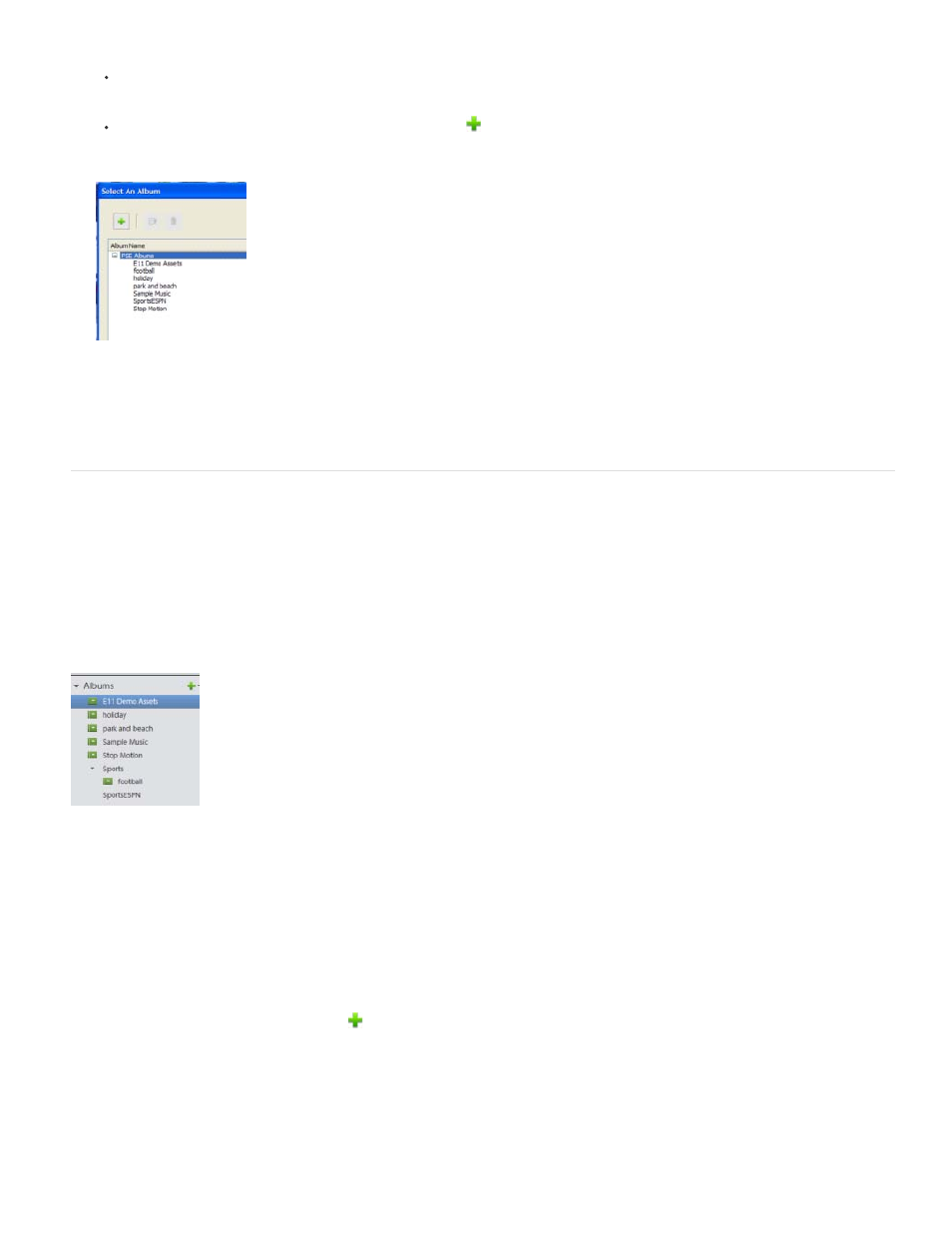
Note:
Export All Albums
To import photos into a specific album, select the album in the dialog box.
To import photos into a new album, click Create New Album
and then type a name to overwrite the generic “New Album” name in
the dialog box.
4. Click OK.
Export or import an album structure
Album structures contain the album names and album categories created by you. You can save your current set of albums and album category
names, including their organization in the Albums panel and their icons. This structure can be shared with other users.
You can share album structures with others by exporting or importing them. For example, you have a set of albums representing different
museums you’ve visited with friends. By saving and exporting your album set, your friends, who have also visited those museums, can import
that album structure (not the photos in it) and use it for their photos. Alternately, you can import the album structure of one of your friends and
apply it to your photos.
Export an album structure
You can share album structures with others by exporting yours.
Exporting an album does not export the photos associated with the album.
1. In the Albums panel, click the arrow next to
and choose Save Albums To File.
2. Choose one of the following and click OK:
Creates a file that contains your entire album hierarchy.
62