Share photos using online services – Adobe Elements Organizer 12 User Manual
Page 197
Advertising
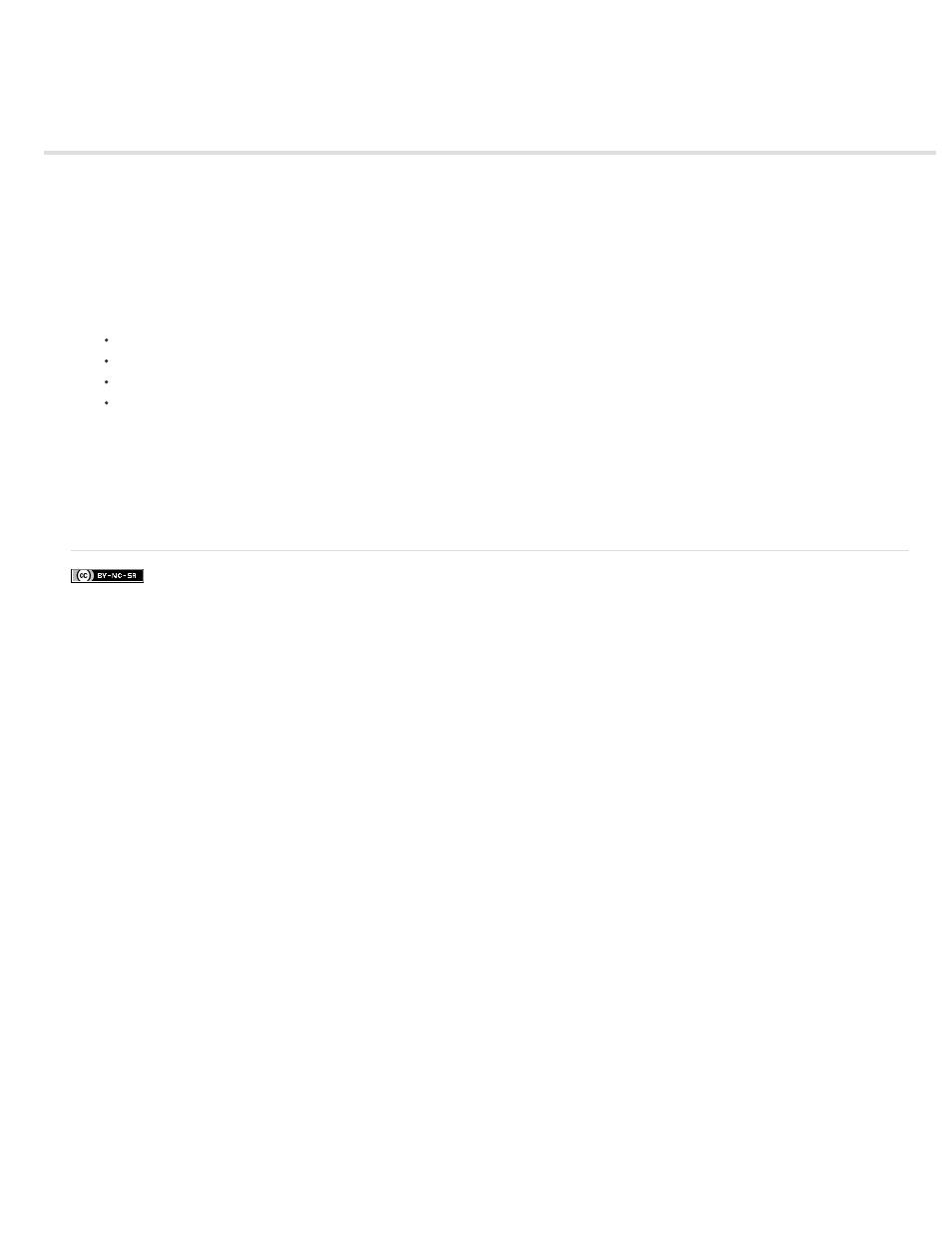
Share photos using online services
Facebook posts are not covered under the terms of Creative Commons.
Ensure that you are registered with these online services before you use this feature.
1. Select photographs in the media view that you want to share.
2. Do one of the following:
(Elements 12) Select Share > Private Web Album. This option lets you upload the media to a private album on Revel.
Select Share > Flickr
(Elements 12) Select Share > Twitter
Select Share > SmugMug Gallery
3. Enter your login details.
4. Follow the onscreen instructions to upload your photographs to the site.
194
Advertising
This manual is related to the following products: