Creating and editing saved searches – Adobe Elements Organizer 12 User Manual
Page 67
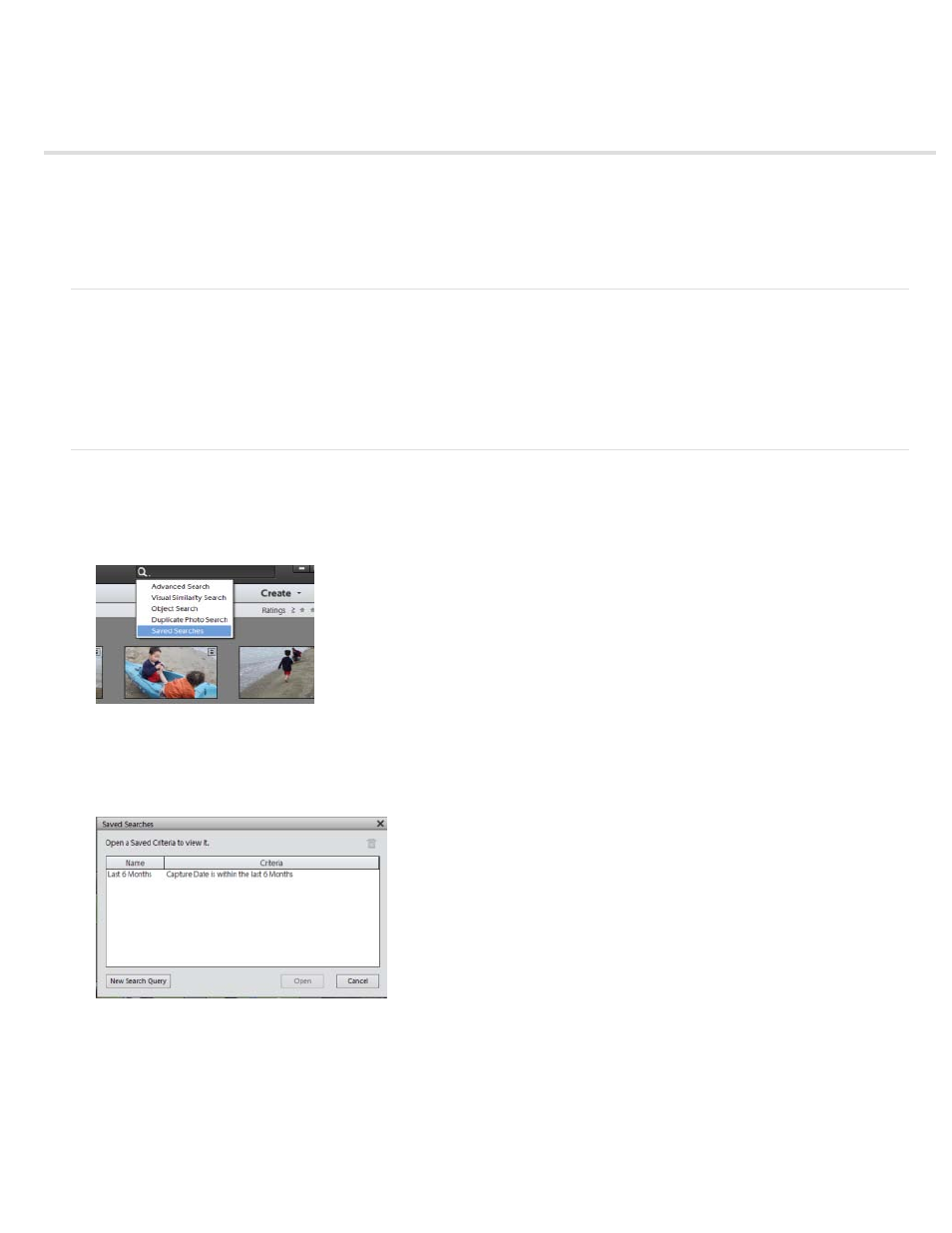
Creating and editing Saved Searches
About Saved Searches
Create a Saved Search
Edit a Saved Search and create a similar Saved Search
Remove a Saved Search
About Saved Searches
Saved Searches are albums that collect media matching specified criteria. After you create a Saved Search, any media that matches the criteria of
that Saved Search appears automatically in the Saved Search results. As you add new media to the catalog, the media items matching the Saved
Search criteria also appear automatically in the Saved Search results. Saved Searches keep themselves up-to-date.
Create a Saved Search
1. Click the Search icon. Select Saved Searches from the drop-down list.
2. In the Saved Searches dialog box, click New Search Query.
3. Enter the search criteria in the New Search Query dialog box and click OK.
64