Order printed photos using online print services – Adobe Elements Organizer 12 User Manual
Page 217
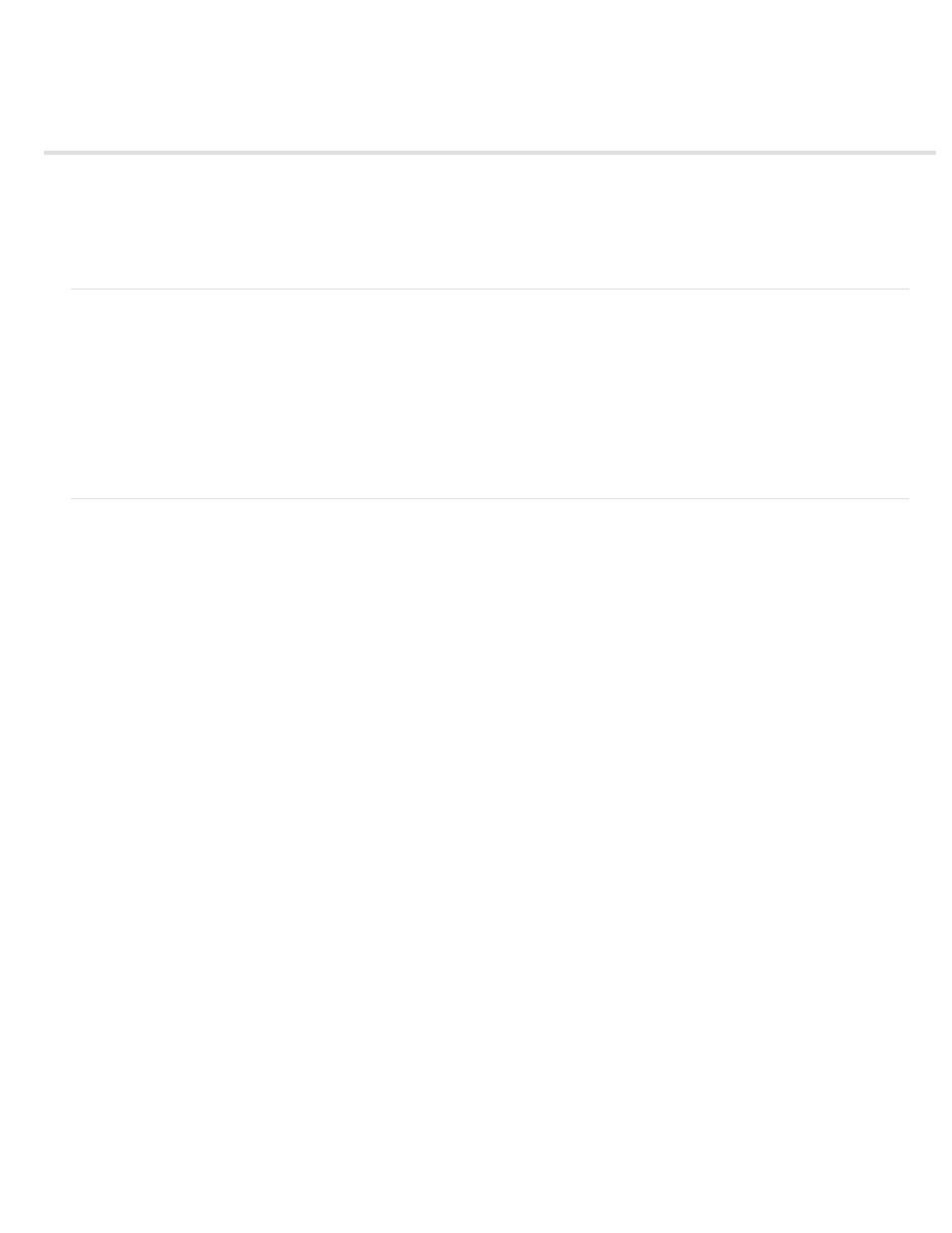
Order printed photos using online print services
Automatically Check For Services
Notify Me About Service Updates
Notify Me About Adobe Promotions
Notify Me About Product Support Notifications
Notify Me About Third-Party Services
Location
Refresh
Reset Accounts
About online print services
Set up online print services
Order prints
Photo calendars
About online print services
Register with an online print service to order prints, photo books, and greeting cards. There is no fee to join the services. However, you require a
credit card number to place an order.
The online print services available to you depend on your location. For example, online ordering services differ between North America and Asia.
The Online menu reflects what’s available in your area and dynamically changes when new services become available.
(Mac OS) Elements Organizer uses Photoshop Elements for printing and creations.
Set up online print services
You can use Adobe Photoshop Services in Elements Organizer to send images and projects to online print service providers. Adobe Photoshop
Services is updated from time to time; you can set preferences to check for new services.
1. Select Edit > Preferences > Adobe Partner Services. In Mac OS, choose Adobe Elements Organizer 11 > Preferences > Adobe Partner
Services.
2. Set the following options in the Preferences dialog box.
Automatically checks for updates to online print services. The services offered depend on your
geographic location.
Get notified of new service updates.
Get notified of new Adobe promotions.
Get notified of product support updates.
Get notified of new third-party services.
Click the Choose button to specify your present location so that Adobe Photoshop Services can help to provide you with local
services.
Adds new print, sharing, and download services to Elements Organizer. If new services become available, a dialog box displays
the type of service with available options for providers.
Lets you reset stored account information for all services.
214