Configuring an aggregate interface – H3C Technologies H3C S5120 Series Switches User Manual
Page 108
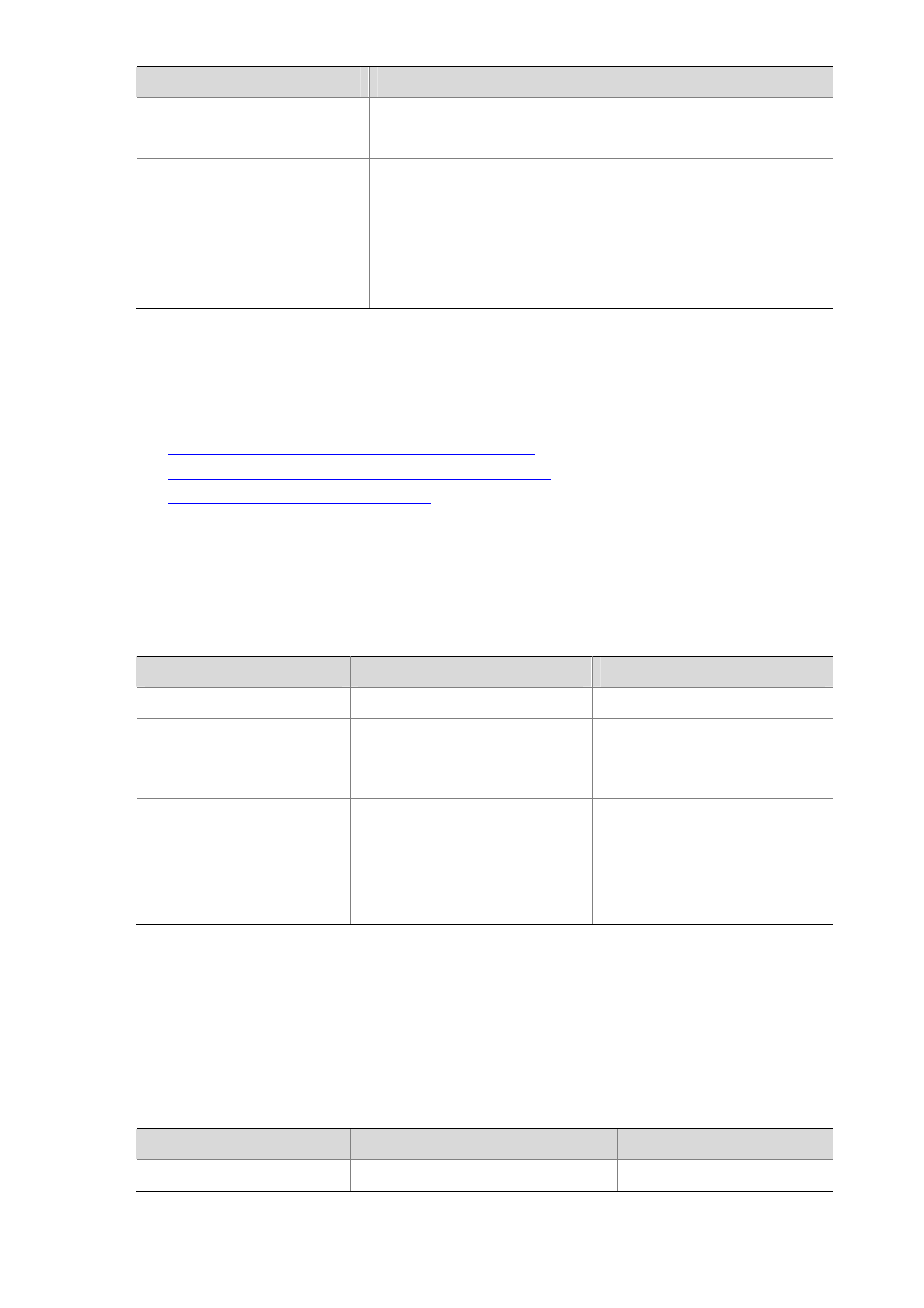
1-10
To do...
Use the command...
Remarks
Assign the Ethernet interface to
the aggregation group
port link-aggregation group
number
assign multiple Layer 2
Ethernet interfaces to the
aggregation group.
Assign the port a LACP priority lacp port-priority port-priority
Optional
By default, the LACP priority of
a port is 32768.
Changing the LACP priority of a
port may affect the aggregation
state of the ports in the dynamic
aggregation group.
Configuring an Aggregate Interface
You can perform the following configurations on an aggregate interface:
z
Configuring the Description of an Aggregate Interface
z
Enabling Link State Trapping for an Aggregate Interface
z
Shutting Down an Aggregate Interface
Configuring the Description of an Aggregate Interface
You can configure the description of an aggregate interface for administration purposes such as
describing the purpose of the interface.
Follow these steps to configure the description of an aggregate interface:
To do...
Use the command...
Remarks
Enter system view
system-view
—
Enter aggregate interface
view
interface bridge-aggregation
interface-number
—
Configure the description of
the aggregate interface
description text
Optional
By default, the description of an
interface is interface-name
Interface, such as
Bridge-Aggregation1
Interface.
Enabling Link State Trapping for an Aggregate Interface
With the link state trapping function enabled, an aggregate interface generates linkUp trap messages
when its link goes up and linkDown trap messages when its link goes down. For more information, refer
to SNMP-ROMN Configuration.
Follow these steps to enable link state trapping on an aggregate interface:
To do...
Use the command...
Remarks
Enter system view
system-view
—