Enabling root guard – H3C Technologies H3C S5120 Series Switches User Manual
Page 201
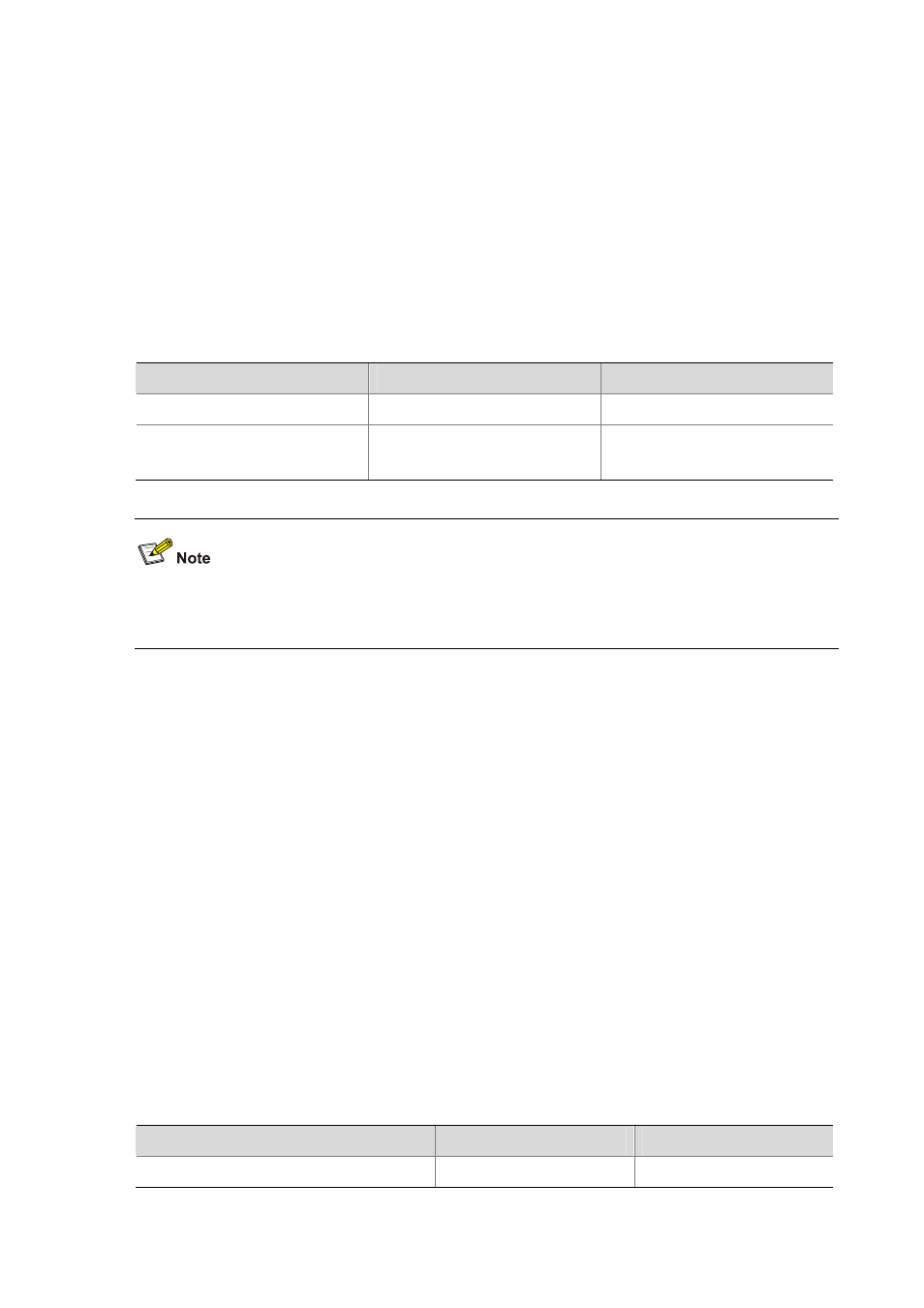
1-36
these ports receive configuration BPDUs, the system will automatically set these ports as non-edge
ports and start a new spanning tree calculation process. This will cause a change of network topology.
Under normal conditions, these ports should not receive configuration BPDUs. However, if someone
forges configuration BPDUs maliciously to attack the devices, the network will become instable.
MSTP provides the BPDU guard function to protect the system against such attacks. With the BPDU
guard function enabled on the devices, when edge ports receive configuration BPDUs, MSTP will close
these ports and notify the NMS that these ports have been closed by MSTP. Those ports closed thereby
will be re-activated by the device after a detection interval. For details about this detection interval, see
Device Management Configuration
in this manual.
Make this configuration on a device with edge ports configured.
Follow these steps to enable BPDU guard:
To do...
Use the command...
Remarks
Enter system view
system-view
—
Enable the BPDU guard
function for the device
stp bpdu-protection
Required
Disabled by default
BPDU guard does not take effect on loopback test-enabled ports. For information about loopback test,
refer to Ethernet Port Configuration in this manual.
Enabling Root guard
The root bridge and secondary root bridge of a spanning tree should be located in the same MST region.
Especially for the CIST, the root bridge and secondary root bridge are generally put in a high-bandwidth
core region during network design. However, due to possible configuration errors or malicious attacks in
the network, the legal root bridge may receive a configuration BPDU with a higher priority. In this case,
the current legal root bridge will be superseded by another device, causing an undesired change of the
network topology. As a result, the traffic that should go over high-speed links is switched to low-speed
links, resulting in network congestion.
To prevent this situation from happening, MSTP provides the root guard function. If the root guard
function is enabled on a port of a root bridge, this port will keep playing the role of designated port on all
MSTIs. Once this port receives a configuration BPDU with a higher priority from an MSTI, it immediately
sets that port to the listening state in the MSTI, without forwarding the packet (this is equivalent to
disconnecting the link connected with this port in the MSTI). If the port receives no BPDUs with a higher
priority within twice the forwarding delay, it will revert to its original state.
Make this configuration on a designated port.
Follow these steps to enable root guard:
To do...
Use the command...
Remarks
Enter system view
system-view
—