Network diagram, Configuration procedure, For det – H3C Technologies H3C S5120 Series Switches User Manual
Page 63: Telnet configuration with authentication, Mode being schem
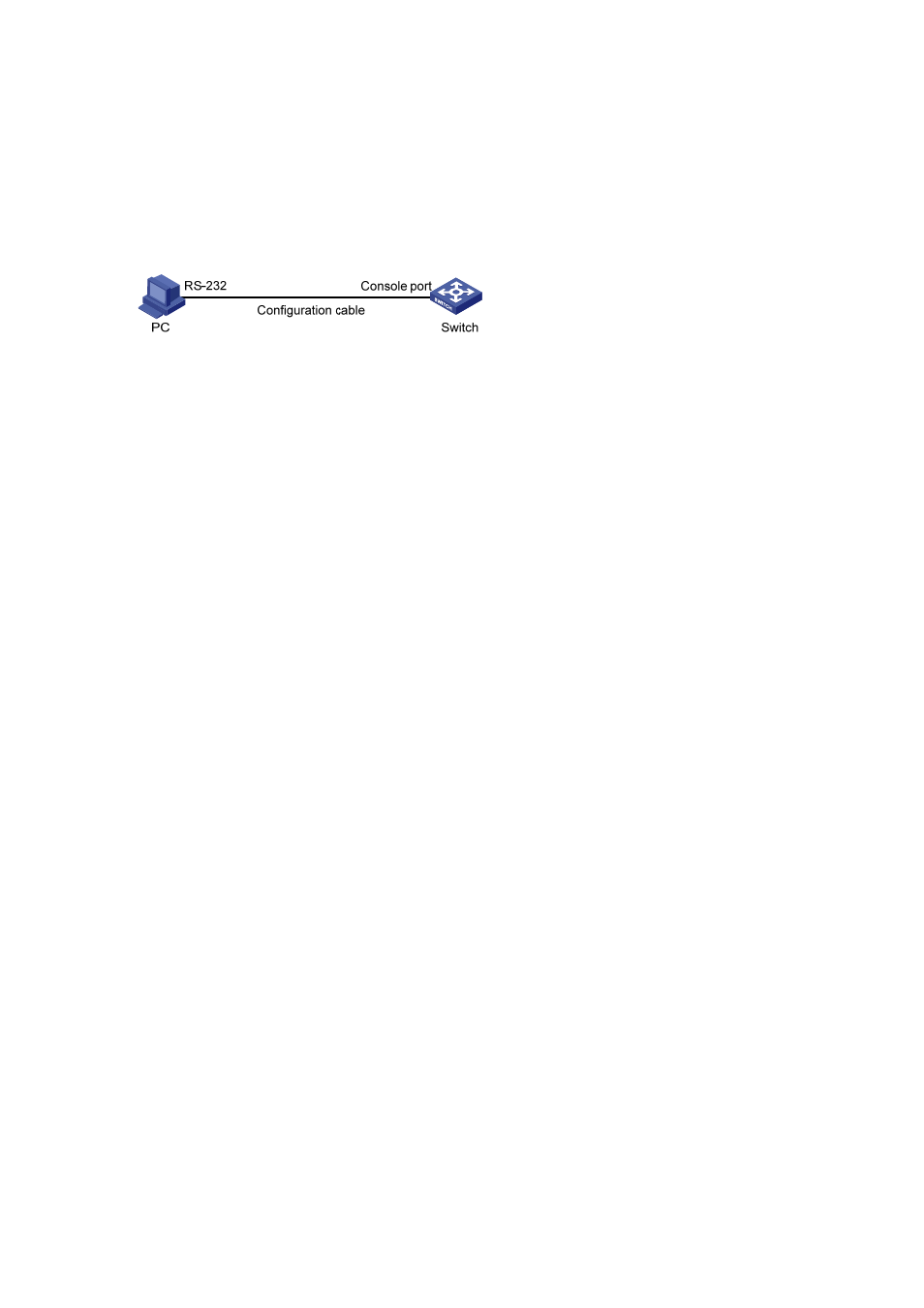
3-10
z
Commands of level 2 are available to users logging in to VTY 0.
z
Telnet protocol is supported.
z
The screen can contain up to 30 lines.
z
The history command buffer can contain up to 20 commands.
z
The timeout time of VTY 0 is 6 minutes.
Network diagram
Figure 3-5 Network diagram for Telnet configuration (with the authentication mode being password)
Configuration procedure
# Enter system view, and enable the Telnet service.
<Sysname> system-view
[Sysname] telnet server enable
# Enter VTY 0 user interface view.
[Sysname] user-interface vty 0
# Configure to authenticate users logging in to VTY 0 using the local password.
[Sysname-ui-vty0] authentication-mode password
# Set the local password to 123456 (in plain text).
[Sysname-ui-vty0] set authentication password simple 123456
# Specify commands of level 2 are available to users logging in to VTY 0.
[Sysname-ui-vty0] user privilege level 2
# Configure Telnet protocol is supported.
[Sysname-ui-vty0] protocol inbound telnet
# Set the maximum number of lines the screen can contain to 30.
[Sysname-ui-vty0] screen-length 30
# Set the maximum number of commands the history command buffer can store to 20.
[Sysname-ui-vty0] history-command max-size 20
# Set the timeout time to 6 minutes.
[Sysname-ui-vty0] idle-timeout 6
Telnet Configuration with Authentication Mode Being Scheme
Configuration Procedure
Follow these steps to perform Telnet configuration (with authentication mode being scheme):