Enabling management vlan auto-negotiation – H3C Technologies H3C S5120 Series Switches User Manual
Page 682
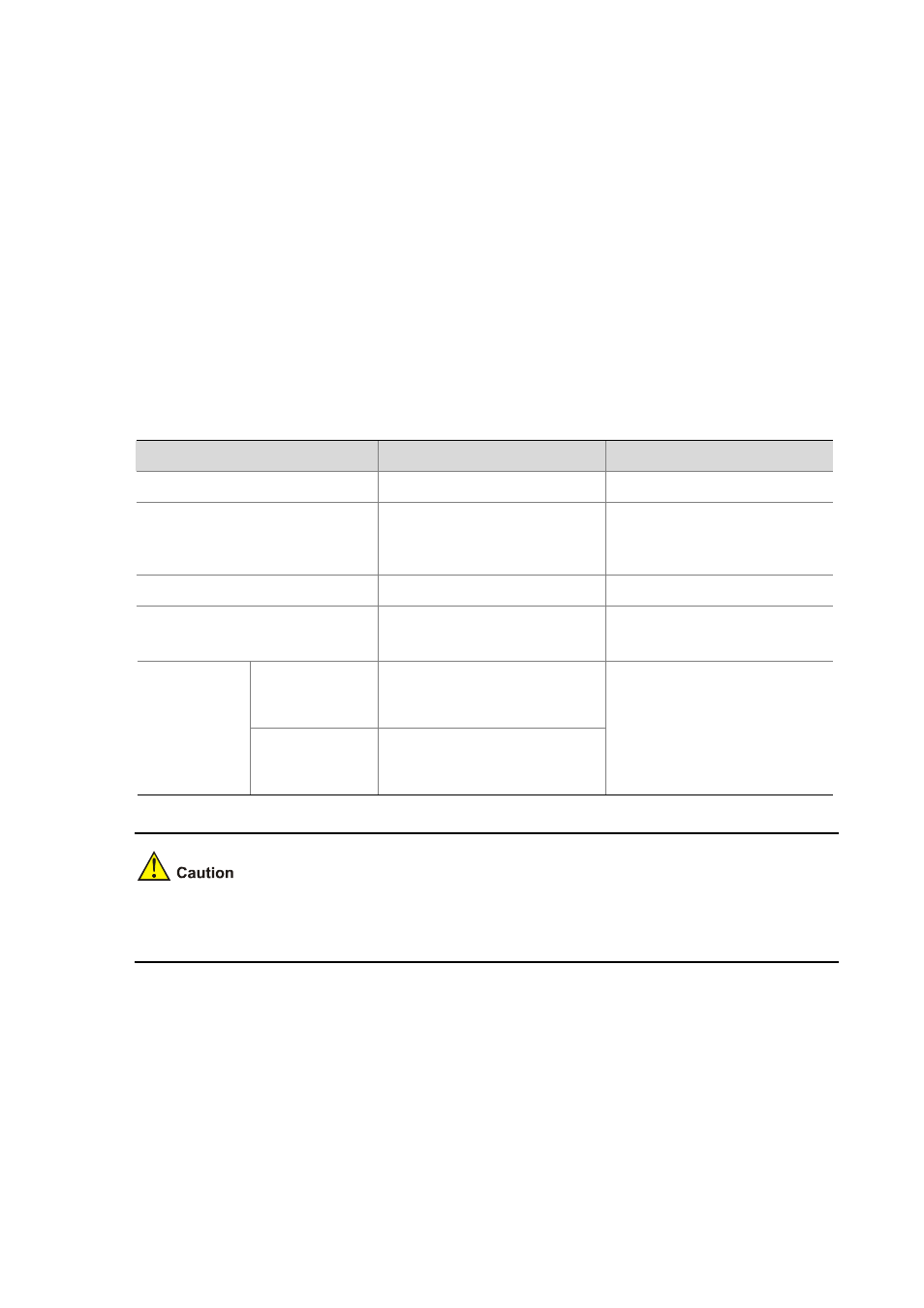
1-10
the device to be configured as the management device before establishing a cluster. Meanwhile, the IP
addresses of the VLAN interfaces of the management device and member devices cannot be in the
same network segment as that of the cluster address pool; otherwise, the cluster cannot work normally.
When a candidate device is added to a cluster, the management device assigns it a private IP address
for it to communicate with other devices in the cluster.
You can establish a cluster in two ways: manually and automatically. With the latter, you can establish a
cluster according to the prompt information. The system:
1) Prompts you to enter a name for the cluster you want to establish;
2) Lists all the candidate devices within your predefined hop count;
3) Starts to automatically add them to the cluster.
You can press Ctrl+C anytime during the adding process to exit the cluster auto-establishment process.
However, this will only stop adding new devices into the cluster, and devices already added into the
cluster are not removed.
Follow these steps to manually establish a cluster:
To do…
Use the command…
Remarks
Enter system view
system-view
—
Specify the management VLAN
management-vlan vlan-id
Optional
By default, VLAN 1 is the
management VLAN.
Enter cluster view
cluster
—
Configure the private IP address
range for member devices
ip-pool ip-address { mask |
mask-length }
Required
Not configured by default.
Manually
establish a
cluster
build cluster-name
Establish a
cluster
Automatically
establish a
cluster
auto-build [ recover ]
Required
Use either approach
By default, the device is not the
management device.
Handshake packets use UDP port 40000. For a cluster to be established successfully, make sure that
the port is not in use before establishing it.
Enabling Management VLAN Auto-Negotiation
The management VLAN limits the cluster management range. If the device discovered by the
management device does not belong to the management VLAN, meaning the cascade ports and the
ports connecting with the management device do not allow the packets from the management VLAN to
pass, and the new device cannot be added to the cluster. Through the configuration of the management
VLAN auto-negotiation function, the cascade ports and the ports directly connected to the management
device can be automatically added to the management VLAN.
Follow these steps to configure management VLAN auto-negotiation: