H3C Technologies H3C S5120 Series Switches User Manual
Page 25
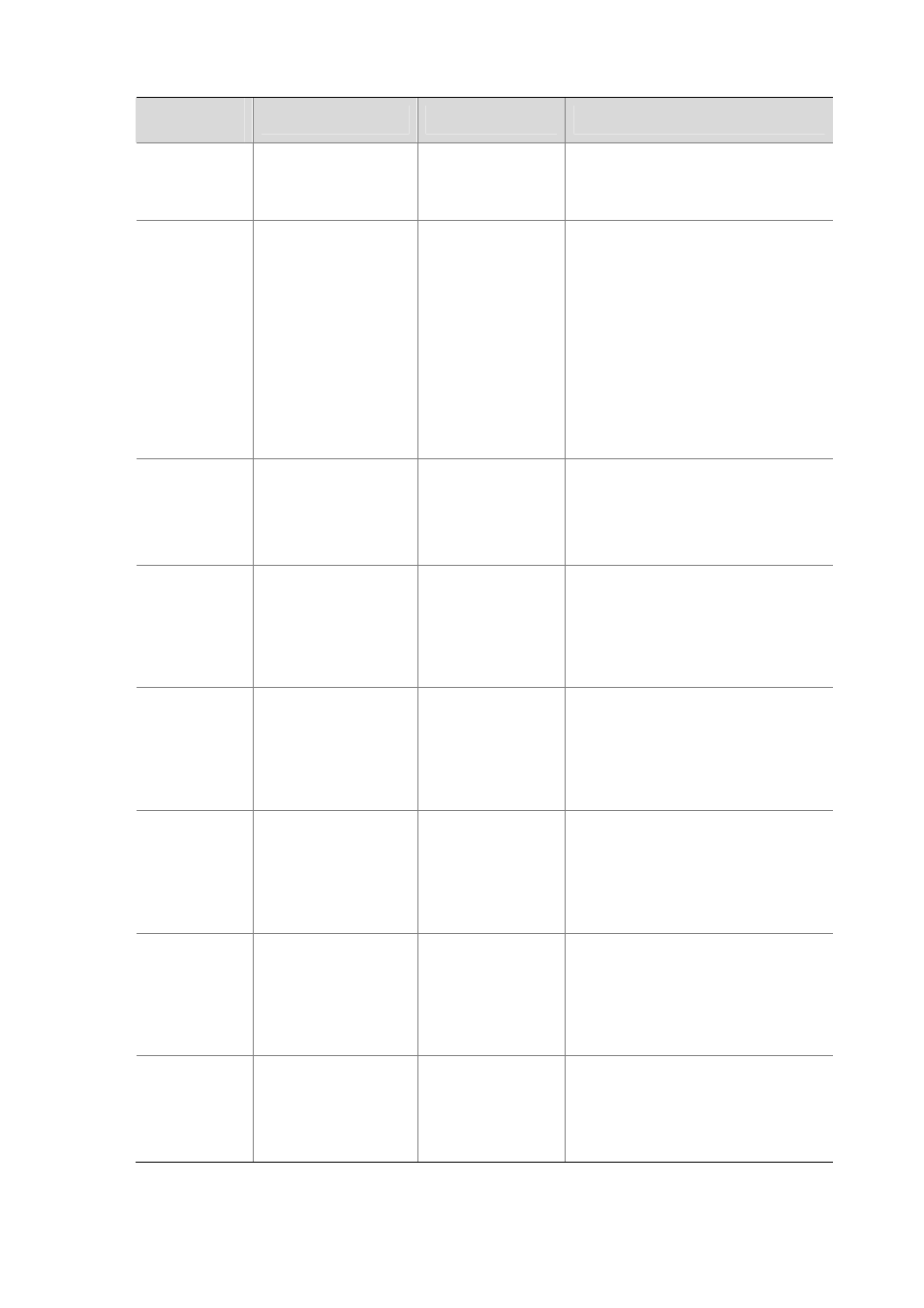
1-11
Command
view
Description
Command to enter
Example
IGMP-Snoopin
g view
Enter IGMP-Snooping
view to configure IGMP
snooping related
parameters.
igmp-snooping
[Sysname] igmp-snooping
[Sysname-igmp-snooping]
Multicast VLAN
view
z
Enable IGMP
snooping globally,
create a VLAN, and
enable IGMP
snooping in the
VLAN.
z
Create a multicast
VLAN and enter its
view.
z
After entering this
view, you can
configure related
parameters of the
multicast VLAN.
multicast-vlan
[Sysname] igmp-snooping
[Sysname-igmp-snooping] quit
[Sysname] vlan 100
[Sysname-vlan100] igmp-snooping
enable
[Sysname-vlan100] quit
[Sysname] multicast-vlan 100
[Sysname-mvlan-100]
Basic ACL view
z
Create a basic ACL
and enter its view.
z
After entering this
view, you can
configure rules of
the ACL.
acl number
[Sysname] acl number 2000
[Sysname-acl-basic-2000]
Advanced ACL
view
z
Create an advanced
ACL and enter its
view.
z
After entering this
view, you can
configure rules of
the ACL.
acl number
[Sysname] acl number 3000
[Sysname-acl-adv-3000]
Ethernet frame
header ACL
view
z
Create an Ethernet
frame header ACL
and enter its view.
z
After entering this
view, you can
configure rules of
the ACL.
acl number
[Sysname] acl number 4000
[Sysname-acl-ethernetframe-4000]
QoS policy view
z
Create a policy and
enter its view.
z
After entering this
view, you can
associate a class
with a behavior for
the QoS policy.
qos policy
[Sysname] qos policy user1
[Sysname-qospolicy-user1]
Traffic behavior
view
z
Create a traffic
behavior and enter
its view.
z
After entering this
view, you can
configure actions in
the traffic behavior.
traffic behavior
[Sysname] traffic behavior behavior1
[Sysname-behavior-behavior1]
Class view
z
Create a class and
enter its view.
z
After entering this
view, you can
configure match
criteria for the class.
traffic classifier
[Sysname] traffic classifier class1
[Sysname-classifier-class1]