Displaying and maintaining arp detection, Arp detection configuration example i, Network requirements – H3C Technologies H3C S5120 Series Switches User Manual
Page 235
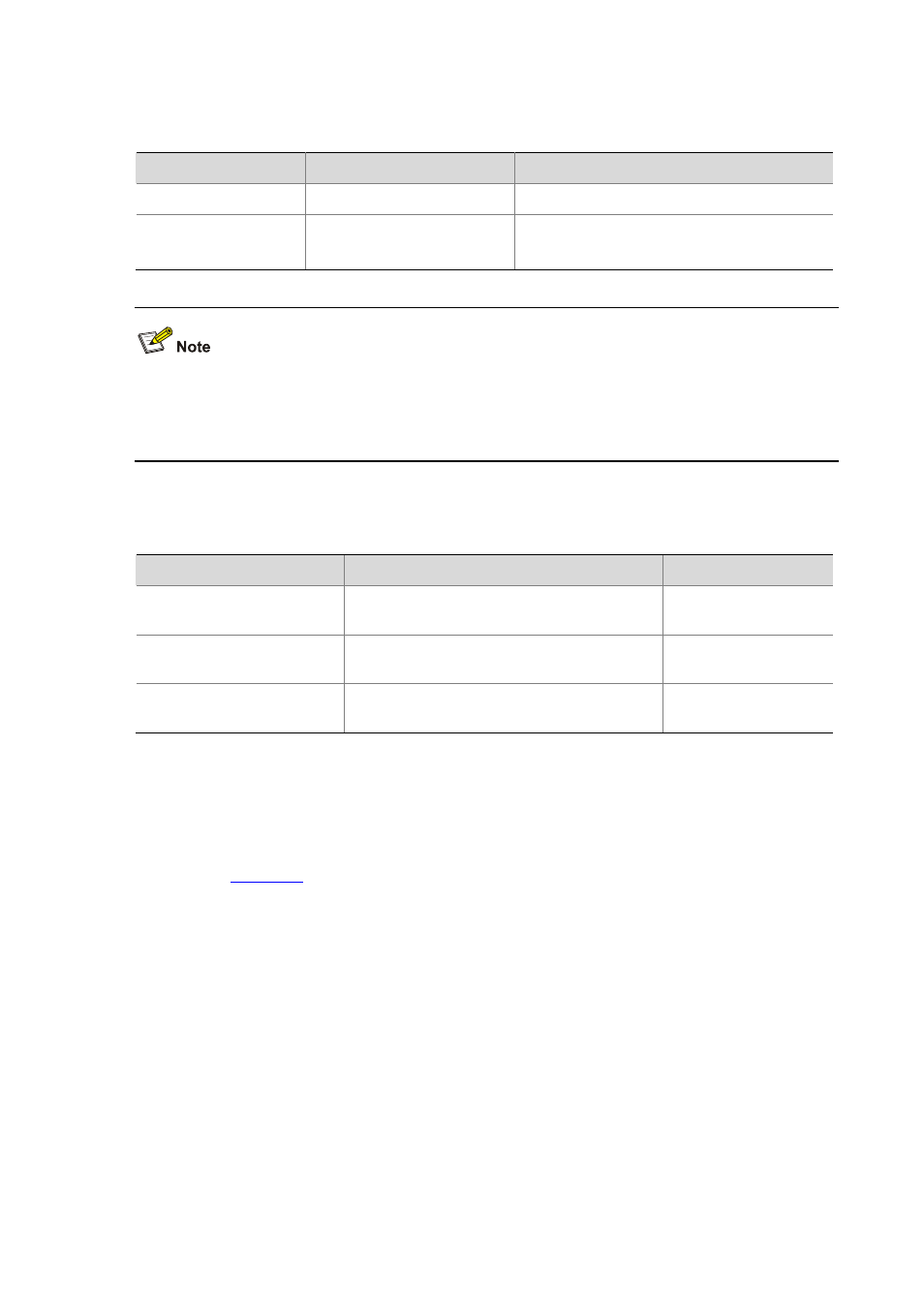
2-7
Before performing the following configuration, make sure you have configured the arp detection
enable command.
Follow these steps to configure ARP detection based on specified objects:
To do…
Use the command…
Remarks
Enter system view
system-view
—
Specify objects for
ARP detection
arp detection validate
{ dst-mac | ip | src-mac } *
Required
Not specified by default
If both the ARP detection based on specified objects and the ARP detection based on static IP-to-MAC
bindings/DHCP snooping entries/802.1X security entries are enabled, the former one applies first, and
then the latter applies.
Displaying and Maintaining ARP Detection
To do…
Use the command…
Remarks
Display the VLANs enabled
with ARP detection
display arp detection
Available in any view
Display the ARP detection
statistics
display arp detection statistics [ interface
interface-type interface-number ]
Available in any view
Clear the ARP detection
statistics
reset arp detection statistics [ interface
interface-type interface-number ]
Available in user view
ARP Detection Configuration Example I
Network requirements
As shown in
, enable DHCP snooping on Switch A. Configure Host A as a DHCP client.
Configure Host B whose IP address is 10.1.1.6 and MAC address is 0001-0203-0607. Enable ARP
detection for VLAN 10 to allow only packets from valid clients or hosts to pass.