Displaying and maintaining multicast vlan, Multicast vlan configuration examples, Network requirements – H3C Technologies H3C S5120 Series Switches User Manual
Page 342
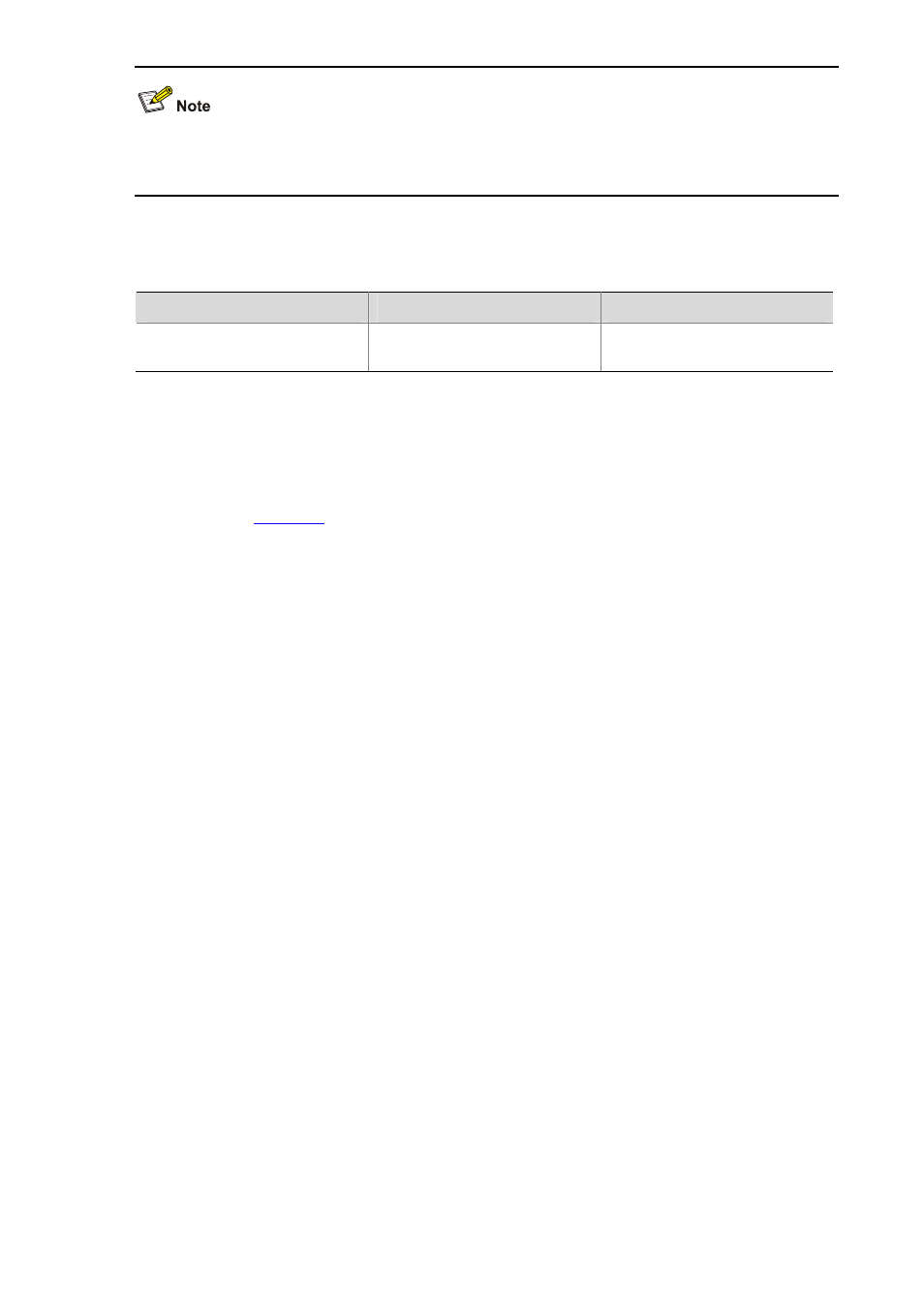
2-5
z
The VLAN to be configured as a multicast VLAN must exist.
z
A port can belong to only one multicast VLAN.
Displaying and Maintaining Multicast VLAN
To do…
Use the command…
Remarks
Display information about a
multicast VLAN
display multicast-vlan
[ vlan-id ]
Available in any view
Multicast VLAN Configuration Examples
Network requirements
z
As shown in
, Router A connects to a multicast source (Source) through GigabitEthernet
1/0/1, and to Switch A through GigabitEthernet 1/0/2.
z
IGMPv2 is required on Router A. IGMPv2 Snooping is required on Switch A. Router A acts as the
IGMP querier.
z
Switch A’s GigabitEthernet 1/0/1 belongs to VLAN 10, GigabitEthernet 1/0/2 through
GigabitEthernet 1/0/4 belong to VLAN 2 through VLAN 4 respectively, and Host A through Host C
are attached to GigabitEthernet 1/0/2 through GigabitEthernet 1/0/4 of Switch A respectively.
z
The multicast source sends multicast data to multicast group 224.1.1.1. Host A, Host B, and Host C
are receivers of the multicast group.
z
Configure the port-based multicast VLAN feature so that Router A just sends multicast data to
Switch A through the multicast VLAN and Switch A forwards the multicast data to the receivers that
belong to different user VLANs.