Filtering ethernet frames, Filtering ipv4 packets, Displaying and maintaining acls – H3C Technologies H3C S5120 Series Switches User Manual
Page 536
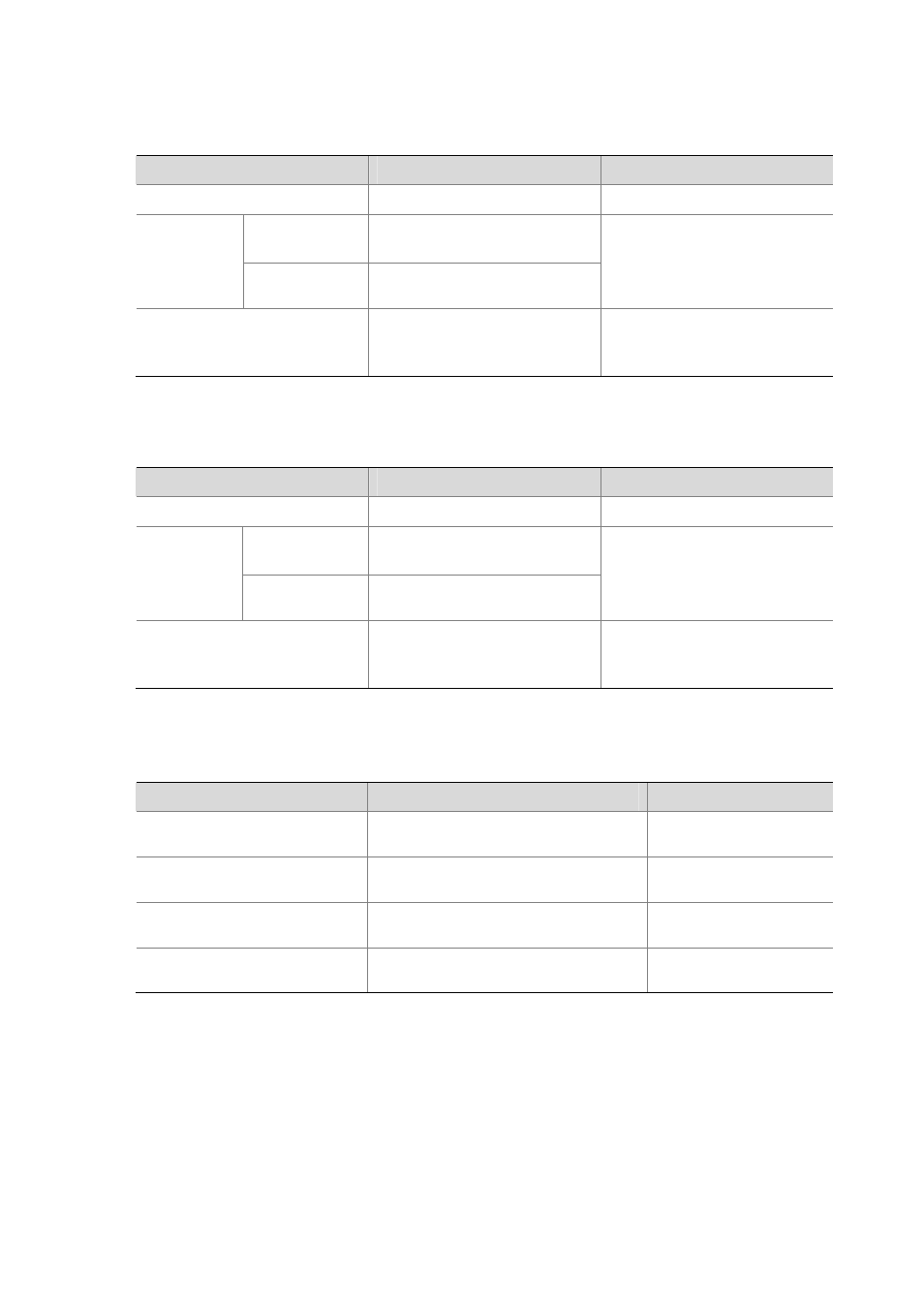
1-10
Filtering Ethernet Frames
Follow these steps to apply an Ethernet frame header ACL to an interface to filter Ethernet frames:
To do…
Use the command…
Remarks
Enter system view
system-view
—
Enter Ethernet
interface view
interface interface-type
interface-number
Enter
interface view
Enter VLAN
interface view
interface vlan-interface vlan-id
Use either command
Apply an Ethernet frame header
ACL to the interface to filter
Ethernet frames
packet-filter { acl-number | name
acl-name } inbound
Required
By default, an interface does not
filter Ethernet frames.
Filtering IPv4 Packets
Follow these steps to apply an ACL to an interface to filter IPv4 packets:
To do…
Use the command…
Remarks
Enter system view
system-view
—
Enter Ethernet
interface view
interface interface-type
interface-number
Enter
interface view
Enter VLAN
interface view
interface vlan-interface vlan-id
Use either command
Apply a basic or advanced ACL to
the interface to filter IPv4 packets
packet-filter { acl-number | name
acl-name } inbound
Required
By default, an interface does not
filter IPv4 packets.
Displaying and Maintaining ACLs
To do...
Use the command…
Remarks
Display configuration and match
statistics for one or all ACLs
display acl { acl-number | all | name
acl-name }
Available in any view
Display the usage of ACL
resources
display acl resource
Available in any view
Display the configuration and
status of one or all time ranges
display time-range { time-range-name |
all }
Available in any view
Clear statistics on one or all ACLs
reset acl counter { acl-number | all | name
acl-name }
Available in user view