Configuring ntp broadcast mode with authentication, Network requirements, Configuration procedure – H3C Technologies H3C S5120 Series Switches User Manual
Page 574
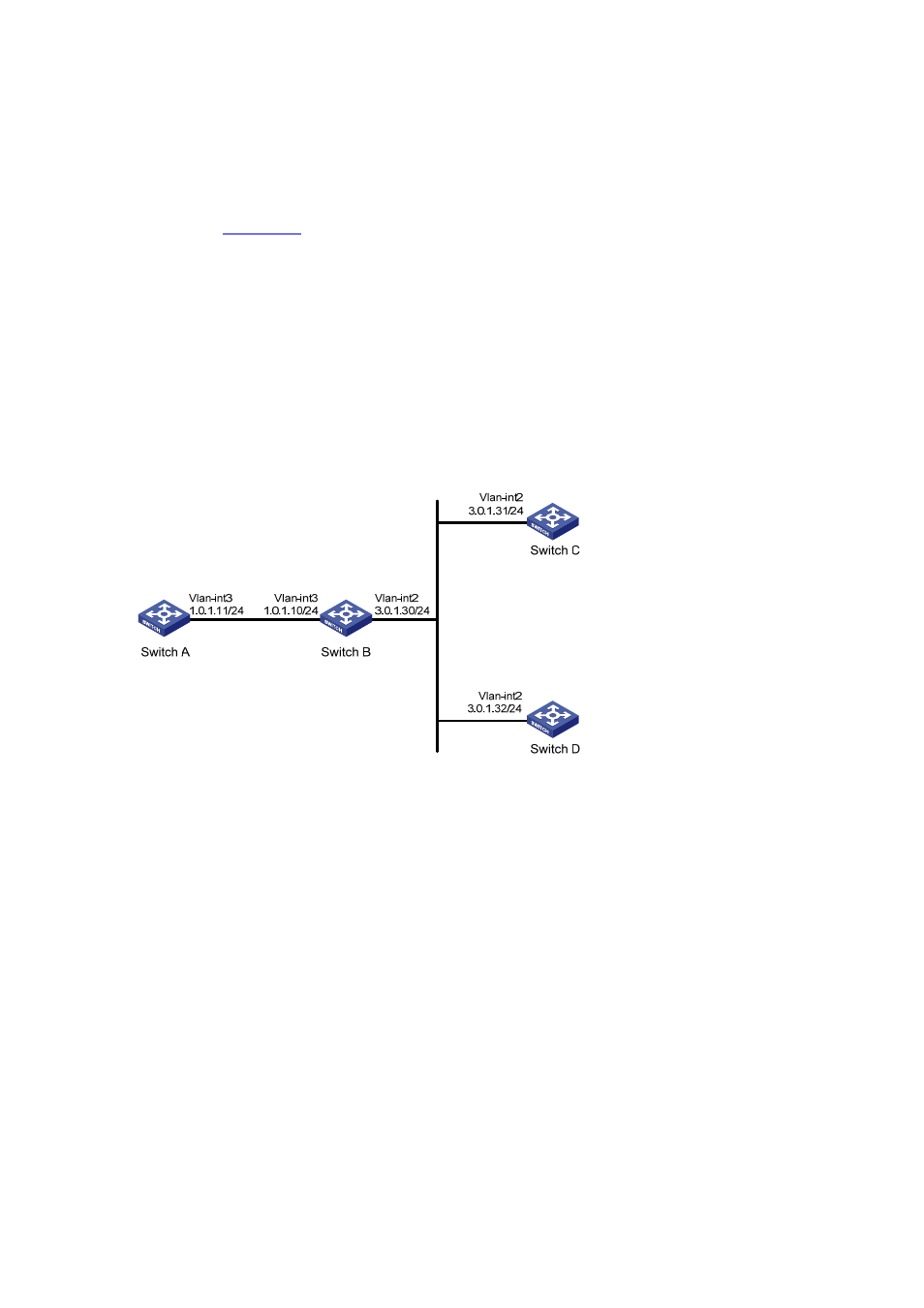
1-25
note: 1 source(master),2 source(peer),3 selected,4 candidate,5 configured
Total associations : 1
Configuring NTP Broadcast Mode with Authentication
Network requirements
As shown in
, Switch C functions as the NTP server for multiple devices on different network
segments and synchronizes the time among multiple devices. To realize this requirement and ensure
network security, perform the following configurations:
z
Switch C’s local clock is to be used as a reference source, with the stratum level of 3.
z
Switch C works in the broadcast server mode and sends out broadcast messages from
VLAN-interface 2.
z
Switch D works in the broadcast client mode and receives broadcast messages through
VLAN-interface 2.
z
NTP authentication is enabled on both Switch C and Switch D.
Figure 1-12 Network diagram for configuration of NTP broadcast mode with authentication
Configuration procedure
1) Configure IP addresses for interfaces (omitted)
2) Configuration on Switch C:
# Configure NTP authentication.
[SwitchC] ntp-service authentication enable
[SwitchC] ntp-service authentication-keyid 88 authentication-mode md5 123456
[SwitchC] ntp-service reliable authentication-keyid 88
# Specify Switch C as an NTP broadcast server, and specify an authentication key.
[SwitchC] interface vlan-interface 2
[SwitchC-Vlan-interface2] ntp-service broadcast-server authentication-keyid 88
3) Configuration on Switch D:
# Configure NTP authentication.
<SwitchD> system-view
[SwitchD] ntp-service authentication enable
[SwitchD] ntp-service authentication-keyid 88 authentication-mode md5 123456