Controlling telnet, Users by source and destination ip addresses – H3C Technologies H3C S5120 Series Switches User Manual
Page 74
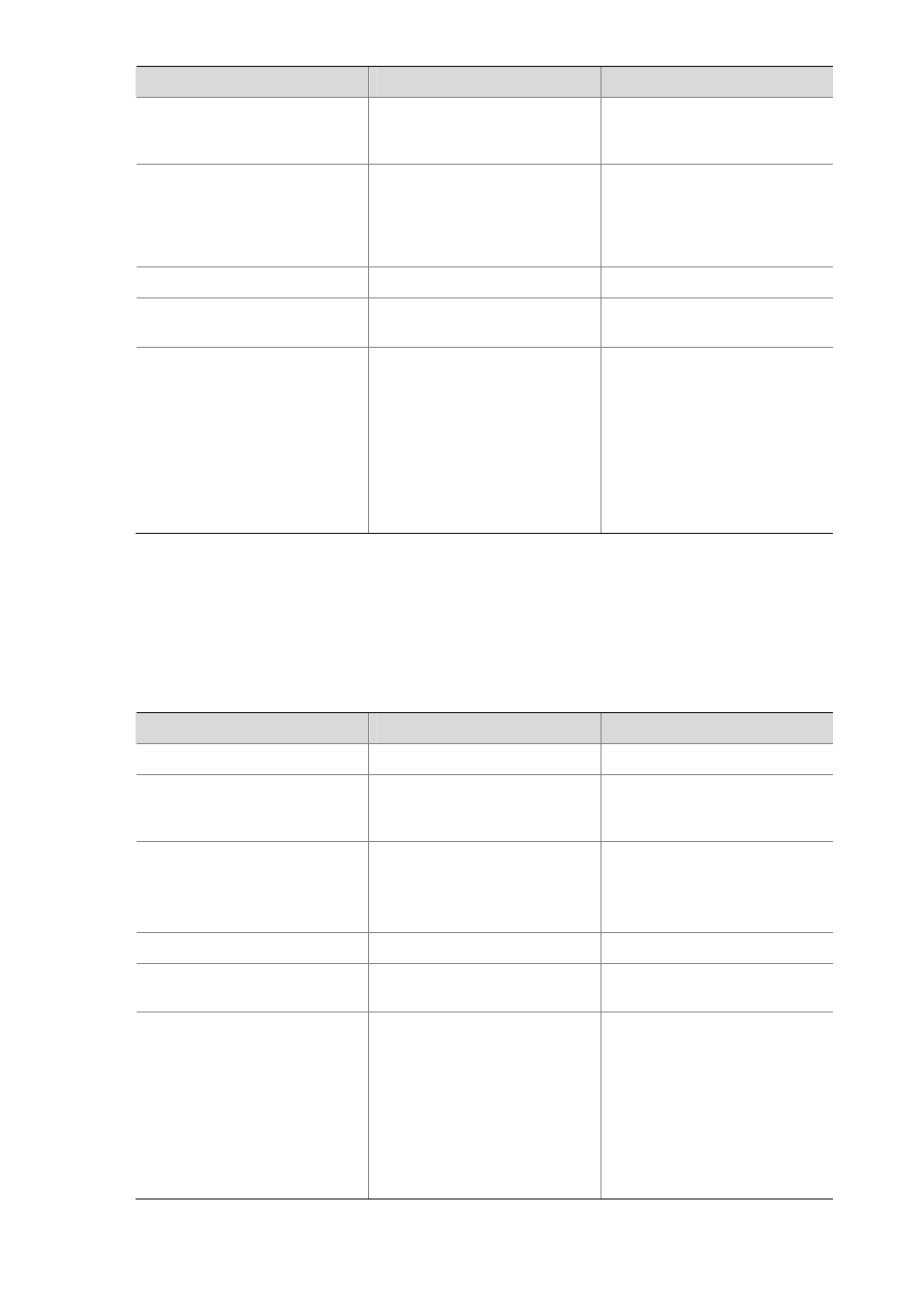
7-2
To do…
Use the command…
Remarks
Create a basic ACL or enter
basic ACL view
acl
number
acl-number
[ match-order { config |
auto } ]
As for the acl number
command, the config keyword
is specified by default.
Define rules for the ACL
rule [ rule-id ] { permit | deny }
[
source
{ sour-addr
sour-wildcard | any } |
time-range
time-name |
fragment | logging ]*
Required
Quit to system view
quit
—
Enter user interface view
user-interface
[ type ]
first-number [ last-number ]
—
Apply the ACL to control Telnet
users by source IP addresses
acl acl-number { inbound |
outbound }
Required
The
inbound keyword
specifies to filter the users
trying to Telnet to the current
switch.
The
outbound keyword
specifies to filter users trying to
Telnet to other switches from
the current switch.
Controlling Telnet Users by Source and Destination IP Addresses
This configuration needs to be implemented by advanced ACL; an advanced ACL ranges from 3000 to
3999. For the definition of ACL, refer to ACL Configuration.
Follow these steps to control Telnet users by source and destination IP addresses:
To do…
Use the command…
Remarks
Enter system view
system-view
—
Create an advanced ACL or
enter advanced ACL view
acl number
acl-number
[ match-order { config |
auto } ]
As for the acl number
command, the config keyword
is specified by default.
Define rules for the ACL
rule [ rule-id ] { permit | deny }
rule-string
Required
You can define rules as needed
to filter by specific source and
destination IP addresses.
Quit to system view
quit
—
Enter user interface view
user-interface
[ type ]
first-number [ last-number ]
—
Apply the ACL to control Telnet
users by specified source and
destination IP addresses
Acl acl-number { inbound |
outbound }
Required
The
inbound keyword
specifies to filter the users
trying to Telnet to the current
switch.
The
outbound keyword
specifies to filter users trying to
Telnet to other switches from
the current switch.