Configuration procedure, Configuring protected mac addresses, Configuring the threshold – H3C Technologies H3C S5120 Series Switches User Manual
Page 230
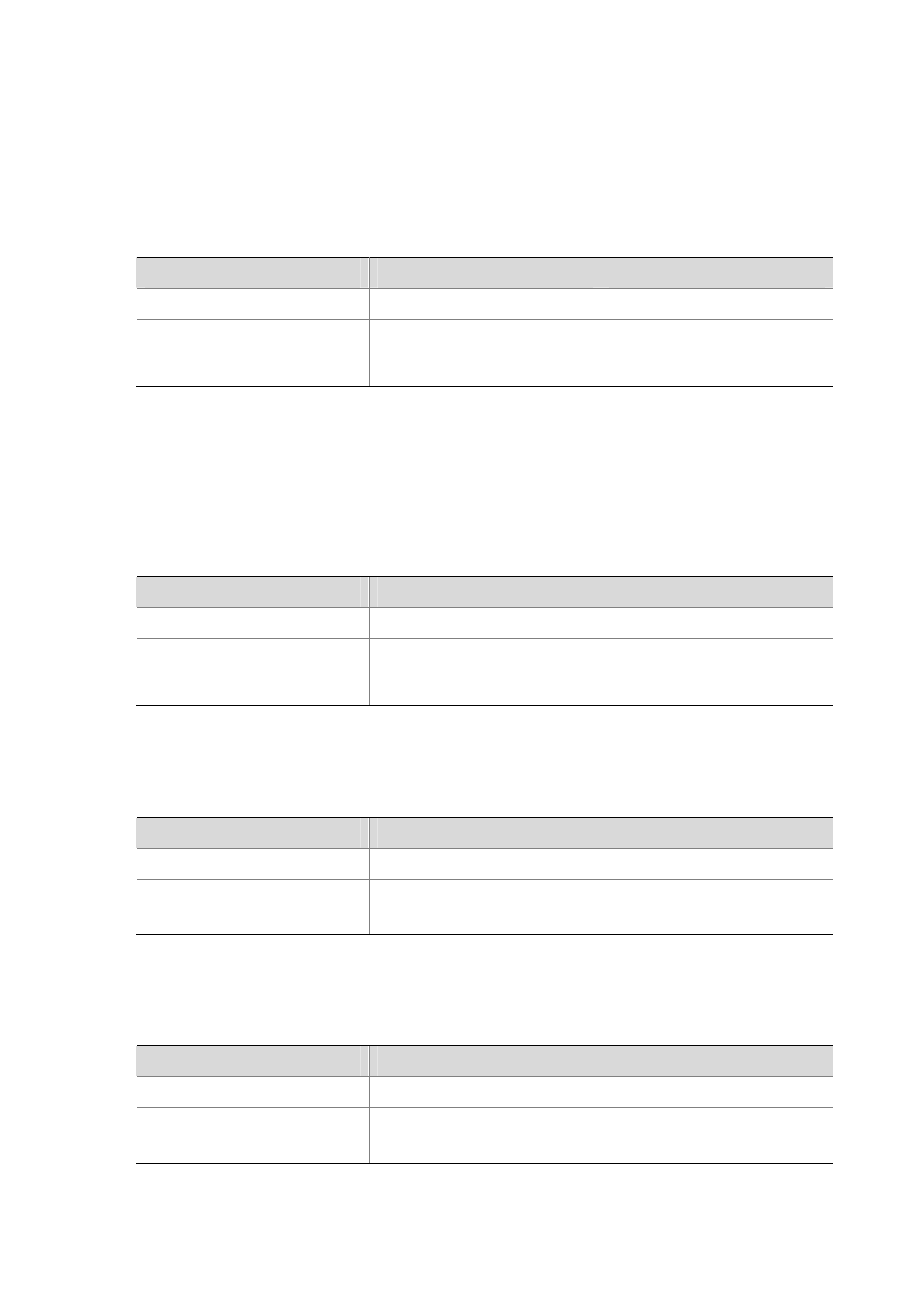
2-2
Configuration Procedure
Enabling source MAC address based ARP attack detection
After this feature is enabled for a device, if the number of ARP packets it receives from a MAC address
within five seconds exceeds the specified value, it generates an alarm and filters out ARP packets
sourced from that MAC address (in filter mode), or only generates an alarm (in monitor mode).
Follow these steps to configure source MAC address based ARP attack detection:
To do…
Use the command…
Remarks
Enter system view
system-view
—
Enable source MAC address
based ARP attack detection
and specify the detection mode
arp anti-attack source-mac
{ filter | monitor }
Required
Disabled by default.
Configuring protected MAC addresses
A protected MAC address is excluded from ARP attack detection even though it is an attacker. You can
specify certain MAC addresses, such as that of a gateway or important servers, as protected MAC
addresses.
Follow these steps to configure protected MAC addresses:
To do…
Use the command…
Remarks
Enter system view
system-view
—
Configure protected MAC
addresses
arp anti-attack source-mac
exclude-mac
mac-address&<1-10>
Optional
Not configured by default.
Configuring the aging timer for protected MAC addresses
Follow these steps to configure the aging timer for protected MAC addresses:
To do…
Use the command…
Remarks
Enter system view
system-view
—
Configure aging timer for
protected MAC addresses
arp anti-attack source-mac
aging-time time
Optional
Five minutes by default.
Configuring the threshold
Follow these steps to configure the threshold:
To do…
Use the command…
Remarks
Enter system view
system-view
—
Configure the threshold
arp anti-attack source-mac
threshold threshold-value
Optional
50 by default