H3C Technologies H3C S5120 Series Switches User Manual
Page 588
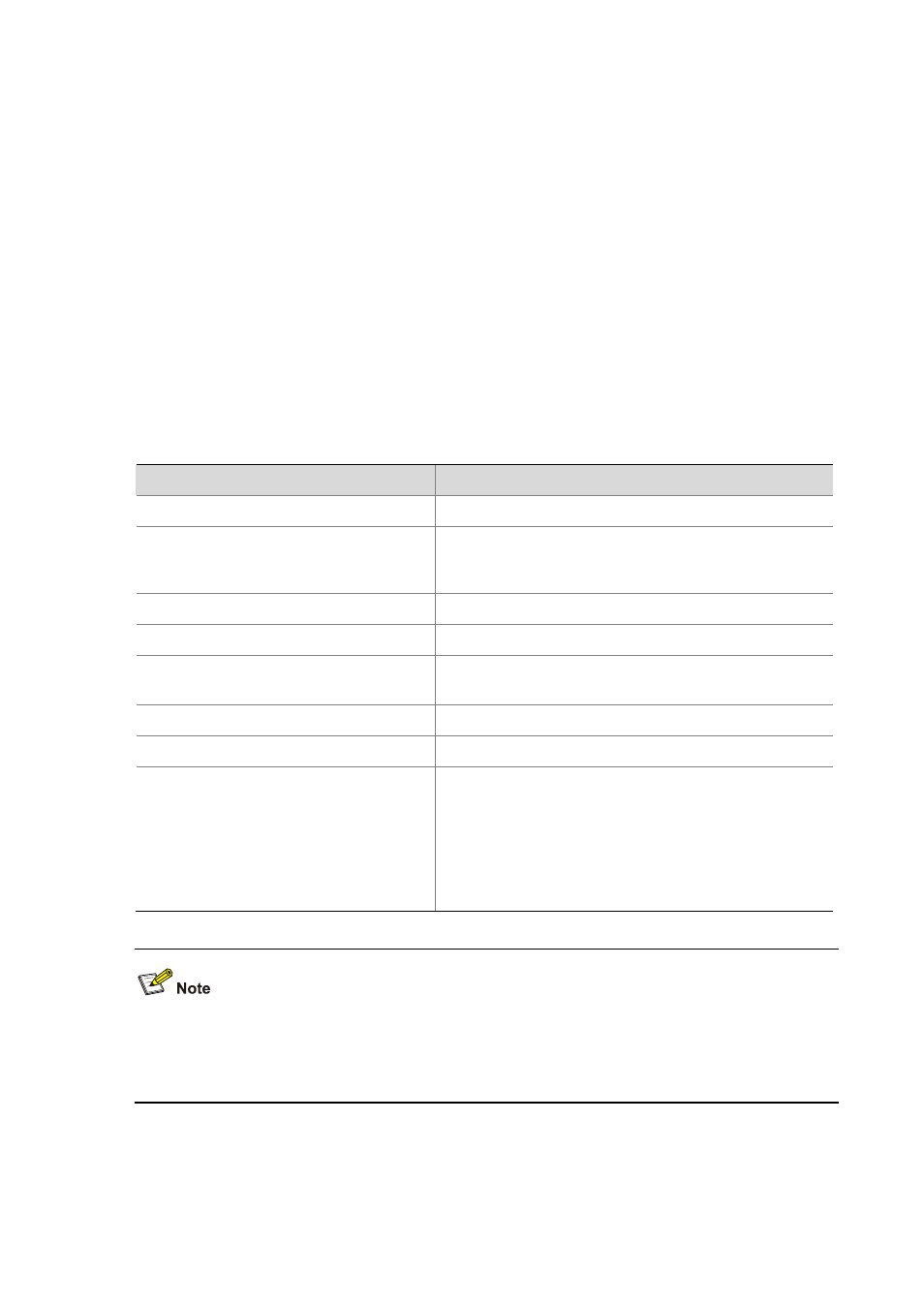
1-12
<Sysname> system-view
[Sysname] info-center source snmp channel console log level informational
# Enable SNMP logging on the agent to log the GET and SET operations of the NMS.
[Sysname] snmp-agent log get-operation
[Sysname] snmp-agent log set-operation
z
The following log information is displayed on the terminal when the NMS performs the Get
operation to the agent.
%Jan 1 02:49:40:566 2006 Sysname SNMP/6/GET:
seqNO = <10> srcIP = <1.1.1.2> op = <get> node = <sysName(1.3.6.1.2.1.1.5.0)> value=<>
z
The following log information is displayed on the terminal when the NMS performs the Set
operation to the agent.
%Jan 1 02:59:42:576 2006 Sysname SNMP/6/SET:
seqNO = <11> srcIP = <1.1.1.2> op = <set> errorIndex = <0> errorStatus =<noError> node =
<sysName(1.3.6.1.2.1.1.5.0)> value = <Sysname>
Table 1-1 Description on the output field of SNMP log
Field
Description
Jan 1 02:49:40:566 2006
The time when the SNMP log is generated
seqNO
Serial number of the SNMP log (The system numbers
the recorded SNMP logs automatically; the serial
number starts from 0)
srcIP
IP address of the NMS
op
SNMP operation type (GET or SET)
node
Node name of the SNMP operations and OID of the
instance
erroIndex
Error index, with 0 meaning no error
errorstatus
Error status, with noError meaning no error
value
Value set when the SET operation is performed (This
field is null, meaning the value obtained with the GET
operation is not logged.)
When the value is a string of characters and the string
contains characters not in the range of ASCII 0 to 127 or
invisible characters, the string is displayed in
hexadecimal. For example, value = <81-43>[hex]
The system information of the information center can be output to the terminal or to the log buffer. In this
example, SNMP log is output to the terminal. For configuration of SNMP log output to other destinations,
see Information Center Configuration.