Enabling loop guard – H3C Technologies H3C S5120 Series Switches User Manual
Page 202
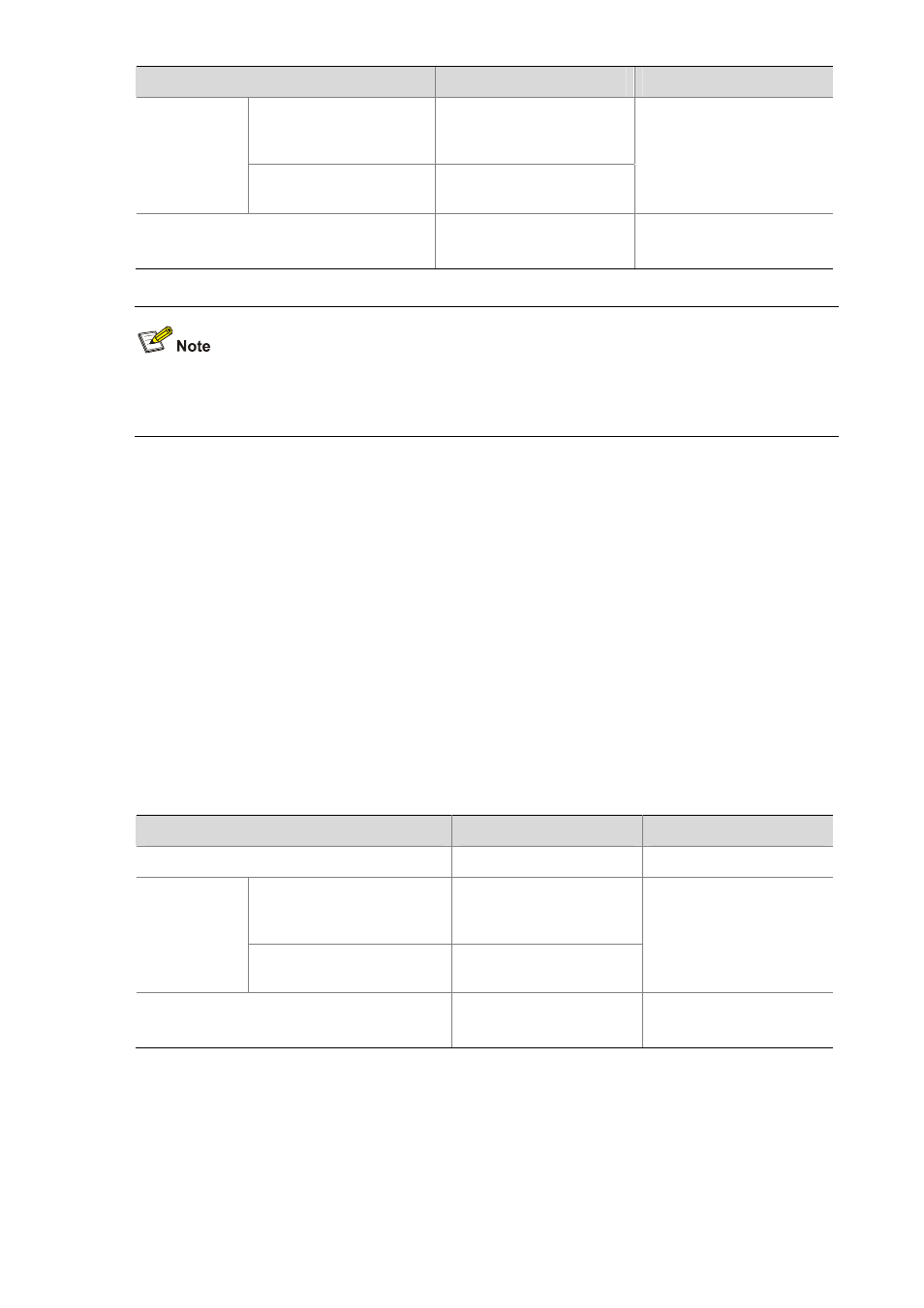
1-37
To do...
Use the command...
Remarks
Enter Layer 2 Ethernet
port view, or Layer 2
aggregate port view
interface interface-type
interface-number
Enter port
view or port
group view
Enter port group view
port-group manual
port-group-name
Required
Use either command.
Enable the root guard function for the
port(s)
stp root-protection
Required
Disabled by default
Among loop guard, root guard and edge port settings, only one function (whichever is configured the
earliest) can take effect on a port at the same time.
Enabling Loop guard
By keeping receiving BPDUs from the upstream device, a device can maintain the state of the root port
and blocked ports. However, due to link congestion or unidirectional link failures, these ports may fail to
receive BPDUs from the upstream devices. In this case, the device will reselect the port roles: Those
ports in forwarding state that failed to receive upstream BPDUs will become designated ports, and the
blocked ports will transition to the forwarding state, resulting in loops in the switched network. The loop
guard function can suppress the occurrence of such loops.
The initial state of a loop guard-enabled port is discarding in every MSTI. When the port receives
BPDUs, its state transitions normally; otherwise, it stays in the discarding state, thus avoiding the
occurrence of loops.
Make this configuration on the root port and alternate ports of a device.
Follow these steps to enable loop guard:
To do...
Use the command...
Remarks
Enter system view
system-view
—
Enter Layer 2 Ethernet port
view, or Layer 2 aggregate
port view
interface interface-type
interface-number
Enter port
view or port
group view
Enter port group view
port-group manual
port-group-name
Required
Use either command.
Enable the loop guard function for the ports stp loop-protection
Required
Disabled by default