Configuring trap parameters, Configuration prerequisites, Configuration procedure – H3C Technologies H3C S5120 Series Switches User Manual
Page 583
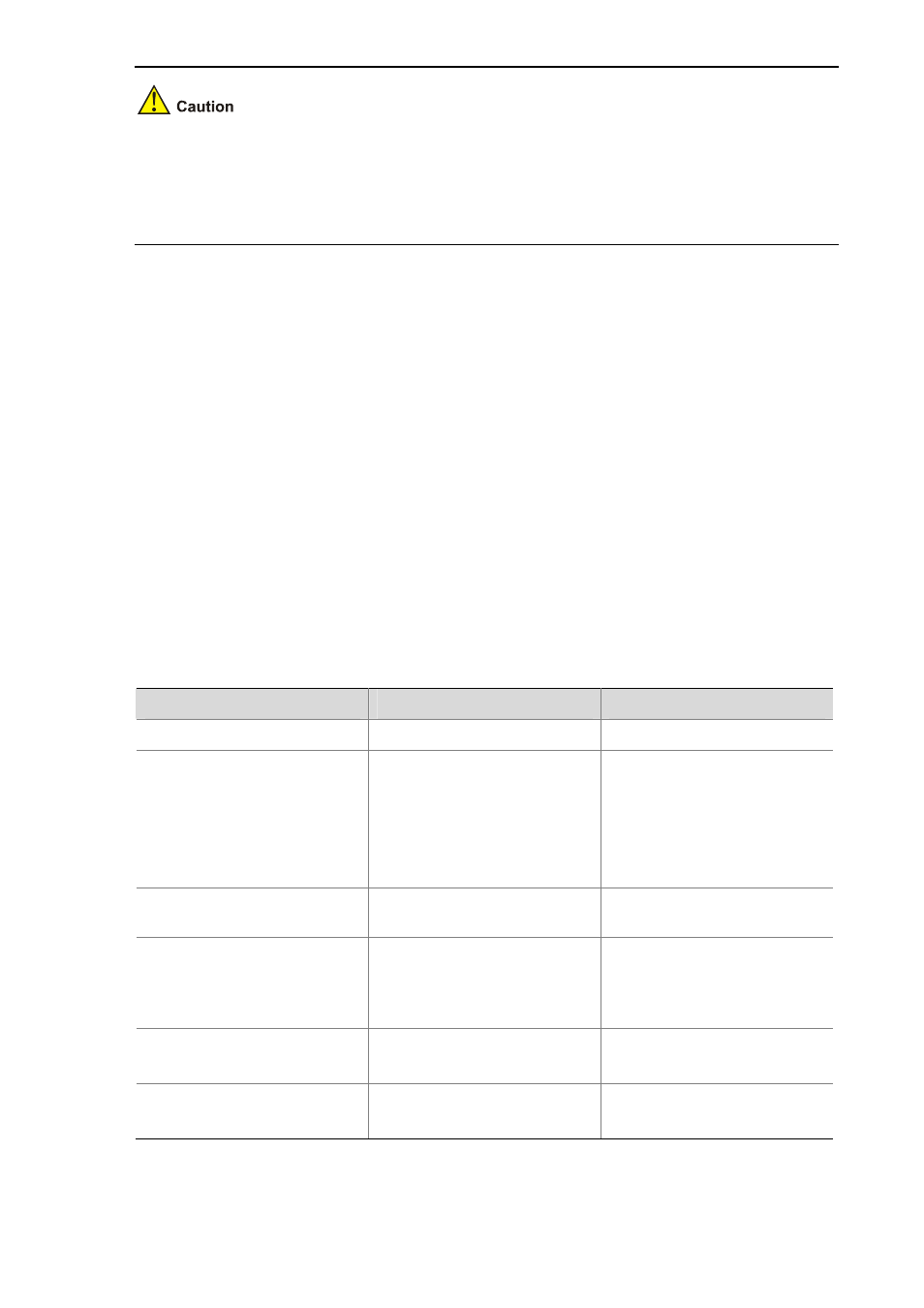
1-7
To enable an interface to send linkUp/linkDown traps when its state changes, you need to enable the
trap function of interface state changes on an interface and globally. Use the enable snmp trap
updown command to enable the trap function on an interface, and use the snmp-agent trap enable
[ standard [ linkdown | linkup ] * ] command to enable this function globally.
Configuring Trap Parameters
Configuration prerequisites
To send traps to the NMS, you need to make the following preparations:
z
Basic SNMP configurations have been completed. These configurations include version
configuration: community name is needed when SNMPv1 and v2c are adopted; username and MIB
view are needed if SNMPv3 is adopted.
z
A connection has been established between the device and the NMS, and they can operate each
other.
Configuration procedure
After traps are sent to the SNMP module, the SNMP module saves the traps in the trap queue. You can
set the size of the queue and the holding time of the traps in the queue, and you can also send the traps
to the specified destination host (usually the NMS).
Follow these steps to configure trap parameters:
To do…
Use the command…
Remarks
Enter system view
system-view
—
Configure target host attribute
for traps
snmp-agent target-host trap
address udp-domain
ip-address [ udp-port
port-number ] params
securityname security-string
[ v1 | v2c | v3 [ authentication |
privacy ] ]
Optional
To send the traps to the NMS,
this command is required, and
you must specify ip-address as
the IP address of the NMS.
Configure the source address
for traps
snmp-agent trap source
interface-type interface-number
Optional
Extend the standard
linkUp/linkDown traps defined
in RFC
snmp-agent trap if-mib link
extended
Optional
Standard linkUp/linkDown traps
defined in RFC are used by
default.
Configure the size of the trap
send queue
snmp-agent trap queue-size
size
Optional
100 by default
Configure the holding time of
the traps in the queue
snmp-agent trap life seconds
Optional
120 seconds by default