Displaying and maintaining http, Http configuration example, Network requirements – H3C Technologies H3C S5120 Series Switches User Manual
Page 697: Configuration procedure
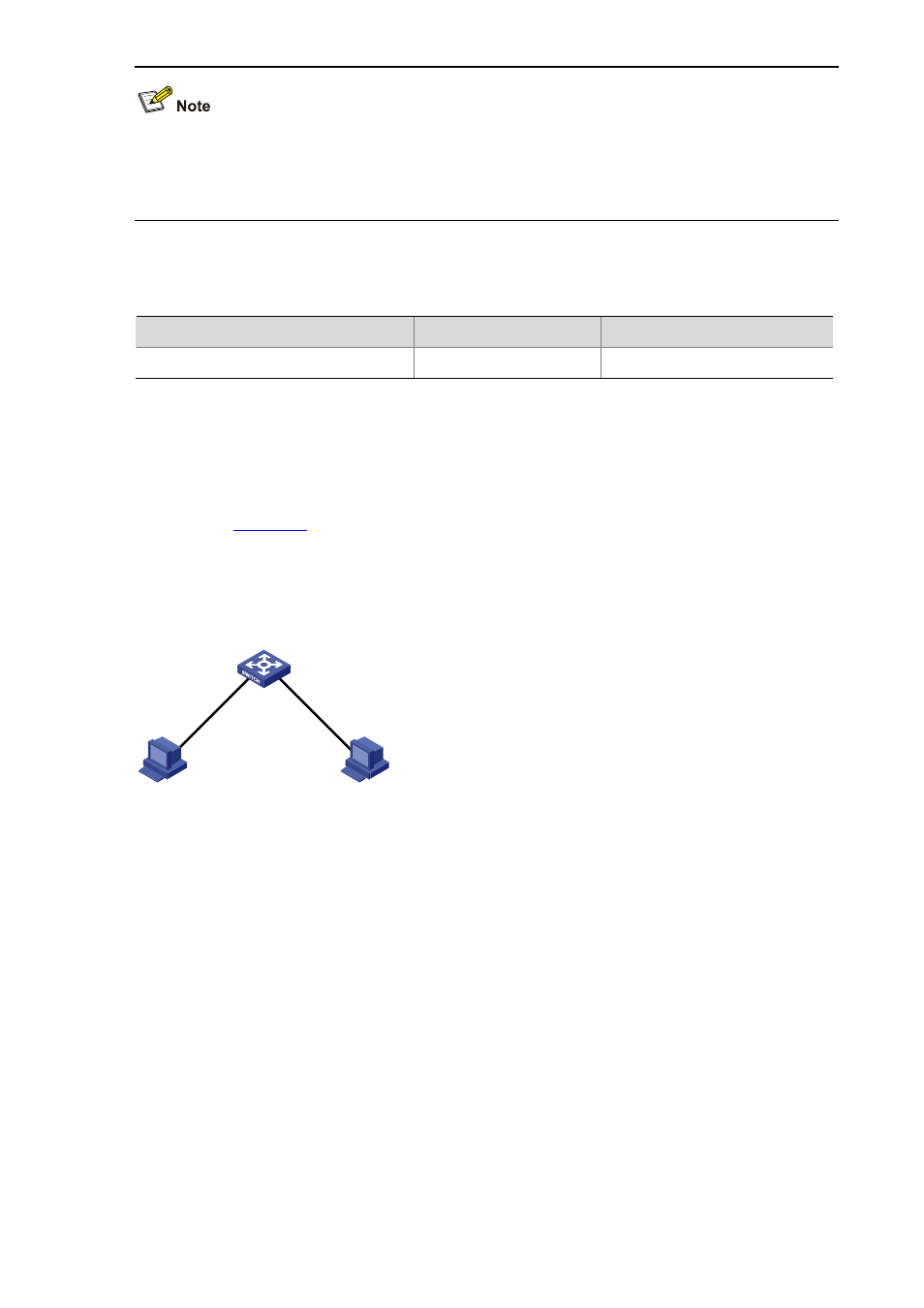
1-3
z
If you execute the ip http acl command for multiple times to associate the HTTP with different
ACLs, the HTTP service is only associated with the last specified ACL.
z
For the detailed introduction to ACL, refer to ACL Configuration.
Displaying and Maintaining HTTP
To do…
Use the command…
Remarks
Display information about HTTP
display ip http
Available in any view
HTTP Configuration Example
Network requirements
As shown in
, filter users that log in through Web interface according to the source IP
addresses, implementing that only users in the 10.1.1.0/24 segment can access and control the device
through the Web interface.
Figure 1-1 HTTP network diagram
10.1.1.1/24
Host A
10.1.1.2/24
10.2.1.2/24
Device
Host B
10.2.1.1/24
Configuration procedure
1) Configure the HTTP server Device.
# Create a basic ACL 2000, allowing packets with the source IP address in 10.1.1.0/24.
<Device> system-view
[Device] acl number 2000
[Device-acl-basic-2000] rule permit source 10.1.1.0 0.0.0.255
[Device-acl-basic-2000] quit
# Associate the HTTP service to ACL 2000.
[Device] ip http acl 2000
# Enable the HTTP service.
[Device] ip http enable
2) Verify the configuration.
If you open the IE on Host A, and type http://10.1.1.1, you can open the Web login page of Device.